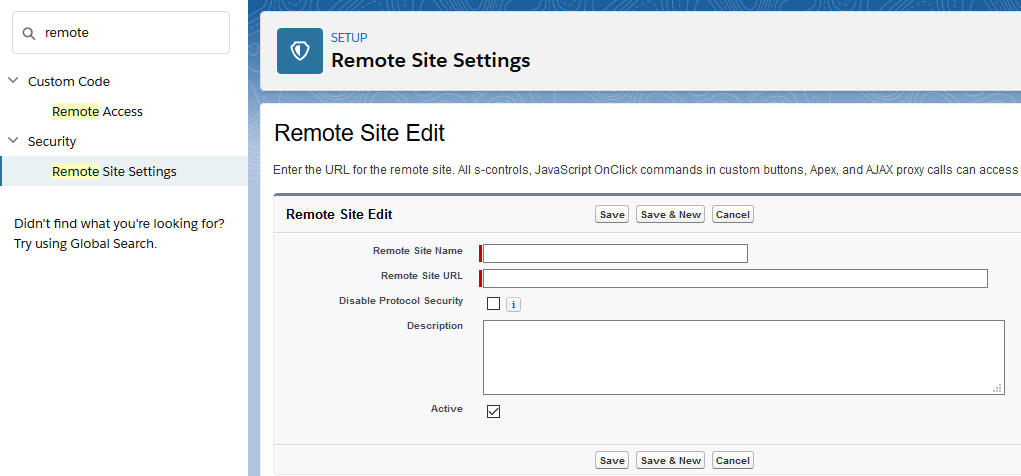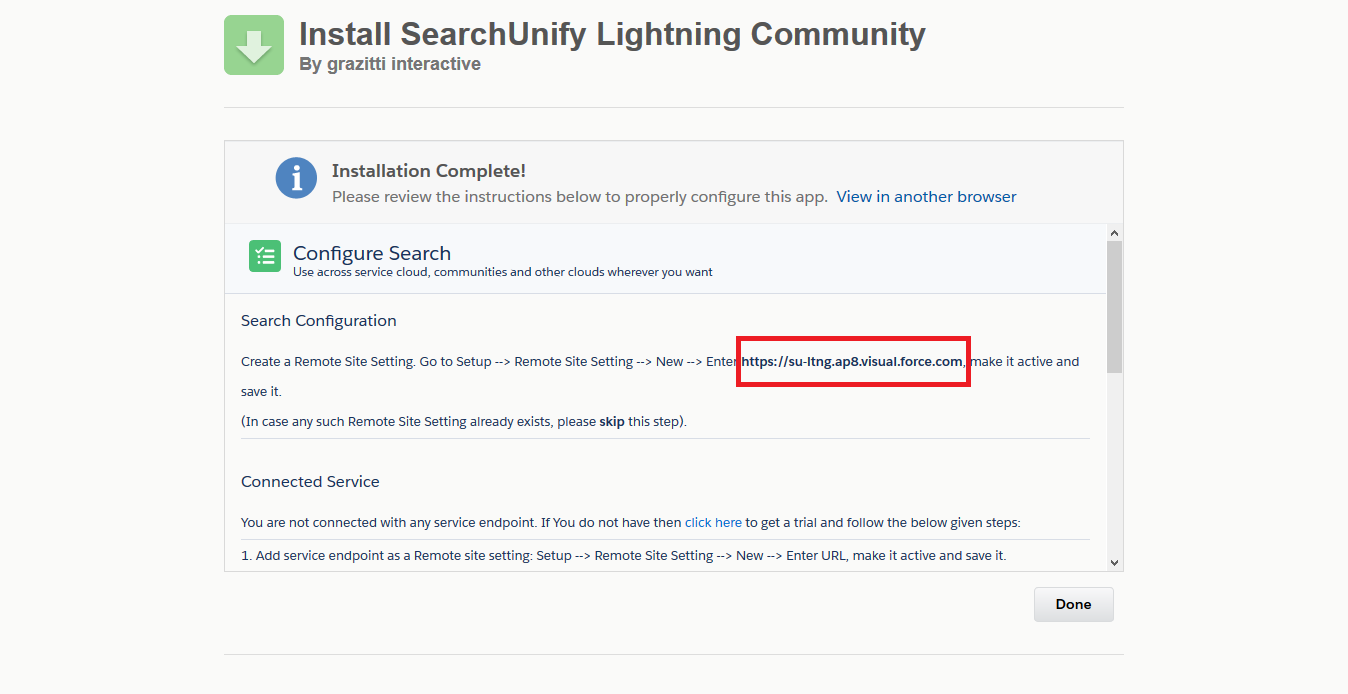Create Remote Sites in Salesforce
Remote Sites are used to manage data flows between your SearchUnify app and Salesforce org.
Remote Site for SearchUnify
Create this site if you are installing your first SearchUnify app in Salesforce. Else, move to Remote Site 2.
- Log into Salesforce.
- Go to Remote Site Settings from the quick find box in Setup.
- Click New Remote Site.
- Enter a name and description.
- The Remote Site URL is your Service Endpoint, which you can find in
readme. - Click Save and New.
Remote Site for Data Transfer
- Enter a name and description for the second site.
- In Remote Site URL, enter the web address on the Installation Complete or Configuration page.
- Click Save.