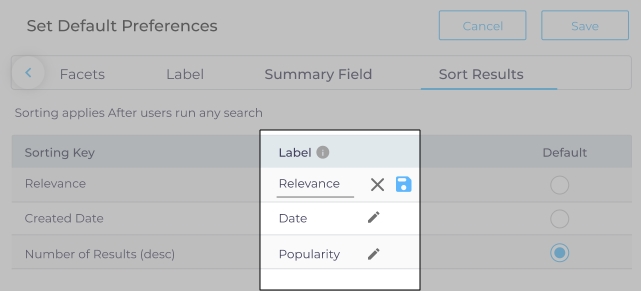Pick Default Sorting on the Search Results Page
You can control the order of search results on the search client before a searcher performs a search. The default order can be picked in the Sort Results tab in Set Default Preferences. Three options are available:
-
Relevance. The most relevant docs, as determined by the SU, are near the top.
-
Created Date. The most recently published documents are near the top.
-
Number of Results (desc). The most popular (based on the number of clicks) documents are near the top.
To pick a sorting, select it from the Default column.
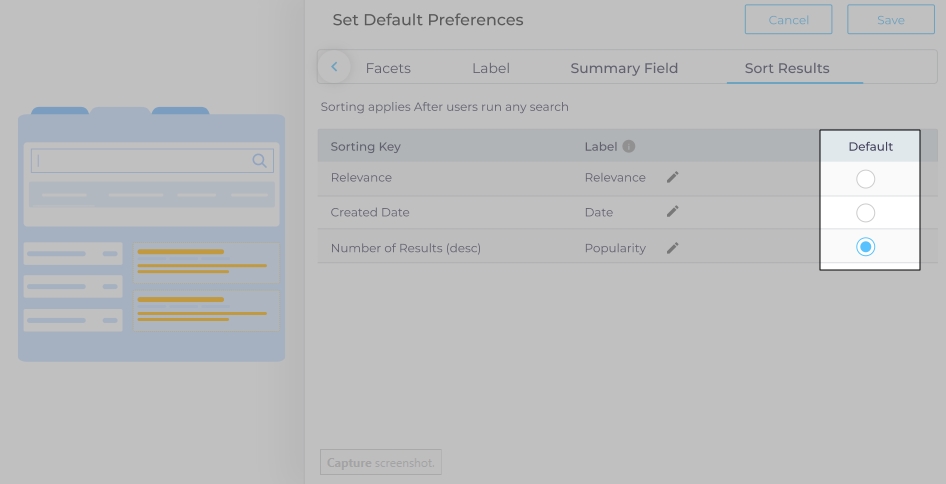
Search users can also pick the default sorting order from the search client.
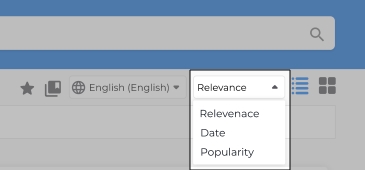
You can change the terms the search users see from the Label column. For example, you can change "Date" to "Recent". Then the search user will see Relevance, Recent, and Popularity.