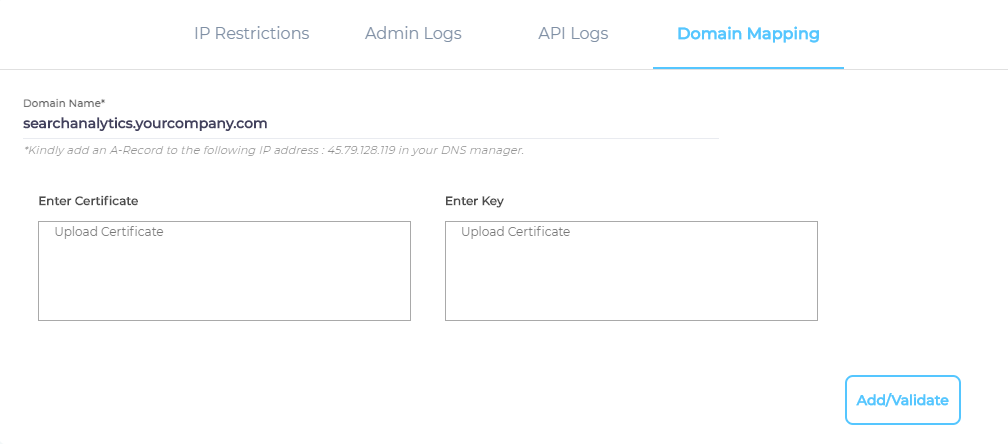Get a Personalized Login Page Domain
Domain Mapping allows you to change the default SearchUnify instance URL. For instance, you can change yourcompany.searchunify.com to searchanalytics.yourcompany.com.
IMPORTANT. The existing backlinks to your login page will cease to work after you update the domain.
Rename Your SearchUnify Login Page Domain
- Log into your SearchUnify instance, scroll down the menu bar, and click Security.
- Navigate to Domain Mapping.
- Enter a new web address in Domain Name.
- Copy the security certificate and key of the web address in Enter Certificate and Enter Key.
-
Press Add/Validate.