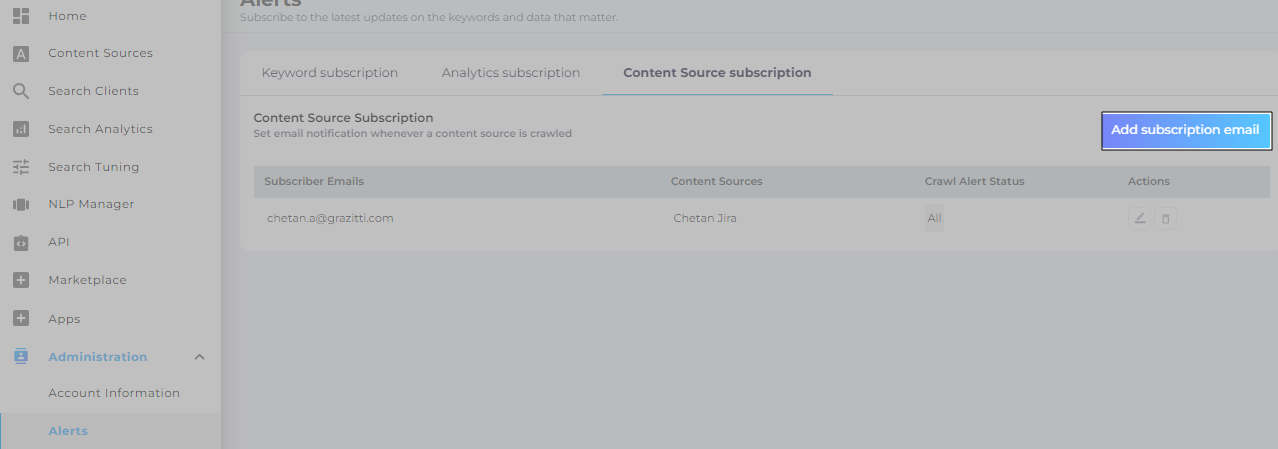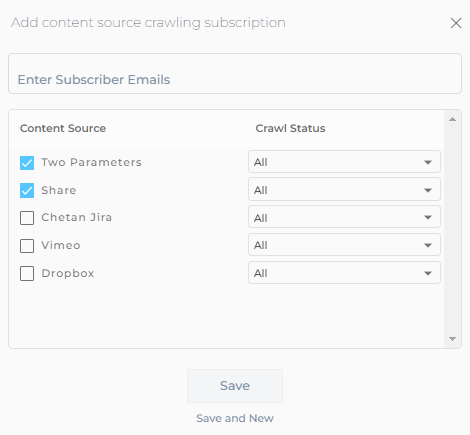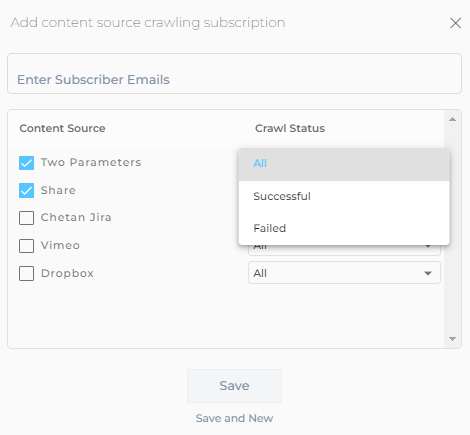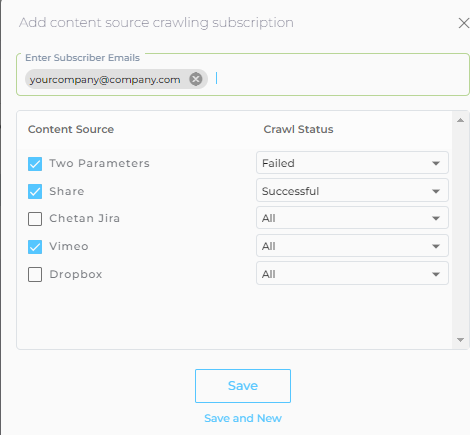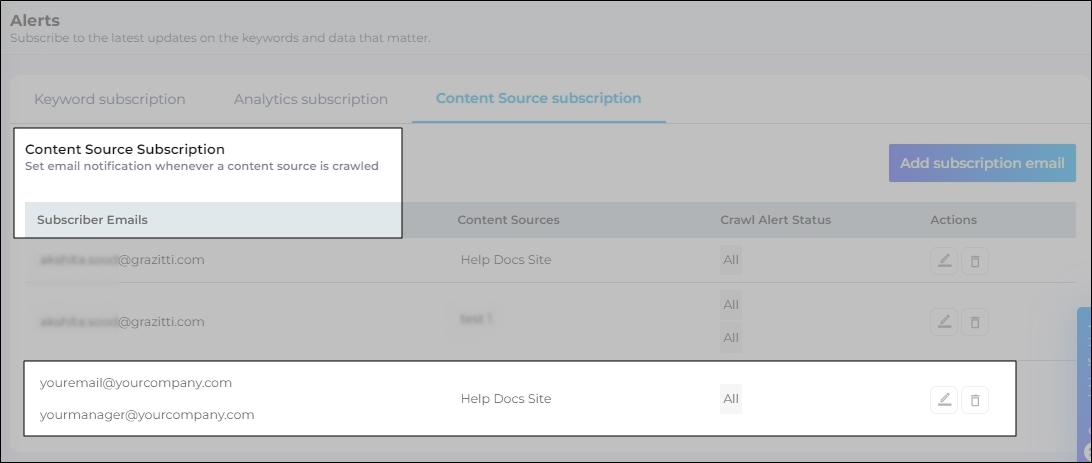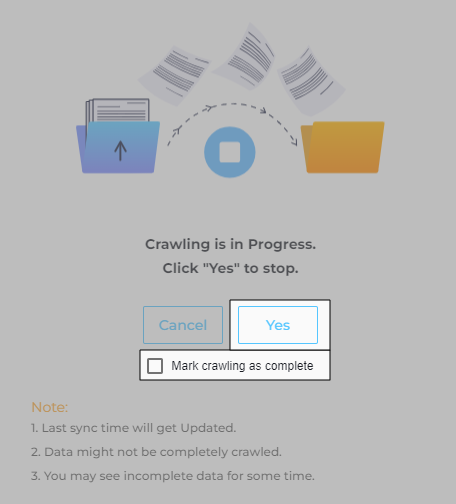Turn on Content Source Indexing Notifications
Content Source Subscription allows admins to receive email notifications in three scenarios:
-
Crawling Successful. Content source has been successfully crawled.
-
Crawling Failed. Content source crawling has failed.
-
Authentication Error. Content source crawling has stopped due to an authentication error and a new crawl cannot start.
The admins can pick All and, then they will receive an email for each of the listed scenarios.
Become a Subscriber
- Go to Administration > Alerts > Content Source Subscription. Click Add Subscription.
- To receive notifications for a content source, check it in the Content Source column on the left. Help Docs Site has been checked in the image.
- In the Authentication/Crawl Status column, select a notification. The following options are available:
Crawling Successful. A notification email is sent each time the crawl is successful.
Crawling Failed. A notification email is sent each time the crawl fails.
Authentication Error. A notification email is sent when an authentication error occurs. Content crawling completely stops due to the authentication error and an email is sent to the subscriber.
All. A notification email is sent in all of the listed scenarios.
- Write the emails of the people who will receive notifications in Enter Subscriber Emails. Click Save.
The email IDs are displayed on the Subscribers List screen.
More on Notifications
-
Crawl logs are attached with the email for failed crawls, but not for successful crawls. The goal of the log file is to help recipients quickly figure out the cause of the crawl failure.
-
An email notification is triggered when an admin stops a crawl and does not check Mark Crawling as Complete.
-
When a crawl on a website content source fails, then along with the log file, a second file is shared over the email. The second file contains the list of the URLs that couldn't be crawled.
-
An Authentication Failure email is sent immediately after the authentication failure. However, it may take up to 30 minutes for the error to show up on the dashboard. Find Content Source Name, Creator, and Latest Editor has more information on the appearance of the Authentication Failure error in the dashboard.