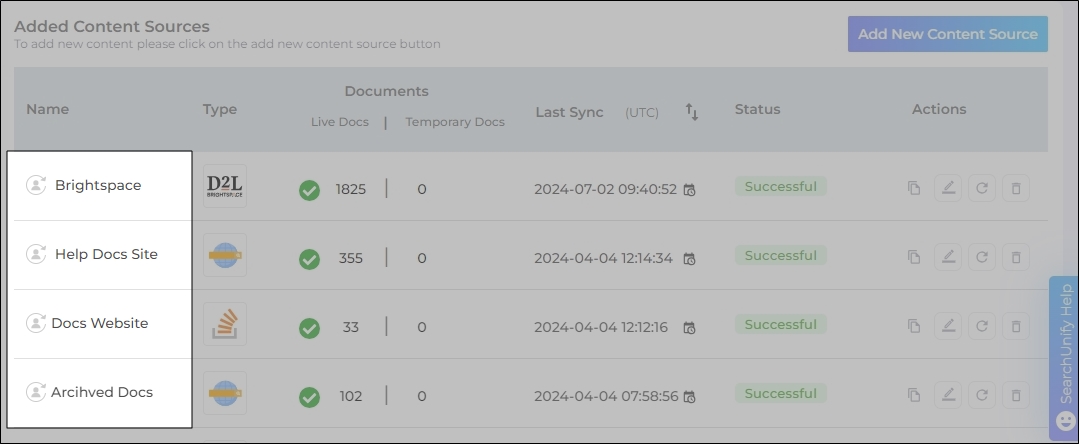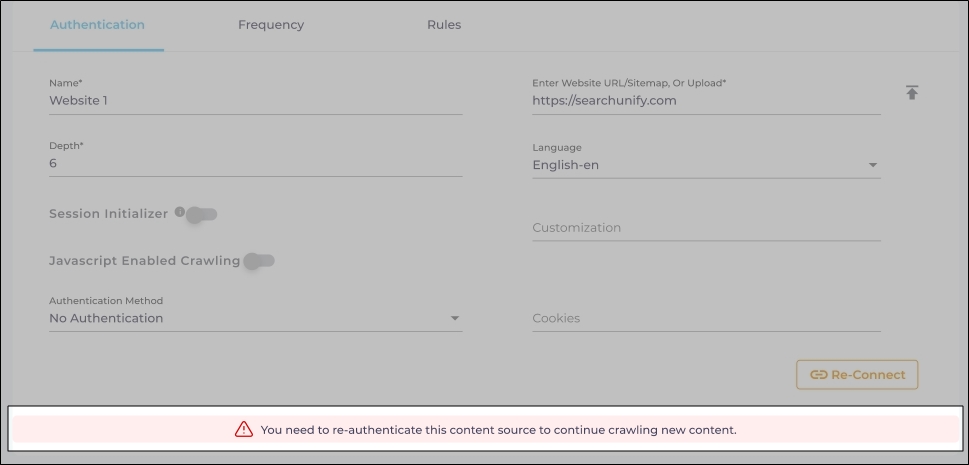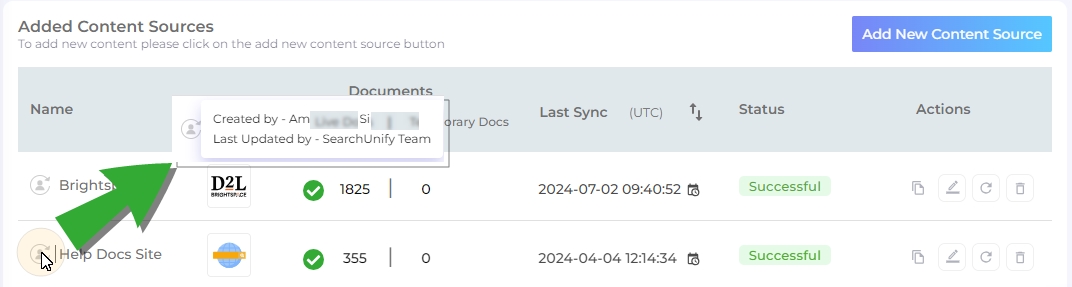Find Content Source Name, Creator, and Latest Editor
Name is the leftmost column on the Content Sources screen and contains four pieces of information:
-
The name of the content source
-
The authentication error message, if the content source authentication has failed
-
The instance user, who created the content source
-
The instance user, who last edited the content source
Content Source Name
The text in each row is the name of a content source.
Authentication Error
This message ("Authentication Error") appears right under the content source name if there is an authentication error or a disruption or the authentication fails. The message appears within 30 minutes of the authentication error. To receive an immediate notification, subscribe to Content Source alerts. More information is on Turn on Content Source Indexing Notifications.
In case of an authentication error, the crawling is paused. To allow the crawler to work, click Fix.
On the Authentication screen, an error message is displayed: “You need to re-authenticate this content source to continue crawling new content.” You should re-authenticate your content source. Click Reconnect.
Creator and Latest Editor
When you hover the cursor over the small icon next to a content source name, a dialog opens and displays the content source creator and the last user to edit the content source.
In the next image, you can see that content source at the top, Help Docs Site, was created by user Am**** Si*** and last modified by another user SearchUnify Team.