Synchronize SearchUnify Index with Jira through Event Subscription
A Jira WebHook is a callback over HTTP used to notify web applications when a specific event occurs in Jira. Because Jira doesn't provide APIs for deleted issues and projects, users can often find them in the search results. A Jira WebHook solves the problem by enabling event subscription for deleted issues and projects which updates the index each time an issue or project is deleted.
Prerequisites
Turn on Event Subscription
-
Log into your Atlassian instance and select your Jira instance.
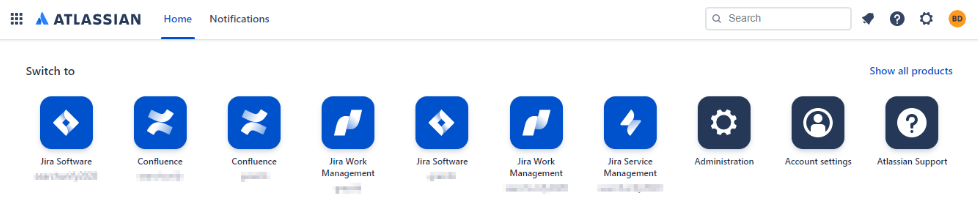
-
Navigate to
 and select System.
and select System.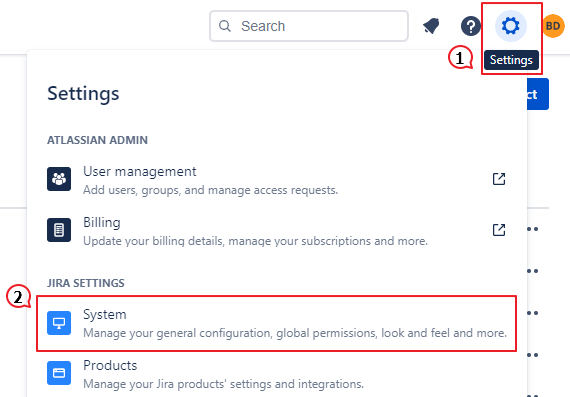
-
Scroll down in the left-side menu and click WebHooks in Advanced.
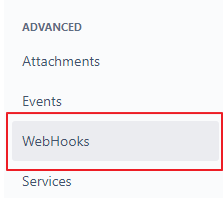
- Click Create a WebHook.
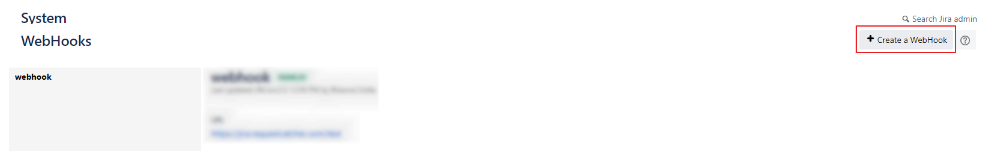
-
Enter details.
-
Name. Give a name to the WebHook.
-
Status. Enable it.
-
URL. Contact the SearchUnify team to obtain this link. The link consists of a Jira Server URL and a content source UID.
-
Description. An optional field. Add a description.
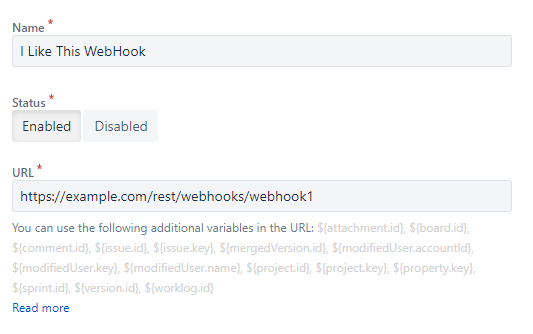
-
-
Scroll down to Events and check Deleted.
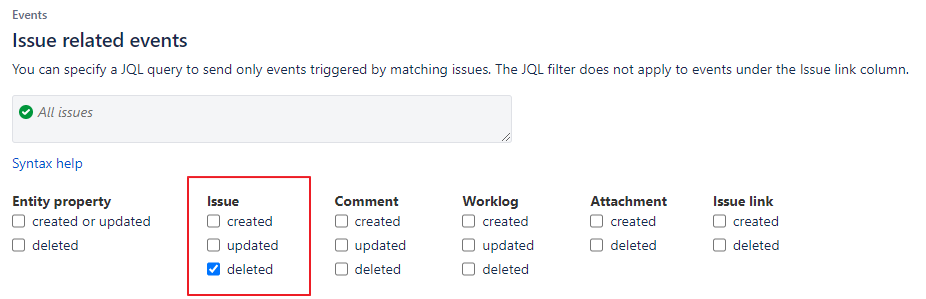
- Navigate to Project related issues and check deleted and soft_deleted in Project.
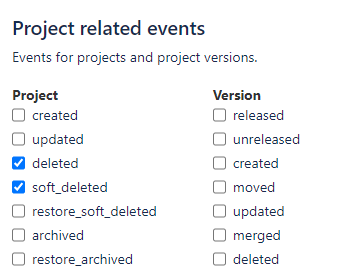
- Click Create at the bottom of the page.
Now deleted and soft deleted issues and projects will be almost instantaneously deleted from the SearchUnify index.

