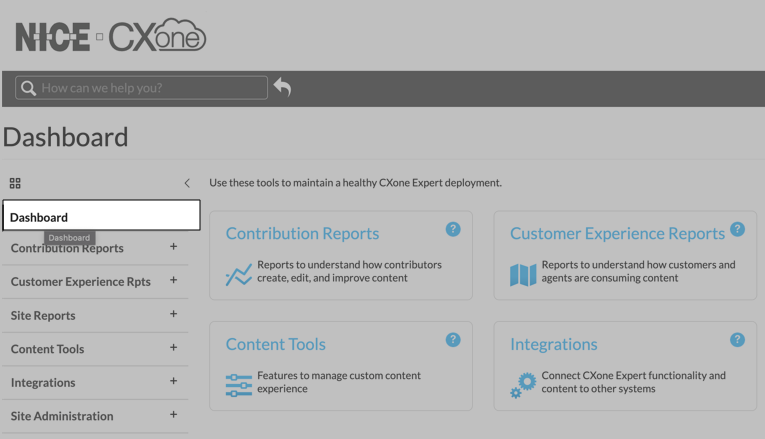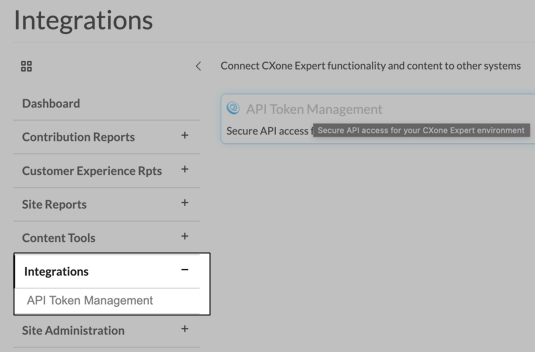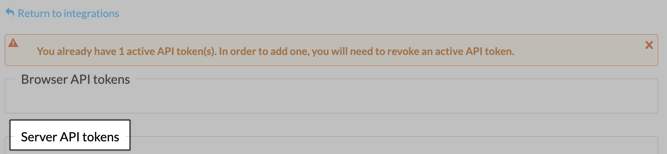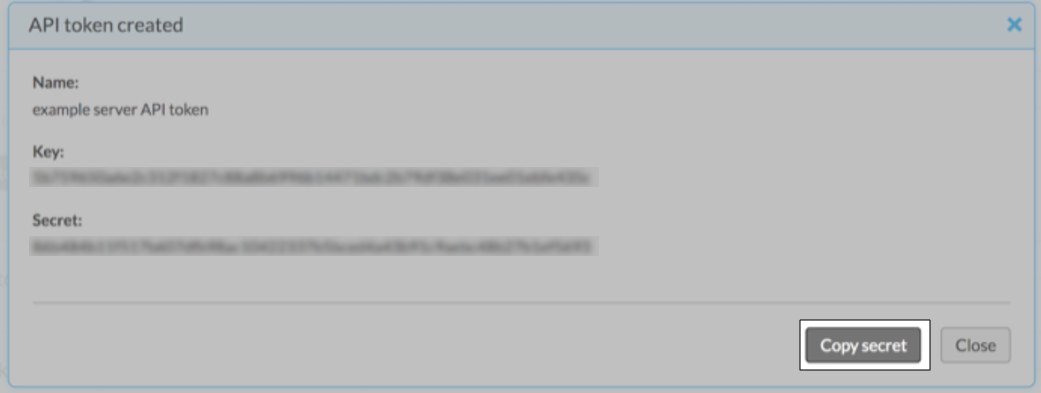Obtain NICE CXone Client Key and Client Secret
A client ID and client secret are required to connect NICE CXone with SearchUnify. Once you have them, return to Use NICE CXone as a Content Source to complete configuration.
Client ID and Client Secret
-
Log into NICE CXone.
-
Navigate to Dashboard.
-
Go to Integrations, and then API Token Management.
-
Open Server API Tokens.
-
Generate client key and client secret. Use Copy Secret and store the client key and client secret somewhere safely.