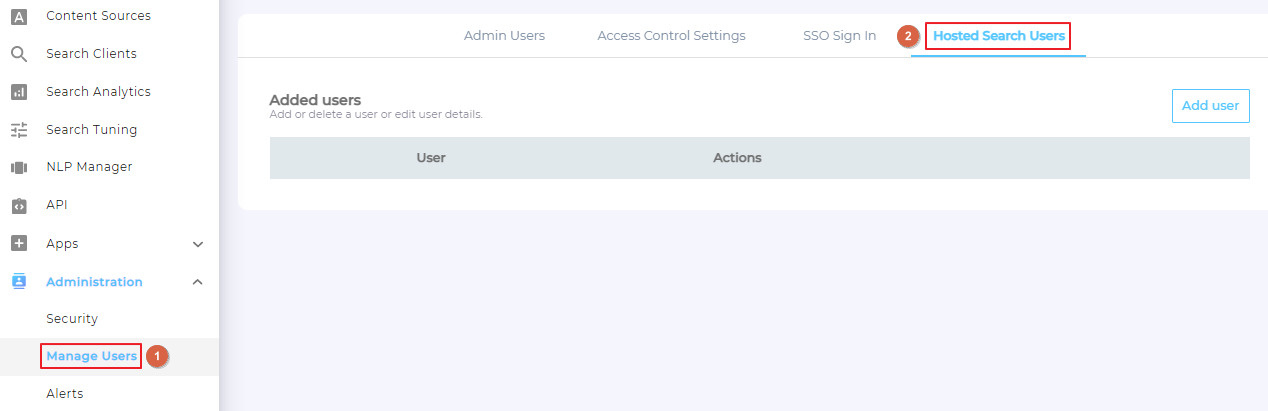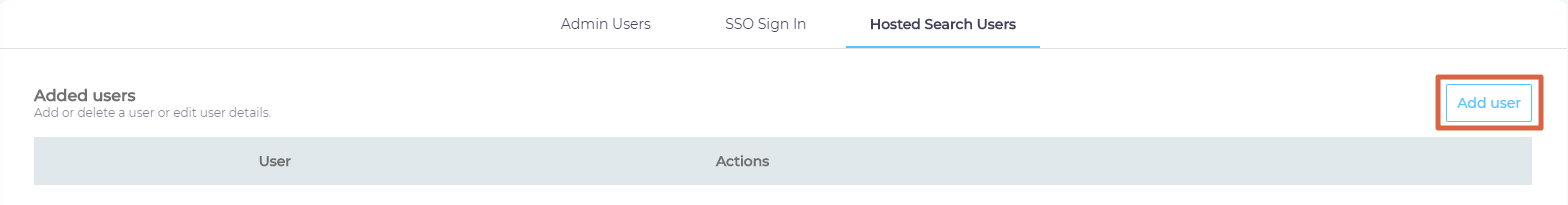Hosted Search Users: View Users Logging into SearchUnify from an Identity Management Software
Hosted Search Users become active after you have set up SSO Sign-In. Each of your employees who logs in with single sign-on and uses any of your search clients is added to the hosted search users list. The list expands automatically as users log in.
Instructions
To access, go to Administration > Manage Users and open Hosted Search Users.
You can use Add Users to expand the list.
You can also deactivate a user from the Hosted Search Users screen.