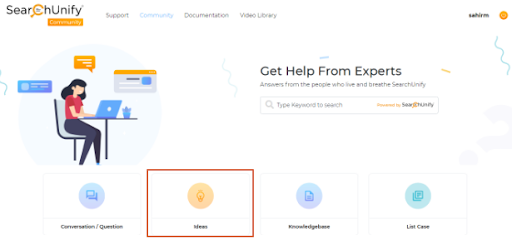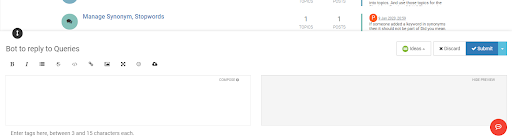Share Ideas and Raise Feature Requests on SearchUnify Community
Do you want SearchUnify to read DJVU files, index CSV data tables, or function as a mobile app? Whatever your idea, share it with us on the community, and we’ll consider it to provide the best solution.
Prerequisites
Ensure you are registered on the SearchUnify community. Follow the instructions in Register on the SearchUnify Community.
Share an Idea or Feature Request
-
Go to https://community.searchunify.com and log in using your credentials.
-
Scroll down to the Ideas section, where all submitted ideas are listed.
-
Click Submit an Idea to post a new idea.
-
A dialog box will appear. Select a topic category from the dropdown and fill in the following details:
-
Click Submit.
Your idea or feature request will now be visible on the community.