Articles Usage by Agents
A report for Zendesk and Salesforce consoles where you can find the list of agents who attach articles to cases from the SearchUnify search client and the number of articles each agent has attached. The report is for admins trying to encourage their support agents to utilize their organizational knowledge base and link more articles to cases. The report consists of five columns Agent, Attachments, Article Title, Case Subject, and Attach Date.
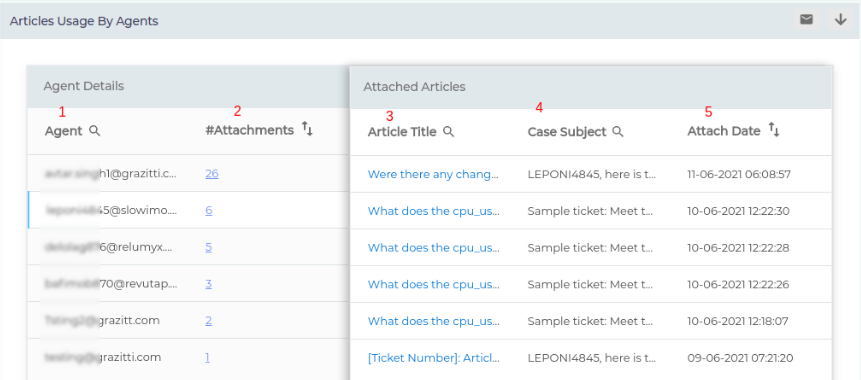
The email of the support rep who has linked at least one article to a case is recorded in the leftmost column, Agent. A search box allows you to find an agent by their email. Right next is the #Attachments column which tells a SearchUnify admin the number of articles shared by an agent. The column is sortable, allowing you to find the agents who share the most and the least articles. In the image you can see that ****.singh1@grazitti.com has shared 11 articles.
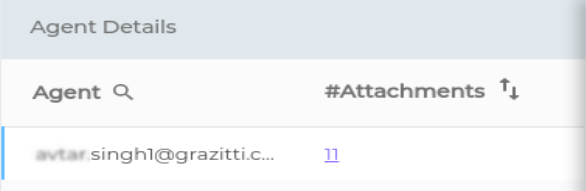
Clicking the number in Attachments open an Attached Articles section where you can find the shared articles in Article Title, the cases to which articles have been linked in Case Subject, and the time of sharing in Attach Date. Each column is sortable so you can look up a case to find the articles attached to it or an article to find the cases to which it has been linked.
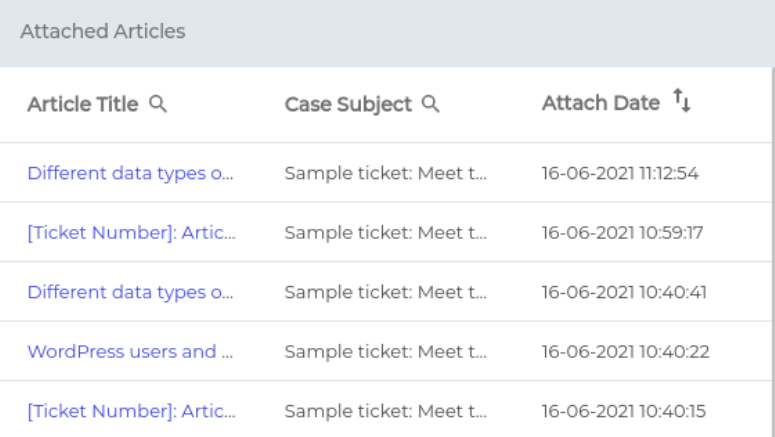
Download or Share
Check out Download and Share an Analytics Report

