Documents By Content Length
This report shows a list of documents, articles, or pages in a search index with their corresponding character count. The report can be used to find excessively long articles which can later be split into several smaller articles to ease reading. The characters in all the indexed fields of a record are summed. For an article whose four fields—title, body, author name, and tag—have been indexed, the content length is the sum of characters in its title, body, author name, and tag.
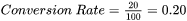
The report is split segregated into two columns: Document and Length. The first column lists indexed records by their hyperlinked titles. To view a record, click a title. The second column contains the corresponding character count of each listed document.
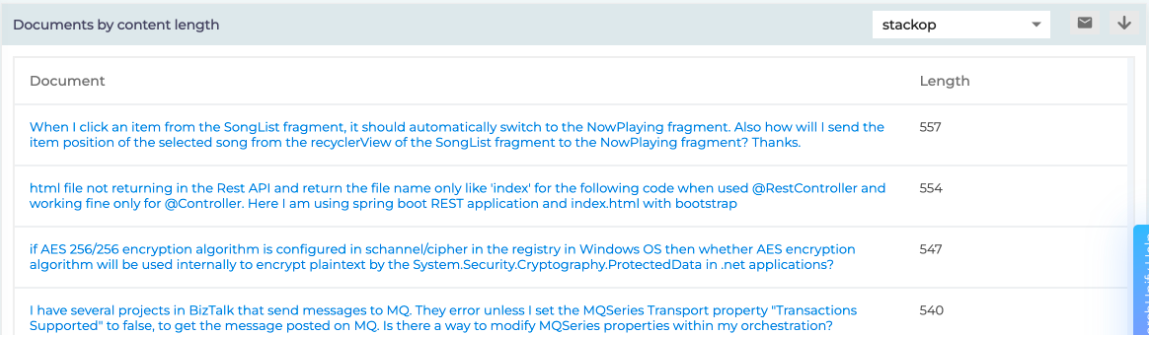
The filters Select User and Date Range have no impact on the report, but changing a search client from Select Search Client updates the report. To find the longest documents linked to a search client, pick it from Select Search Client.

The report has its own dropdown in the gray ribbon which displays a list of content sources linked with the search client picked from Select Search Client. In the default state, the report shows the longest documents from across content sources. But you can use the dropdown to find the longest documents from a specified content source. In the next image, all the documents are from content source "stacktop."
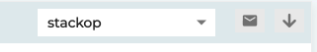
Using the export feature you can share the data with others over email. The download button allows you to download the report data as a zipped CSV file.
Download or Share
Check out Download and Share an Analytics Report

