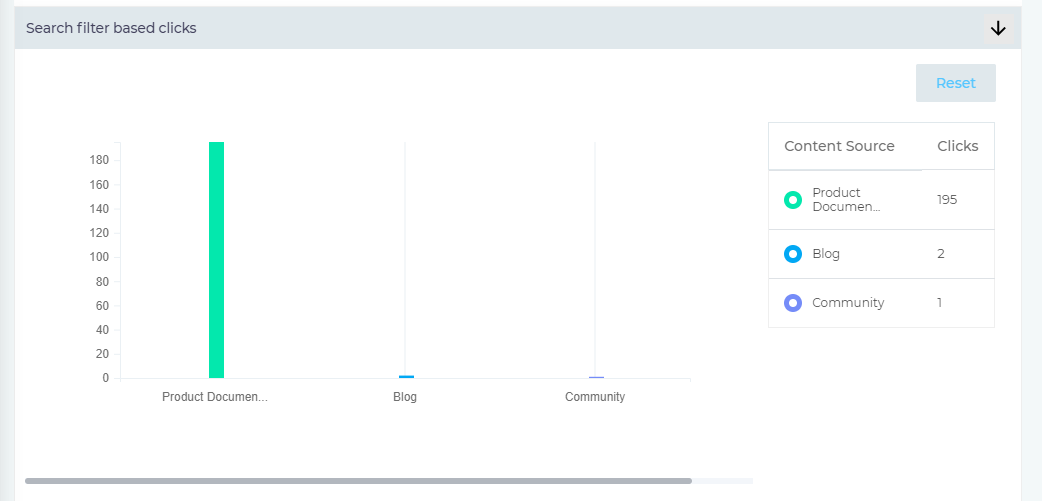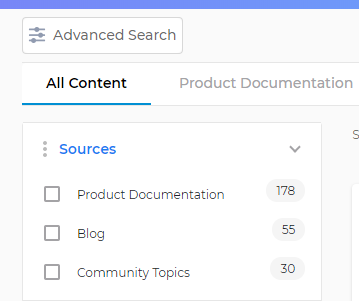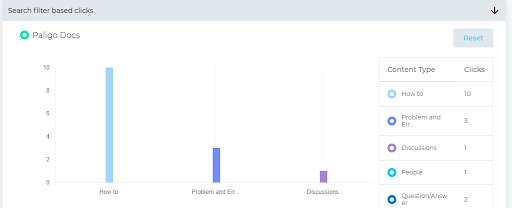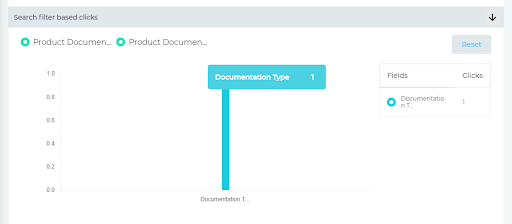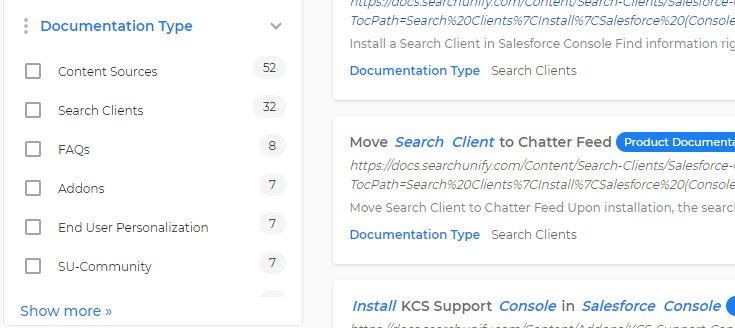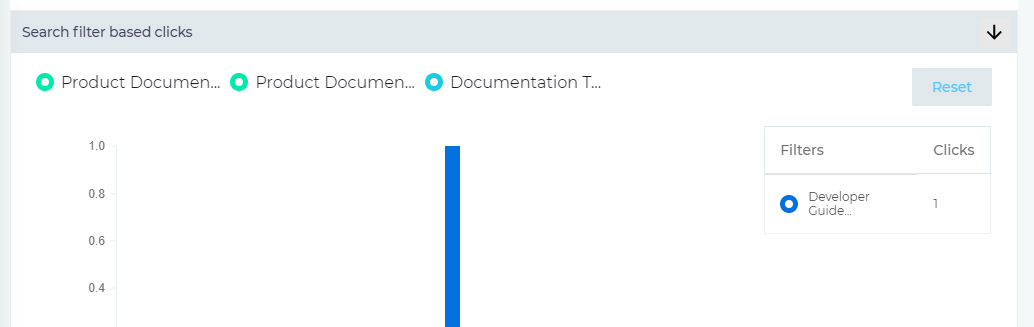Search Filter Based Clicks
It captures the content sources, content types, and content fields where your customers and employees are looking for answers. In its default state, the report shows the most popular content sources. In Fig. 1, you can spot that Product Documentation is a popular content source because of all the results clicked, 195 are stored on Product Documentation.
Fig. 1
Each row in the Content Sources column can be mapped with the facet category Sources category on your search client.
Fig 2
On clicking a content source, you can discover which content type is most commonly used as a filter. Some content sources store multiple content types, such as Salesforce and Paligo Docs, but others, such as a website, have only one.
In Fig. 3, you can spot multiple content types and in Fig. 4, only one. The content source is on the top left.
NOTE. The sum of Clicks in the second column will be rarely equal to the clicks received by a content source. The reason lies in the different ways the clicks are measured. In the case of content sources, any click on a document hosted on that content source increases the Clicks count. In case of content types, only those clicks are counted in which a Content Type is selected as a filter. The same is true of Content Fields and Content Field values.
Fig. 3
Fig. 4
Further clicking on the content type, shows which content fields are being selected the most. Documentation Type is a commonly selected field (Fig. 5).
Fig. 5
On the search client, Documentation Type will have its own category.
Fig. 6
A click on a content field (Fig. 7) tells you which content field values are being selected the most.
Fig. 7
Developer Guides should be a value in the category (content field) Documentation Type.
Fig. 8
Related
Other reports in Conversions.