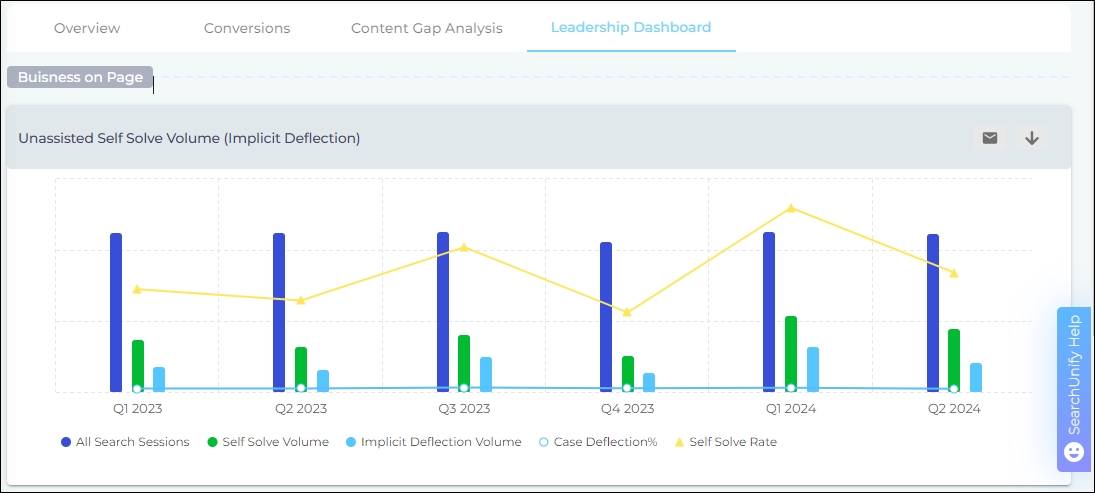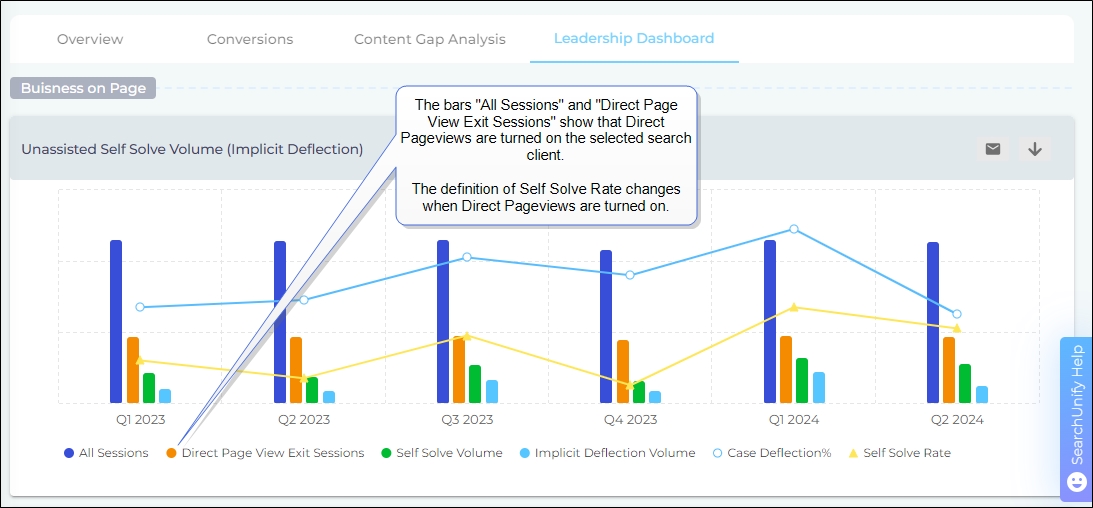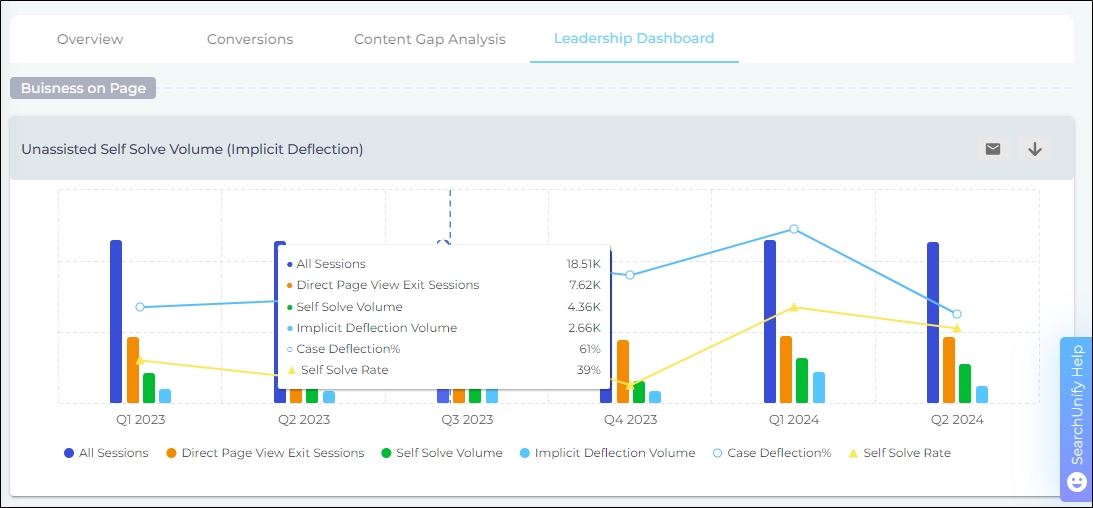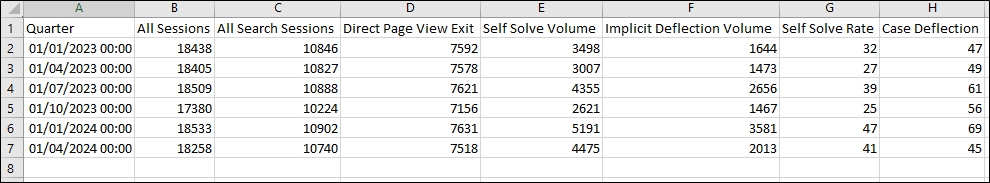Unassisted Self Solve Volume
Implicit Deflection in SearchUnify refers to scenarios where users find answers to their queries without creating a support ticket or reaching out to customer support and without clearly stating they found the answer.
With the Unassisted Self Solve Volume (Implicit Deflection) report, you will get information on these six key metrics: All Search Sessions, Self Solve Volume, Case Deflection, Implicit Deflection Volume, Self Solve Rate and Direct Page View Exit Sessions. Out of these metrics, the last metric is accessible only when Direct Pageviews are turned on.
-
All Search Sessions capture the search volume. It is the sum of all sessions in which a visitor runs a search.
-
Self Solve Volume is another name for Stage 1 Case Deflection. It is the sum of all sessions in which a visitor runs a search, clicks a result, and leaves the KB without creating a case. Each of the three activities: searching, clicking, and exiting without logging a ticket are mandatory.
-
Case Deflection % refers to Stage 2 Case Deflection. It is the sum of all sessions in which a visitor starts to log a ticket but does not log it because they found a help article on the case creation page.
It is important to note here that both activities – the attempt to log a ticket and the discovery of a help article, are on the Case Deflection Page.
-
Implicit Deflection Volume is the number of cases deflected without the help from the support team. In mathematical terms, it is the number obtained by multiplying Self Solve Volume with Case Deflection %.
If Case Deflection % is 40% and the Self Solve Volume is 10000 sessions, then Implicit Deflection Volume is 40% of 10000 or 4000 sessions.
Formula:
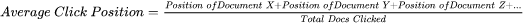
-
Self Solve Rate is the percentage of sessions in which the users search but never log a case. These are the sessions in which the users solve their issue without the help of the support team.
In mathematical terms, it is the ratio of Self Solve Volume to All Search Sessions. If All Search Sessions is 10000 and the Self Solve Volume is 5000, then the Self Solve Rate will be 50%. The formula is
The formula is

Fig 1. The Unassisted Self Solve Volume report when Direct Pageviews is turned off.
The sixth metric is visible in the report as a bar when Direct Pageviews are turned on. This metric is called Direct Page View Exit Sessions.
-
Direct Page View Exit Sessions is the sum of all sessions in which a visitor opens a knowledge article but does not create a case. For a session to be considered in Direct Page View Exit Sessions, the visitor must not search, must not create a case, but must visit at least one page on which Direct Pageviews are active before exiting.
When Direct Pageviews is turned on, then All Sessions are captured instead of All Search Sessions and the definition of Self Solve Rate changes.
-
All Sessions captures the visitor volume. It is the sum of all visitor sessions in a quarter.
-
Self Solve Rate is the sum of Self Solve Volume and Direct Page View Exit Sessions divided by All Sessions. For a community with 10000 sessions, with a Self Solve Volume of 5000 and with 1000 Direct Page View Exit Sessions, the Self Solve Rate is
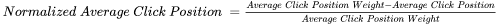 .
.Formula:
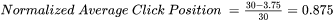
Fig 2. The Unassisted Self Solve Volume report when Direct Pageviews is turned on.
Unassisted Self Solve Volume (Implicit Deflection) captures data for the past six quarters or 18 months. To view the data for a Search Client, select the Search Client from the Select Search Client / Ecosystem dropdown. To view numbers for a quarter, hover the cursor over the report.
Unassisted Self Solve Volume (Implicit Deflection) captures data for the past six quarters or 18 months. To view the data for a Search Client, select the Search Client from the Select Search Client / Ecosystem dropdown. To view the numbers for a quarter, hover the cursor over the report.
Fig 3. Hover over the report to view the statistics for a quarter.
To get the exact numbers instead of the rounded off figures, you can download or email the report. All Sessions are 18509 instead of 18.51, as in the previous image.
Fig 4. A snapshot of the downloaded Unassisted Self Solve Volume report.