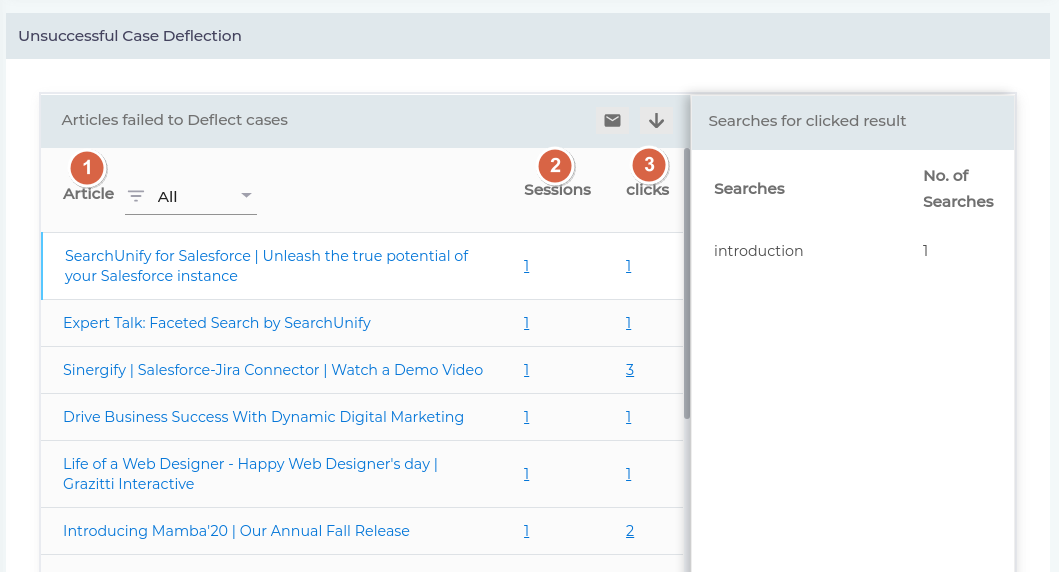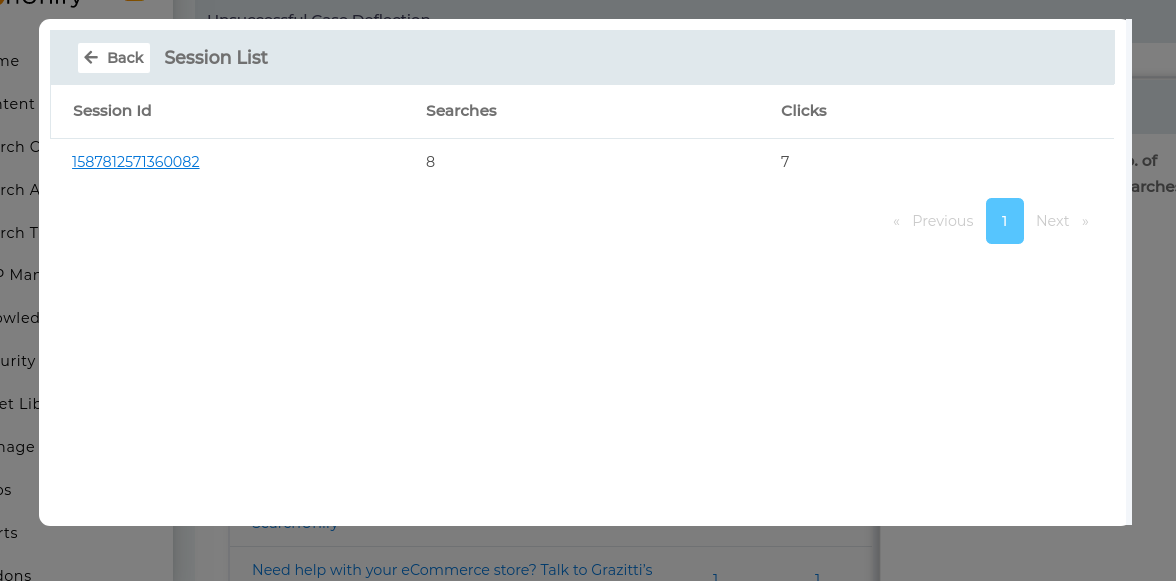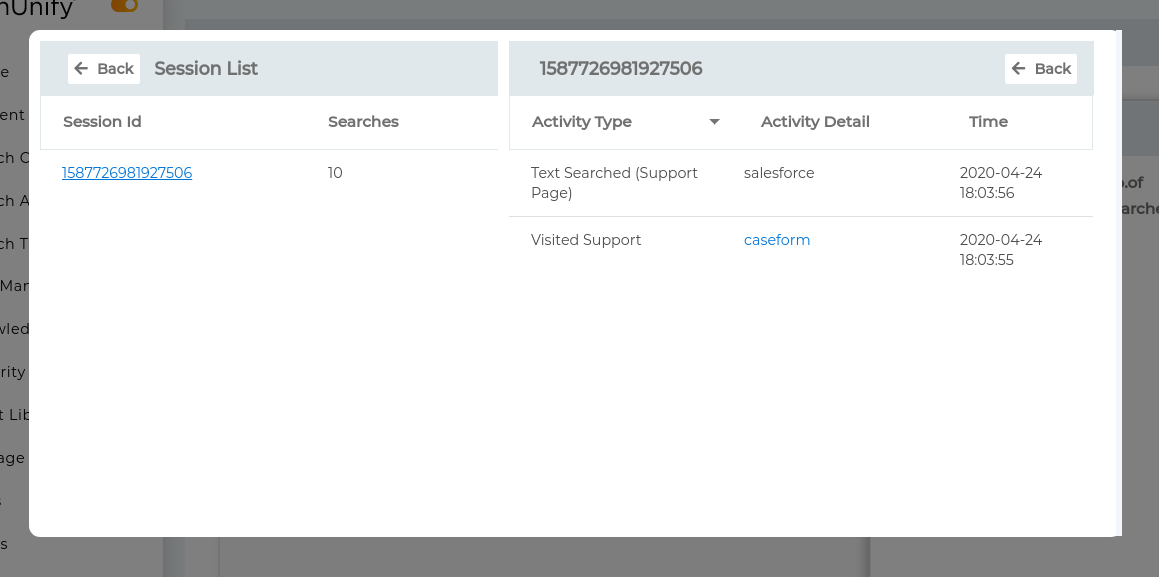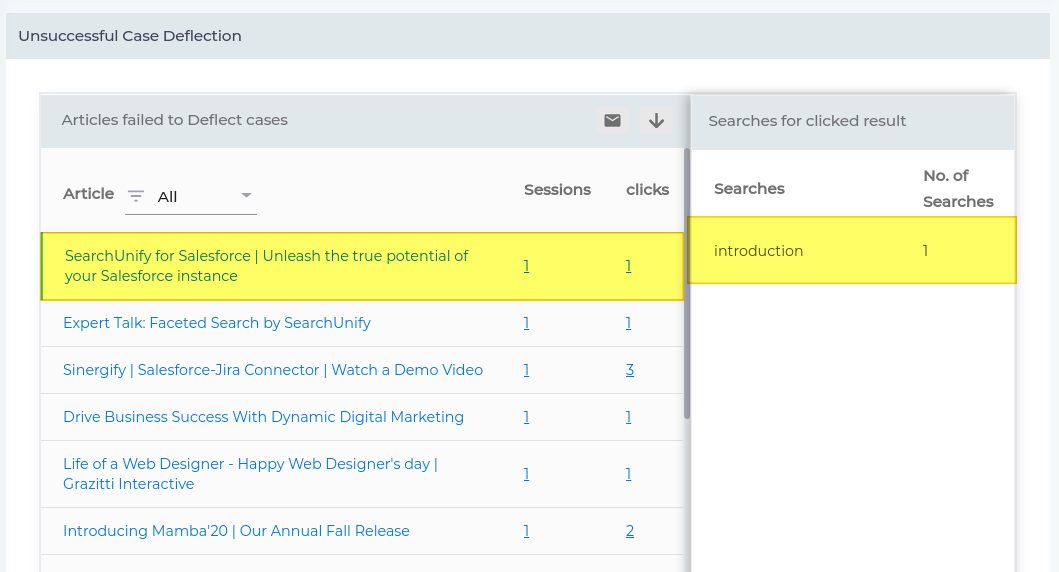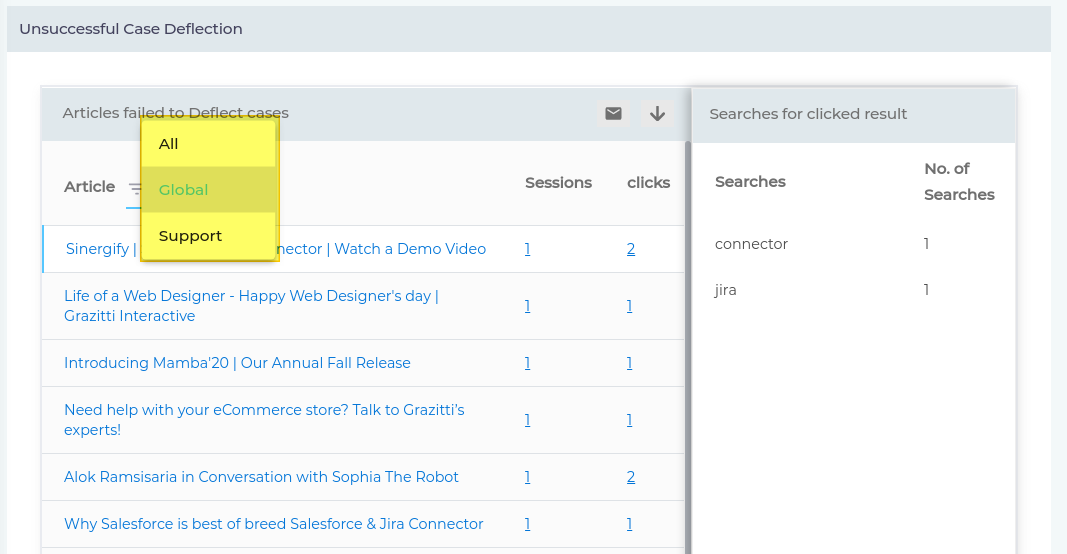Unsuccessful Case Deflection
Unsuccessful Case Deflection captures the weakest links in your documentation: the articles that were consulted before the customer logged a case and the sessions in which those articles were consulted on main search and the case creation page.
The section on the left (Articles Failed to Deflect Cases) tracks the consulted articles (1), the sessions in which they were consulted (2), and how many clicks each article received (3).
Clicking a number in the Sessions column opens a dialog listing the sessions in which the article was searched. Each row captures three metrics: Session ID, total searches in the session (Searches), and total clicks in the session (Clicks).
To find out how exactly a user journeyed from consulting an article to creating a case, you can click a session ID.
Also, clicking a row in the left section (Articles Failed to Deflect Cases) changes the information in the right section (Searches for Clicked Result), where the Searches column lists the queries that led a user to the clicked article and No. of Searches captures how many times the query was run.
NOTE.
A way to refresh the information in Searches for Clicked Result (right) is to click a row in Clicks (left)
Clicking the title of an article takes you to its webpage.
You can use the dropdown in the left section to filter searches based on their origin: main search (Global), case creation page (Support), or both (All).
Related
Other reports in Conversions.