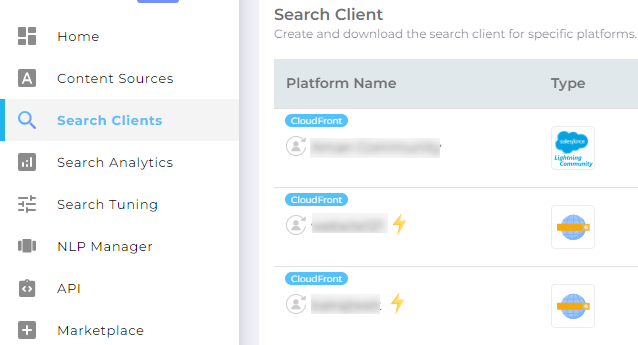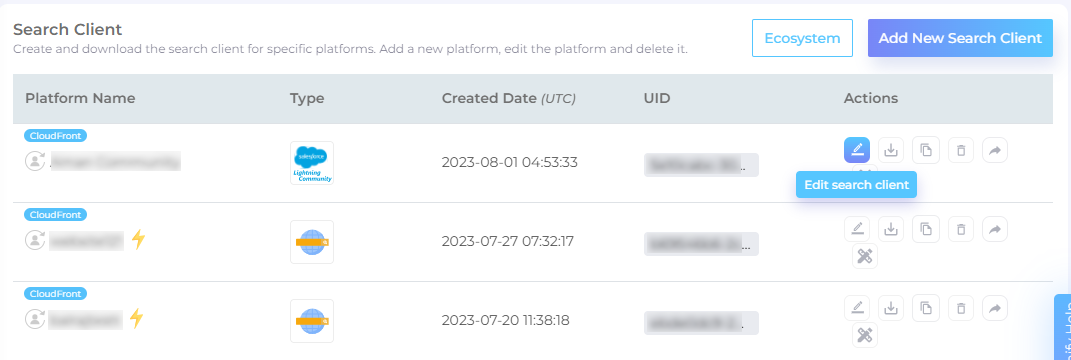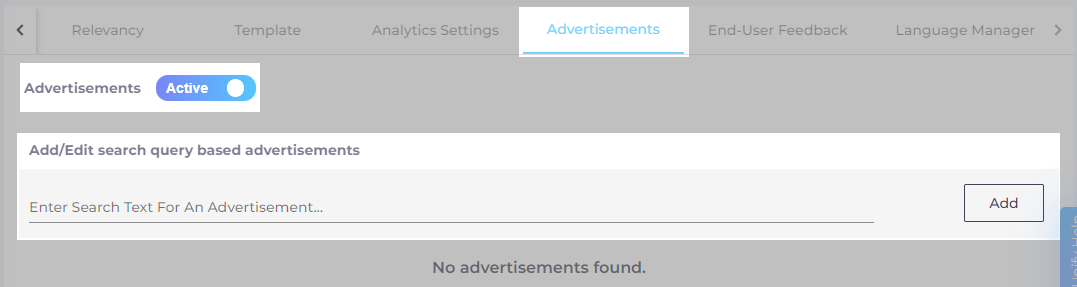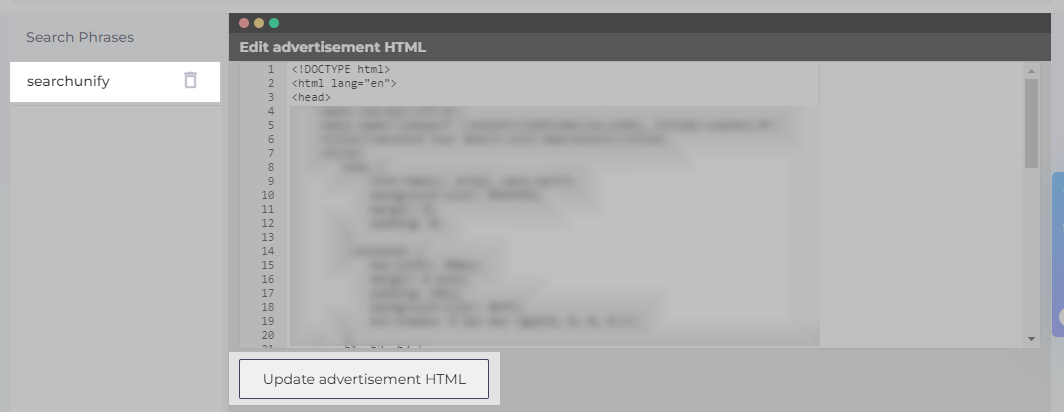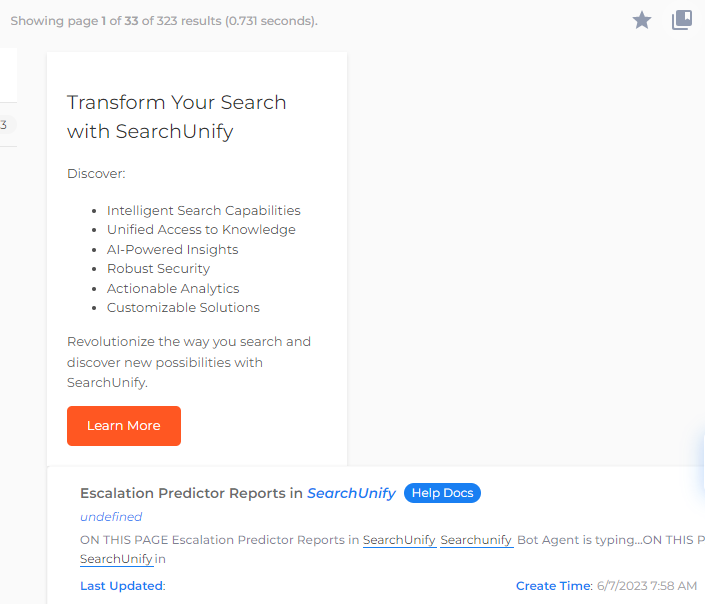Run Advertisement(s) on Your Search Clients
SearchUnify search clients support advertisements. The ads are displayed when users search a set of specific keywords. An admin can define the keywords on which the ads will be run.
NOTE.
Ads in SearchUnify are displayed on top of the search results. They shall be visible on each search page for the defined search text.
Creating an Advertisement
-
Navigate to Search Clients from the left navigation.
-
Click Edit to open search client settings.
-
Find Advertisements and toggle them on. After that, enter the keyword string for which you want to run ads in Add/Edit search query based advertisements, and click Add.
-
Click on the added keyword to view an HTML panel. Write an HTML code for your ad and click Update advertisement HTML.
-
Given below is how the successfully-configured advertisement will look like on the search client:
Measuring the Impact of Advertisement(s)
You can view ad effectiveness data in the report Advertisement Performance Report.