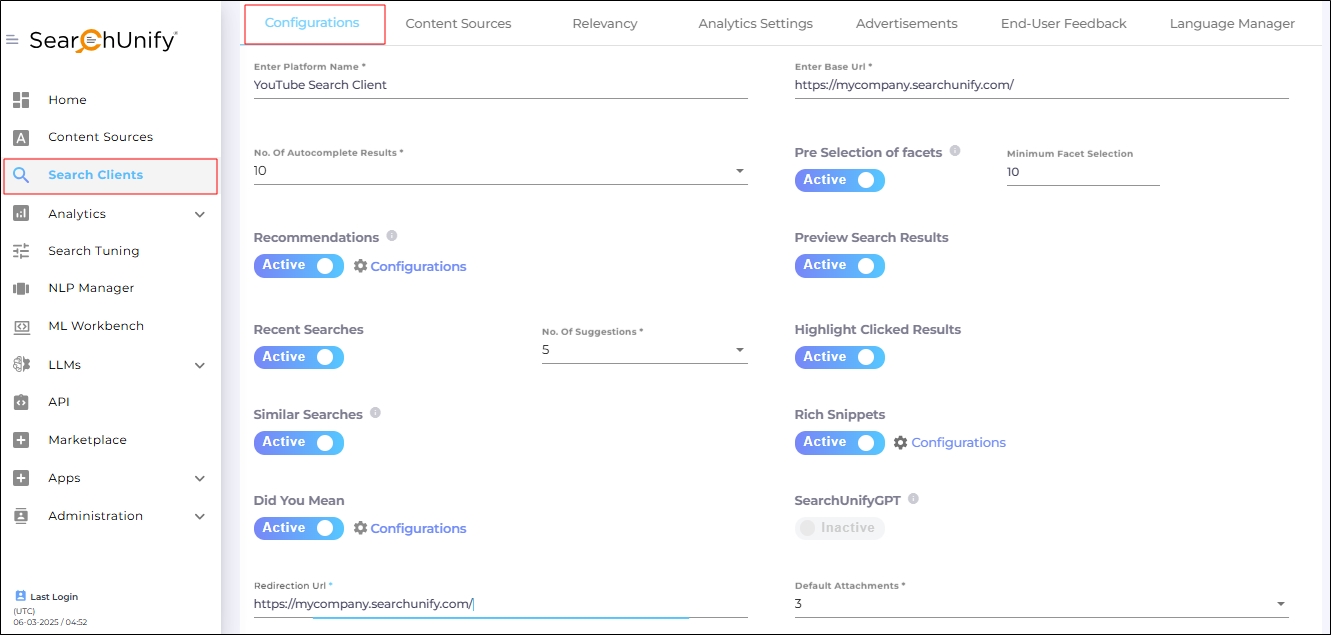Default Attachments
This is a configuration in Search Clients > Edit > Configurations. To read about other configurations available under this tab, return to Basic Search Client Configurations.
Fig. A snapshot of the Configurations tab in Search Clients.
Default Attachments
Some content sources support attachments, meaning that files can be attached to an object. Salesforce is one such content source where multiple files can be attached to a case object. Other platforms, such as Higher Logic and Zendesk, also support attachments.
In the Default Attachments dropdown, SearchUnify admins select the maximum of attachments visible on the search clients page. By default, this limit is set to three. Other available values are:
-
6
-
9
-
12
-
15
Example: The Default Attachments setting is set to 3 for a search client. A Salesforce content source is connected to the search client.
-
Case A has four attached files.
-
Case B has three attached files.
If a search query matches both Case A and Case B, the search user will see only three attachments on Case B. The fourth attachment is excluded because it exceeds the attachment limit configured in the Default Attachments dropdown.
Fig. A snapshot of the Default Attachments dropdown.