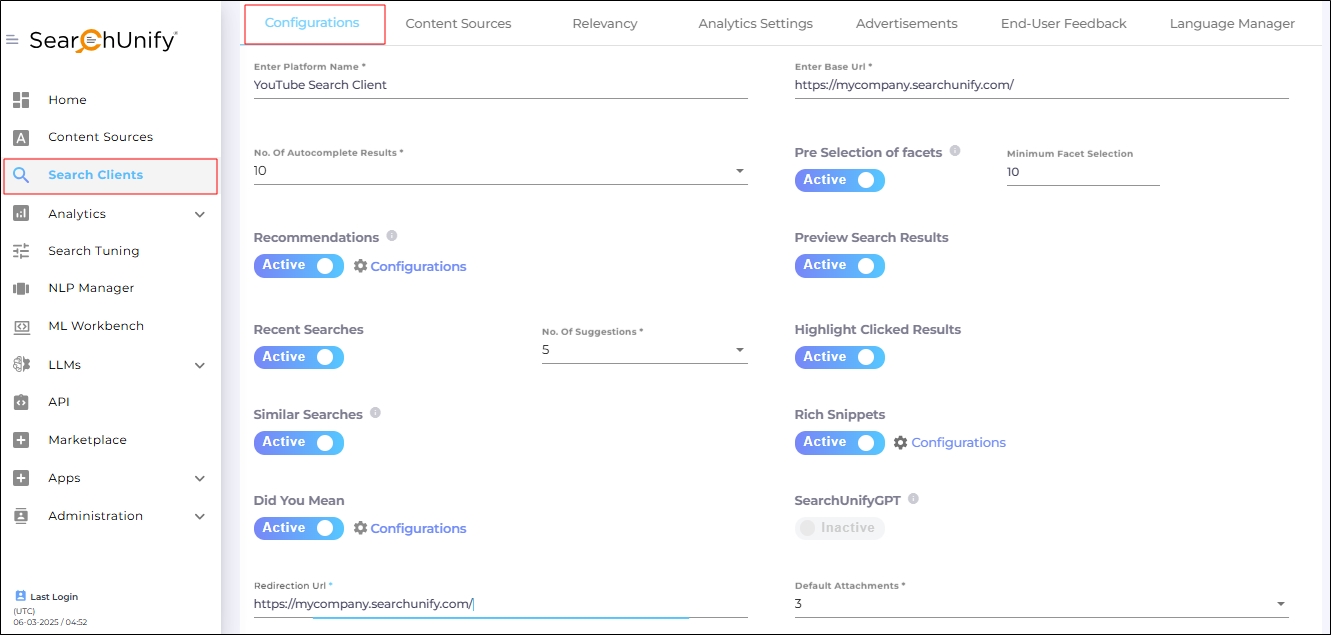Basic Search Client Configurations
Search client configurations enable admins to customize the main search page. Features such as typeahead, search recommendations, and displaying a knowledge graph can be activated here. Each feature is explained in detail below.
Note: Although the next image and this documentation cover all the features available across all search clients, the actual Configurations screen for your search client may look different, as the number of configurations available for each search client varies within an instance.
Fig. A snapshot of the Configurations tab in Search Clients.
This following configurations are available:
-
Enter Platform Name: Edit the name of a search client to make it more descriptive.
-
Enter Base URL: The Base URL is the login page of your SearchUnify instance.
-
No. of Autocomplete Results: Select the maximum number of results in autocomplete.
-
Pre-Selection of Facets: Pre-selection of facets automatically applies filters to searches.
-
Recommendations: Recommendations suggest related content on Search Results Pages and Content Pages.
-
Preview Search Results: When Preview Search Results is turned on, users can click the Preview icon to view results in a small pane without navigating away from the search results page.
-
Recent Searches: Recent Searches stores a history of search queries in the browser’s cache.
-
Highlight Clicked Results: Change the color of visited links to help users avoid revisiting already viewed results.
-
Similar Searches: Similar Searches suggests keywords based on other users’ search behavior.
-
Did You Mean: This feature corrects misspelled queries and offers relevant suggestions.
-
Rich Snippets: This feature enriches user experience when an end-user wants definitions, tips from instructional articles, images, and videos right on the search results page.
-
SearchUnifyGPT™: A generative AI widget that enhances the search experience by delivering highly relevant and informative results.
-
Summarize Results: A generative AI feature that enhances the search experience by summarizing search results, thereby helping users to quickly grasp the key points from search results, saving them time and effort.
-
Redirection URL: The Redirection URL takes users from the search page on the home page to the search results page.
-
Knowledge Graph: This feature provides answers before a user has clicked a result and suggests related documents for further research.
-
Default Attachments: SearchUnify admins can select the maximum of attachments visible on the search clients page. By default, this limit is set to three.
-
Customize Console Search Client: Configure article sharing settings in Salesforce Console.