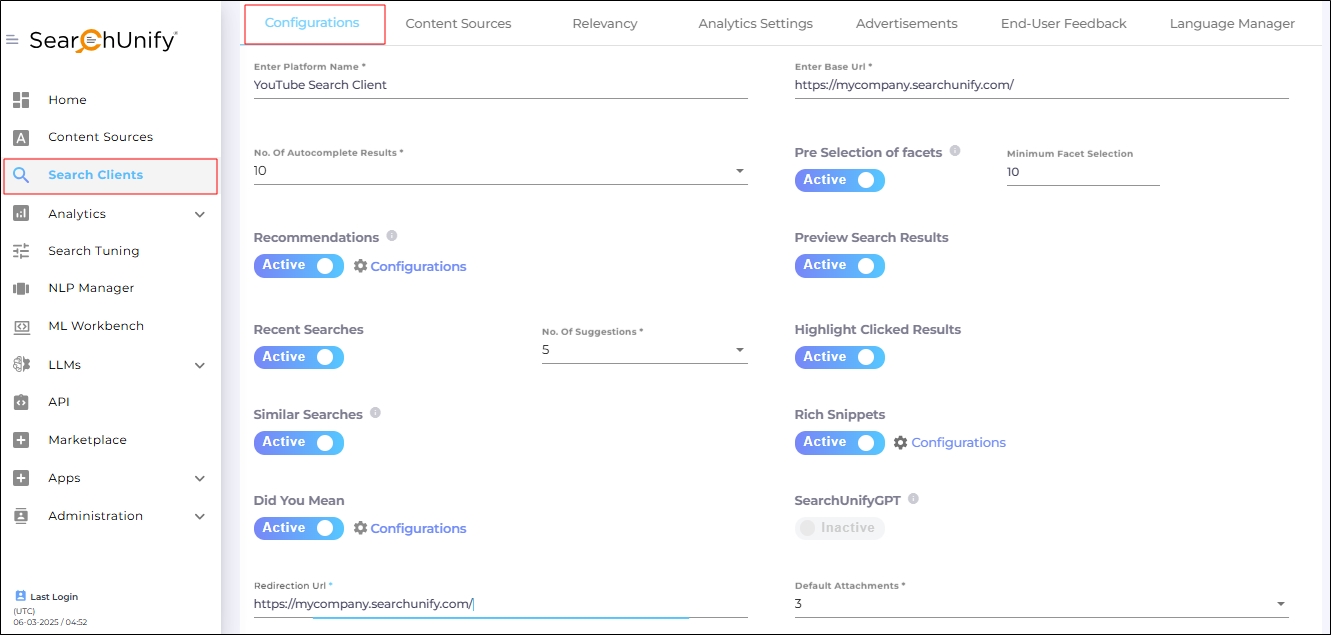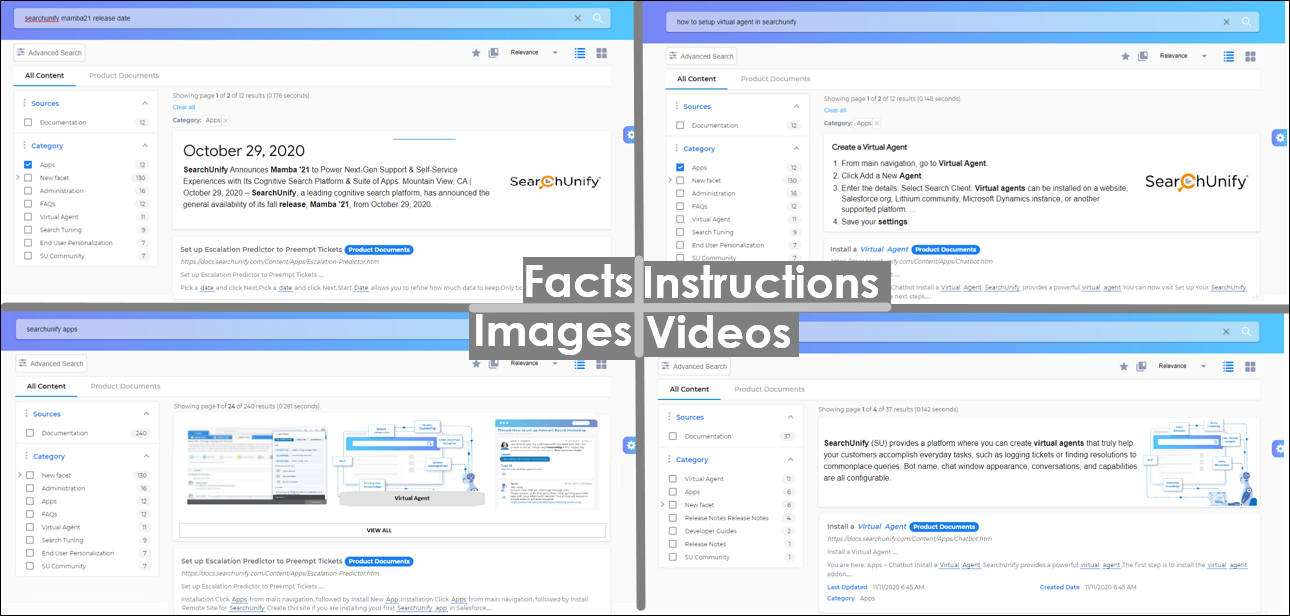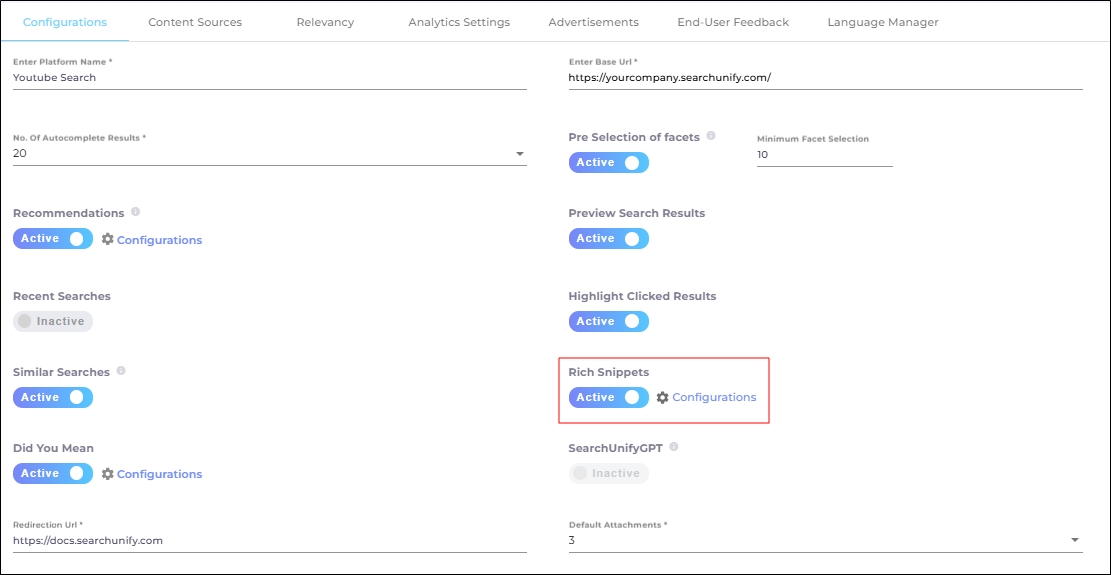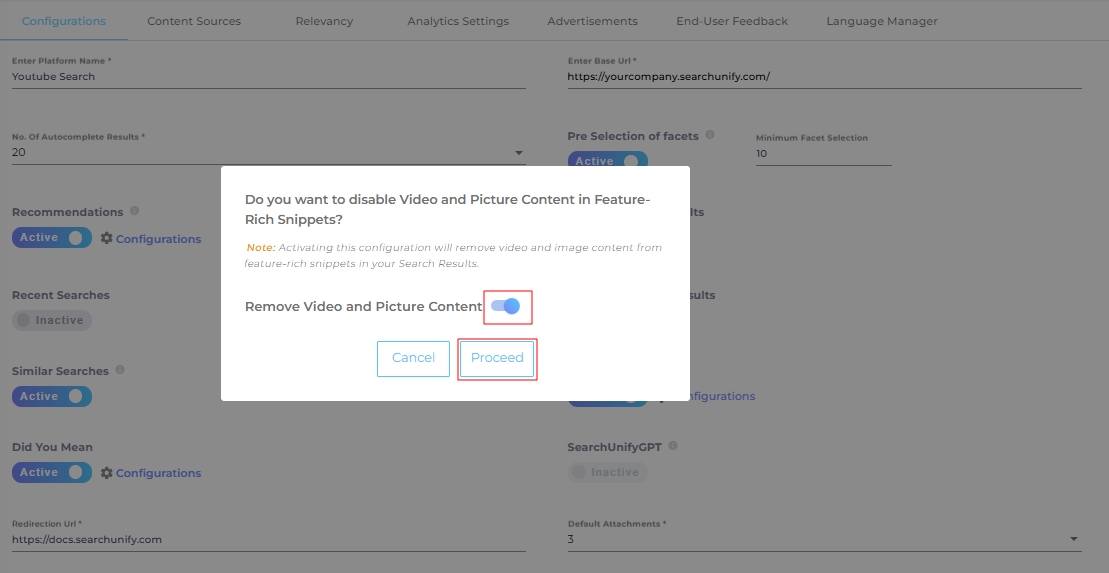Rich Snippets
This is a configuration in Search Clients > Edit > Configurations. To read about other configurations available under this tab, return to Basic Search Client Configurations.
Fig. A snapshot of the Configurations tab in Search Clients.
Rich Snippets
Rich Snippets and Rich Cards enrich user experience when an end-user wants definitions, tips from instructional articles, images, and videos right on the search results page. It is capable of extracting four kinds of data from HTML pages:
-
Facets. Short answers consisting of a word or an entire sentence. Example: For the query [searchunify mamba '21 release date], Facets provides the date "October 29, 2020".
-
Instructions. Ordered (ol) and bullet (ul) lists. This facet is triggered by questions starting with "How to." Example: In response [to how to setup virtual agent in searchunify], Instructions tells you how to start.
-
Images. Pictures where they are relevant and exist. PNG, JPEG, JPG, and other major formats are supported. Example: Images responds with three pictures in answer to the search query [searchunify apps].
-
Videos. Tutorial, demonstration, and other videos where they exist and are relevant. MP4, HTML5, and other major formats are supported. Example: For the query [virtual agent], you can see a video right inside a rich snippet.
Steps to Enable: