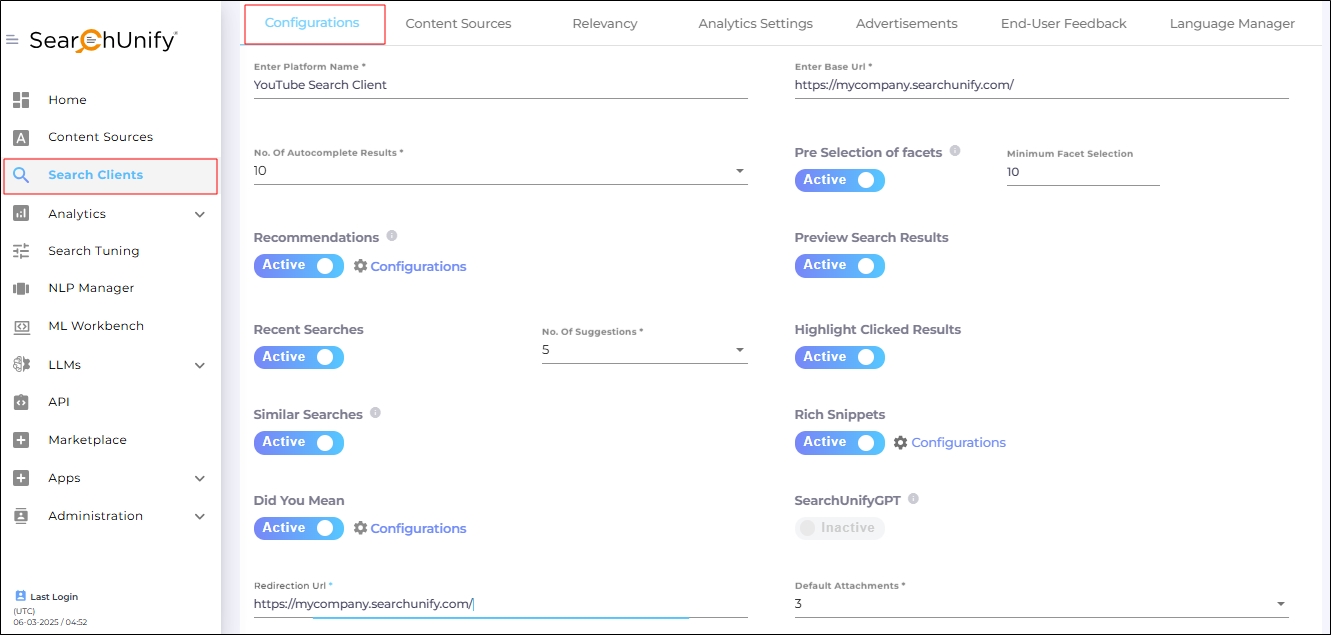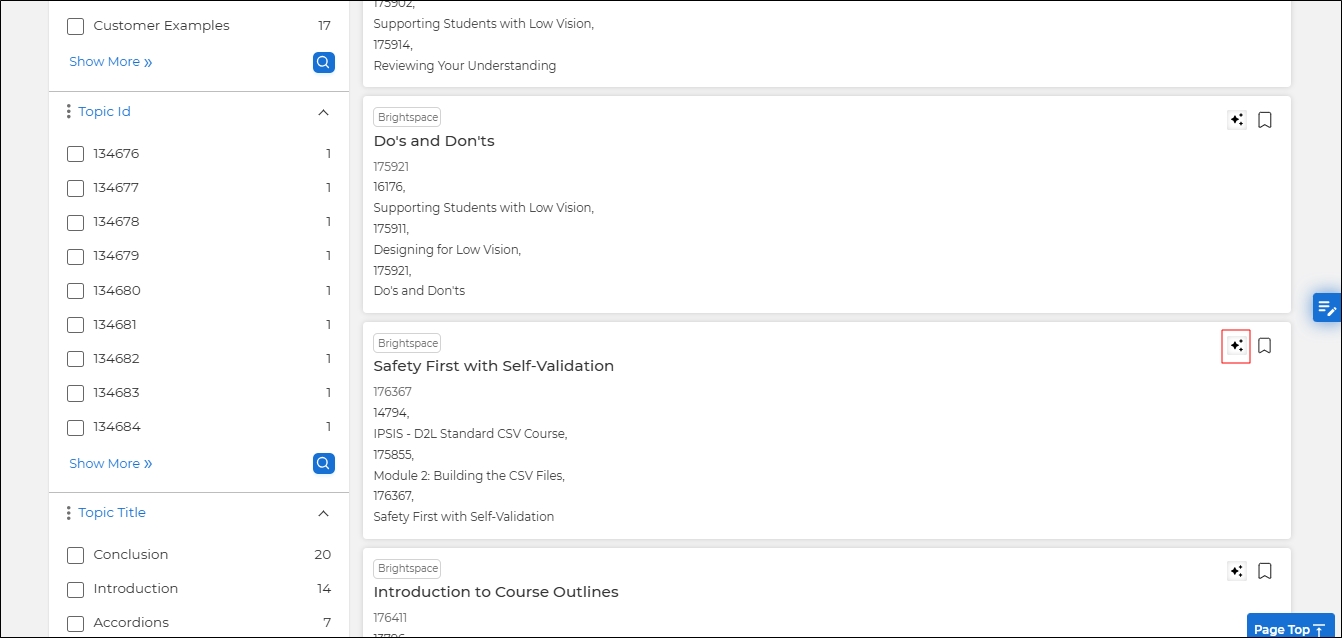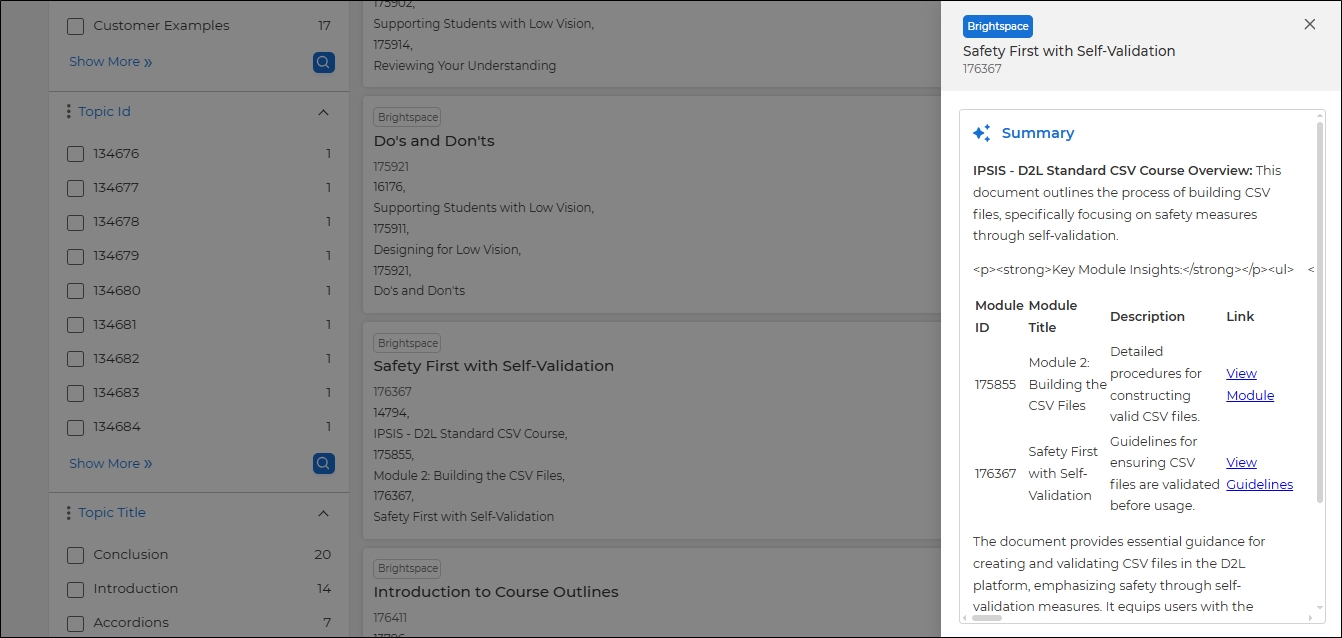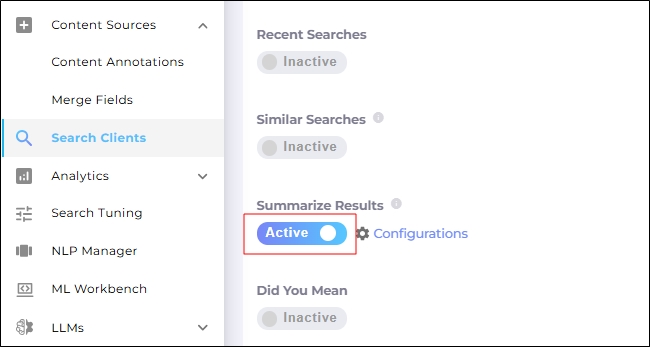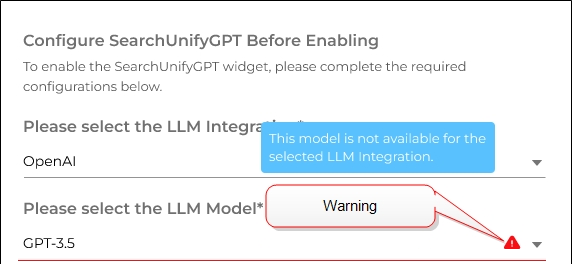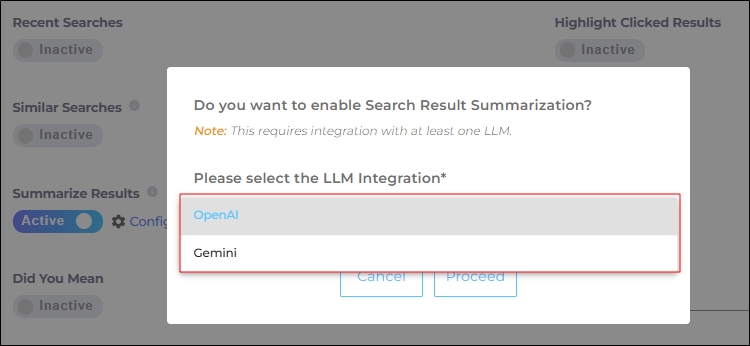Summarize Results
This is a configuration in Search Clients > Edit > Configurations. To read about other configurations available under this tab, return to Basic Search Client Configurations.
Fig. A snapshot of the Configurations tab in Search Clients.
Prerequisites
-
LLM Integrations must be turned on.
GenAI-powered Summarized Search Results
Note:
This feature is only for web-based search clients. It doesn't work on Salesforce search clients.
Summarize Results is a feature based on generative AI. It enhances the search experience by summarizing a search result, thereby helping users to quickly grasp the key points from search results, saving them time and effort. It also simplifies complex or lengthy information into concise summaries.
The user can click on the summarize icon ![]() to view the summary.
to view the summary.
Fig. A snapshot of the Summarize button on a search client.
Each summary is based on the content stored in the searchable fields and each click on a summary counts as a conversation in Search Analytics.
Fig. A summarized result on a web search client.
Activate Summarize Results
-
Toggle on Summarize Results.
-
Select an LLM platform and a model from the dropdown.
-
Please select the LLM Integration*: Select an LLM platform.
-
Please select the LLM Model*: Select an LLM model.
Note: If selected model isn't in your subscription, you will see a warning.
Click Enable.
-
-
Save the changes.
Note: In the upcoming releases, users will be able to rate the summaries and the ratings will be recorded in an analytics report. Users will also be able to ask follow up questions and summary is retained in case of followup questions. Also, users can ask multiple follow-up questions within the same session.