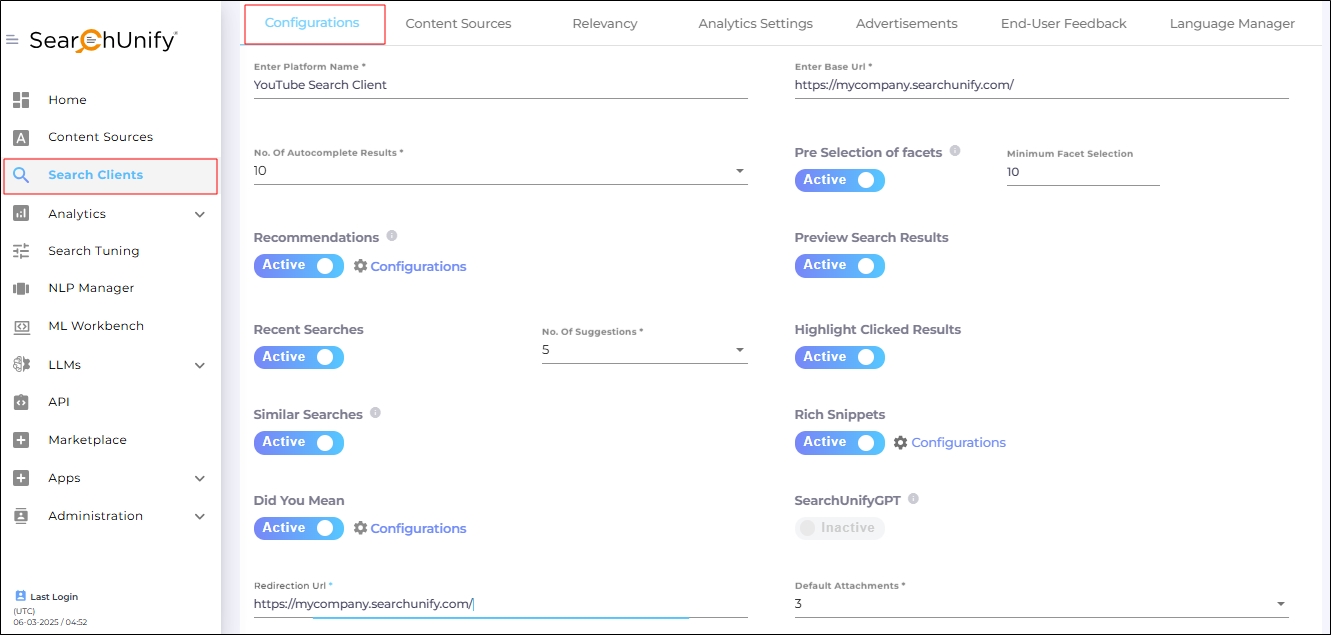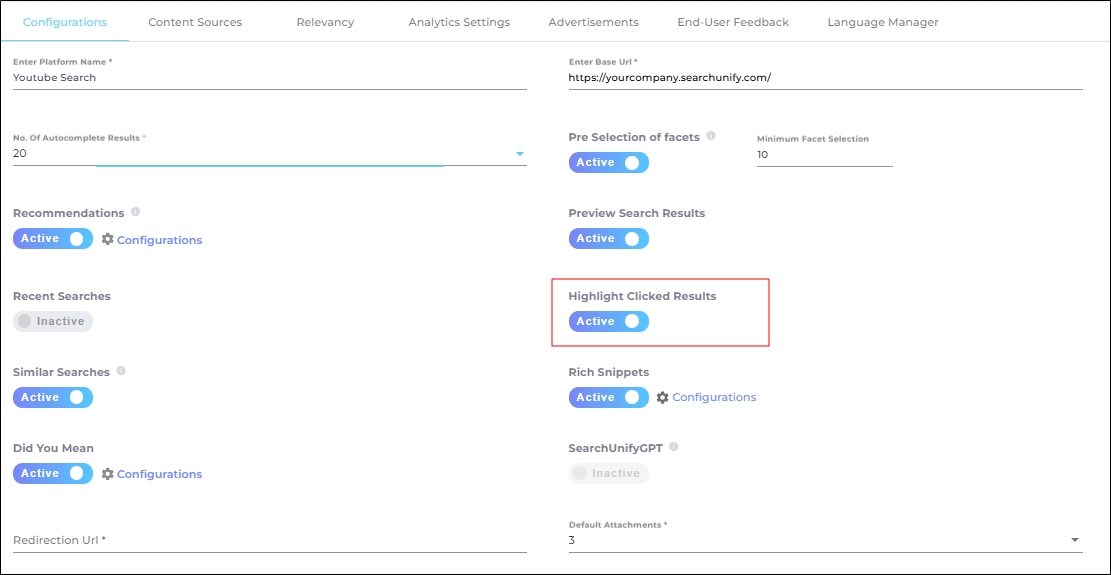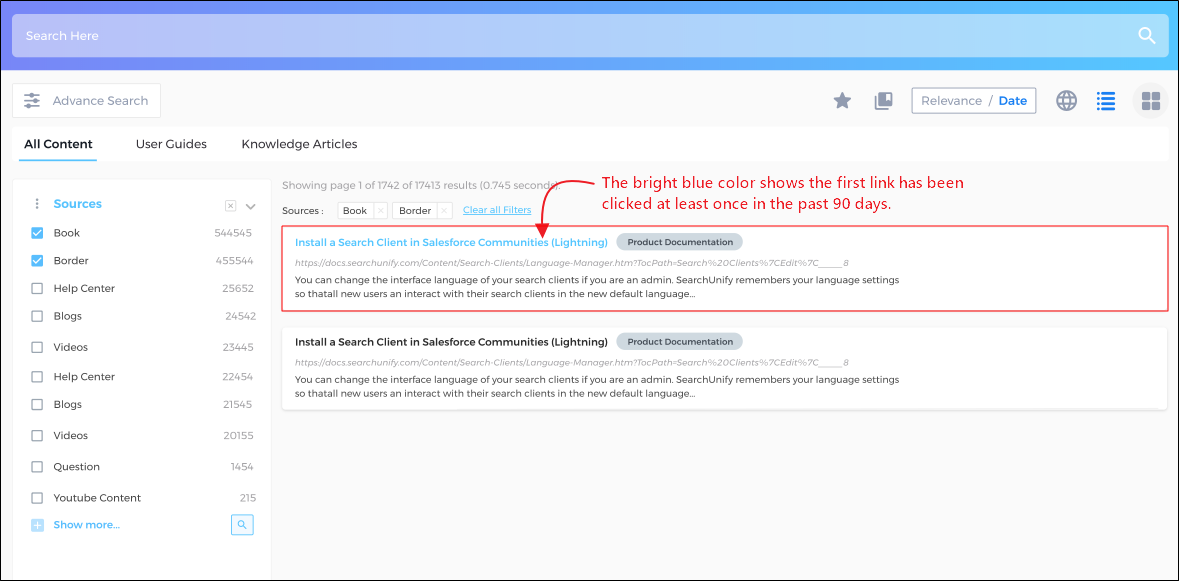Highlight Clicked Results
This is a configuration in Search Clients > Edit > Configurations. To read about other configurations available under this tab, return to Basic Search Client Configurations.
Fig. A snapshot of the Configurations tab in Search Clients.
Highlight Clicked Results
Change the color of visited links to help users avoid revisiting already viewed results. To enable it, turn on Highlight Clicked Results.
Fig. A snapshot of the Highlight Clicked Results toggle.
When enabled, clicked results change from black to blue.
Fig. A snapshot of a highlighted result that has already been viewed.
Browser Cache Durations for Highlighting Viewed Results:
-
Google Chrome: 90 days
-
Mozilla Firefox: 180 days
-
Apple Safari: 365 days
-
Microsoft Edge: 999 days