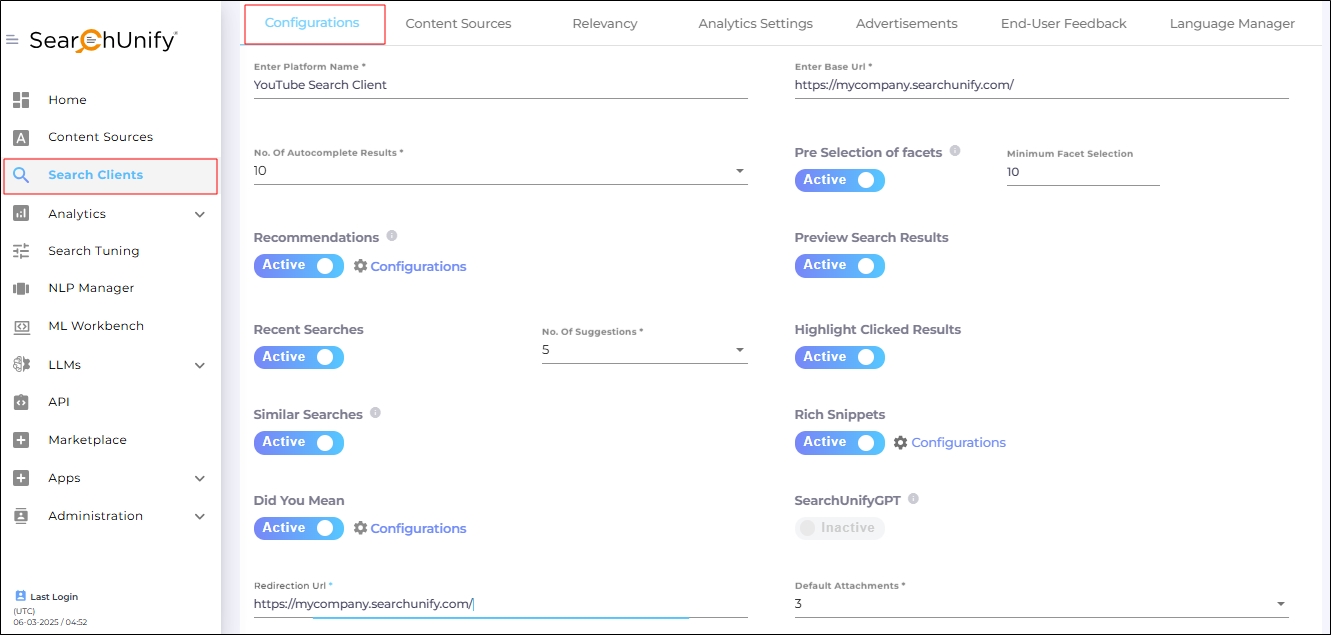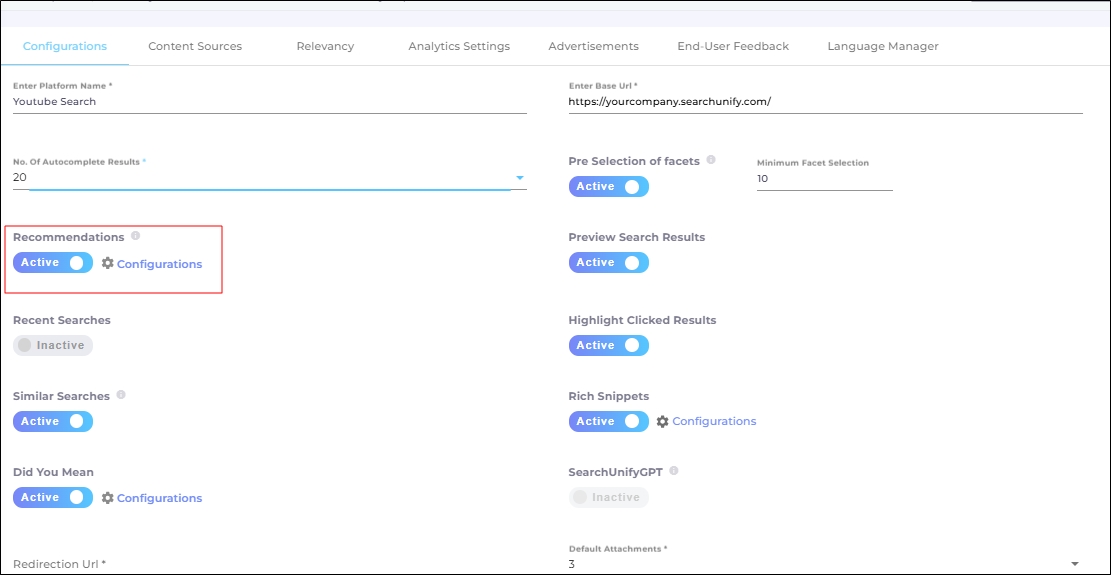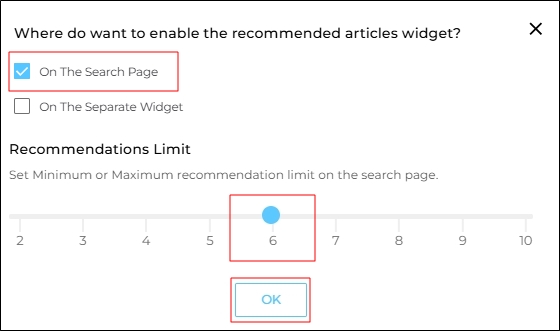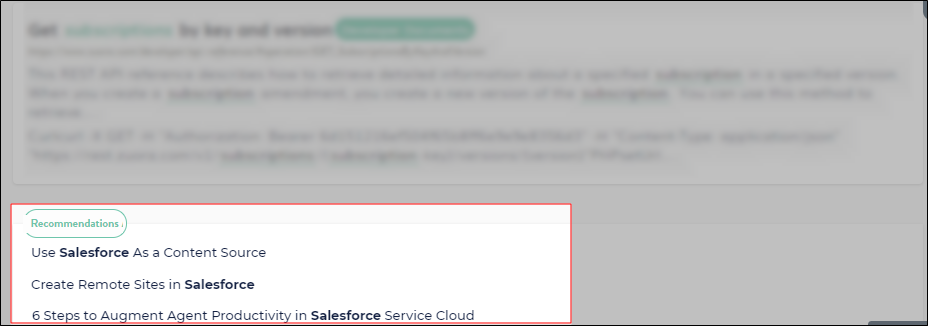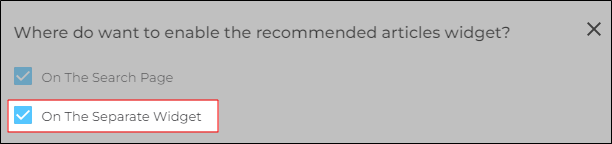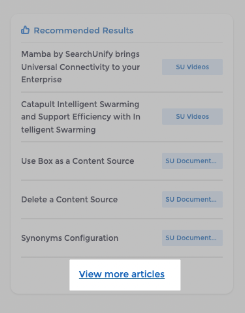Recommendations
This is a configuration in Search Clients > Edit > Configurations. To read about other configurations available under this tab, return to Basic Search Client Configurations.
Fig. A snapshot of the Configurations tab in Search Clients.
Recommendations
Recommendations suggest related content:
-
On Search Results Pages: Automatically enabled, this setting shows related content based on user searches. Recommendations are generated after users perform a few searches.
SearchUnify captures same search queries performed by multiple users across different sessions. It then analyzes the most frequently clicked documents or articles and displays them as top recommended articles.
Recommendations consider all content sources configured within the specific Search Client. As a result, suggested articles may come from different sources and will appear in the Recommended Articles section on the Search Page.
-
On Content Pages: When the On the Separate Widget setting is enabled, related articles based on title similarity are displayed on knowledge articles and community discussion pages.
The Recommendation Widget displays top recommended articles based on user behavior. It analyzes multiple user sessions and identifies the most frequently clicked articles that were accessed after viewing the same article.
Recommendations are based on user interactions across different sessions. Since they are driven by user behavior rather than direct keyword matching, it is not necessary for the article title to match the results displayed in the Recommended Articles on the Article Page.
Fig. A snapshot of the Recommendations toggle.
Activate Recommendations on Search Results Pages
-
Click Configurations.
-
Of the two settings, On the search page is already turned on.
-
In Recommendation Limit, select the maximum number of recommendations that will be shown on the search results page.
-
Click OK to save your settings.
If you keep On the search page checked , then Recommendations will display related content on the search page, and nowhere else. A user has to perform a few searches before content can be recommended to the user.
Fig. The recommended articles on a search results page.
Activate Recommendations Widget on Content Pages
The widget is available for website search clients and as a component on Salesforce Communities search clients. Content on the knowledge article and community discussion pages is displayed using a widget.
-
Check On the Separate Widget.
-
Download the search client.
-
The instructions to install a Recommendations Widget on a Salesforce Community are in the article Salesforce Communities > Recommendations.
The instructions to install a Recommendations Widget on a Website search client are in the article Website > Recommendations.
The related articles are found after analyzing the text stored in the field title.
Fig. A snapshot of the Recommendations widget showing related articles on a Salesforce Community discussion page.
If the Recommendations widget is installed on the home page of a Salesforce Community or website, then the top five search results are displayed as related articles.