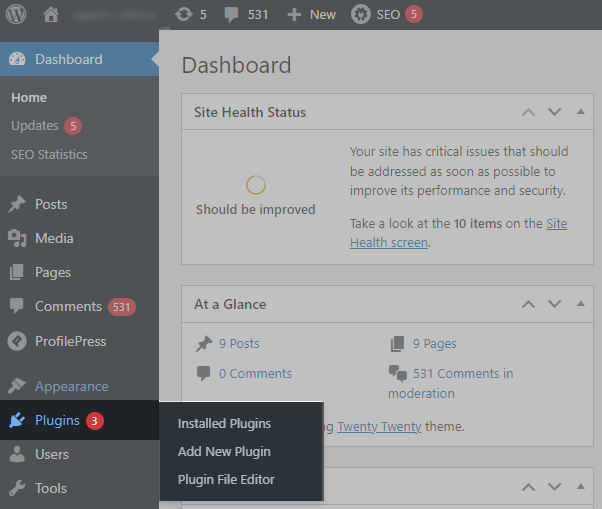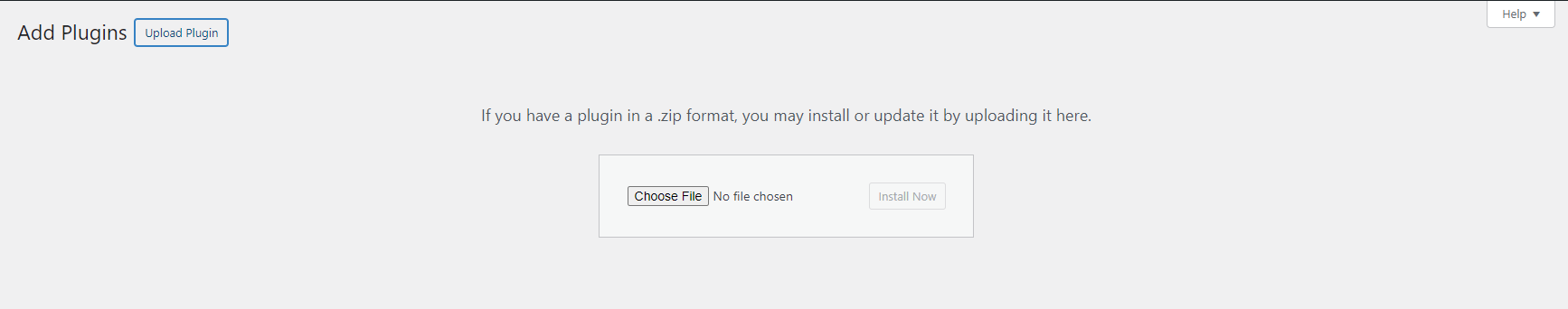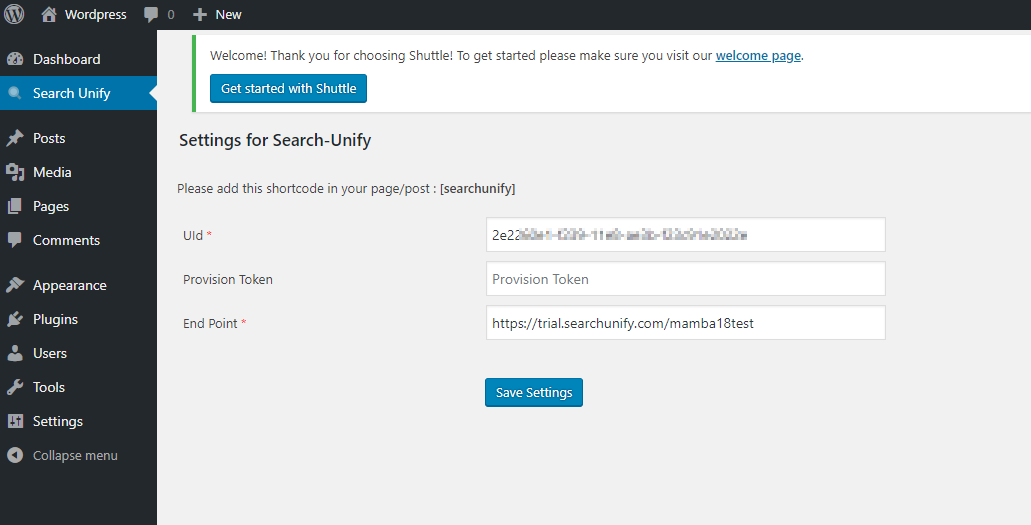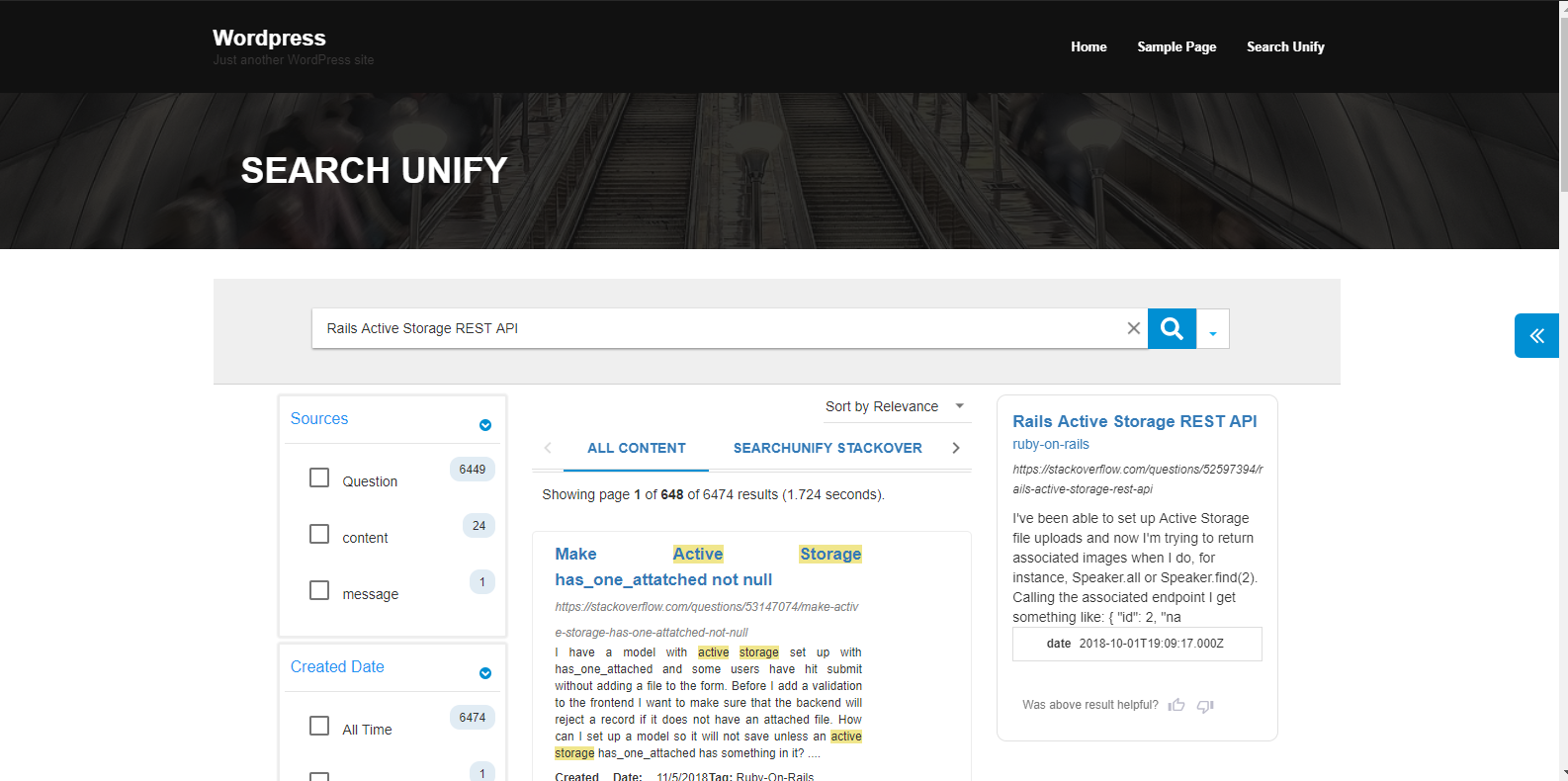Install a Search Client in WordPress
Install a SearchUnify search client in WordPress to replace standard search with much powerful SearchUnify-powered search.
PREREQUISITES
Create a WordPress Search Client.
Configure WordPress search client.
Download WordPress search client.
Install a Search Client in WordPress
-
Log into WordPress as an admin and navigate to Plugins > Add New Plugin.
-
Select Upload Plugin and upload search-unify.zip file from downloaded search client file. After, uploading the package, Activate the SearchUnify plugin.
-
Click SearchUnify from the sidebar.
-
Enter your Provision Key, which can be obtained from SearchUnify team. The End point, CDN Endpoint, and UID can be obtained from readme.txt file from downloaded search client file. At last, enter a name in the UID Name field and press Save Settings.
-
After you have successfully configured the SearchUnify package, place the [SearchUnify] shortcode on the page where you want to deploy the search.
An illustration of the search is as shown in the image below.