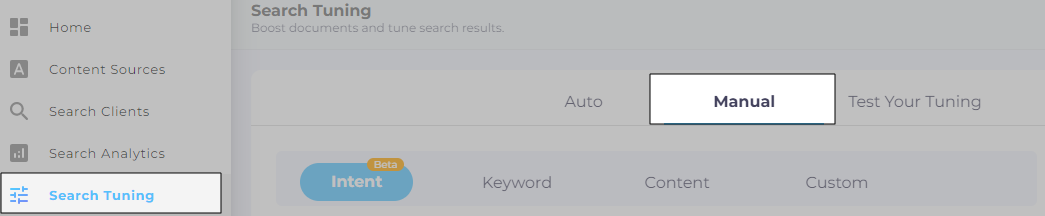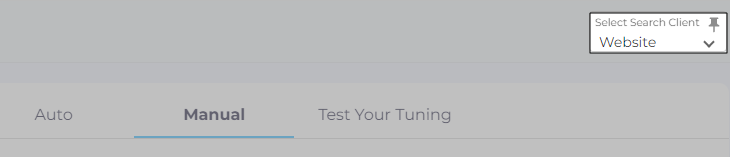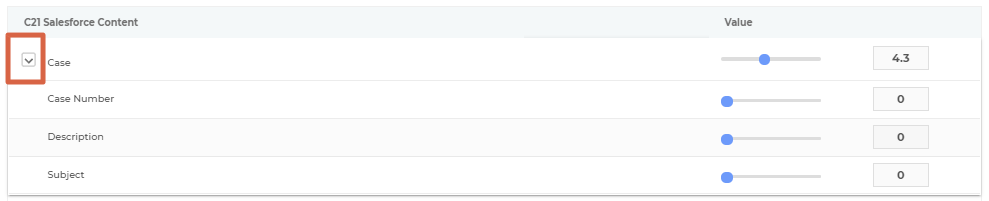Boost All Documents in a Content Source
Content Based is used to personalize search. However, instead of a keyword, you can:
- Boost Entire Content Types. Useful when the goal is to improve search experience for well-defined audiences. As an example, you can imagine boosting Salesforce Knowledge Articles on a Help Center and Salesforce Cases for in a Salesforce Console search client.
- Boost Entire Content Source. To boost a content source, boost all its content types individually.
- Activate Field Match. An extremely powerful tool. Let's say that Content Field Boosting is applied to the field
authorand the field has only three values: author="Henry David Thoreau", author="Jack London", and author="Mark Twain". Then, if the search query is {{Mark Twain}}, then all the documents in which the value of author is "Mark Twain" are boosted. The details are in the section Boost All Documents in a Content Source. - Boost documents based on field values. Unlike field match, boosting documents based on field values is independent of search queries. If author="Mark Twain" is boosted, then all documents which the value of author is "Mark Twain" are boosted for all search queries.
To increase the probability of documents from one or more content sources appearing more frequently in search, navigate to the Content Based tab in Search Tuning.
Select a Search Client for Manual Tuning
Manual Tuning is not universal. You can apply it to a search client without impacting others. To get started, pick the search client where tuning is going to be applied.
-
From SearchUnify admin panel, navigate to Search Tuning > Manual.
-
Select a search client where Manual Tuning is going to be applied.
-
When there are multiple search clients in a SearchUnify instance and your job is to apply manual tuning to only one of them, you can bookmark your search client by clicking
 in the Select Search Client dropdown.
in the Select Search Client dropdown.
Boost a Content Type
Content type boosting is the first layer of boosting on a content source. Each document in an object has a relevance score for each user query. In the example next, each result has a relevance score for the query grammar.
Query: "grammar"
Result One: (RELEVANCY SCORE: 0.9)
Result Two: (RELEVANCY SCORE: 0.85)
Result Three: (RELEVANCY SCORE: 0.84)When you boost an object (or content type), the relevancy of each document in that object takes a boost. To boost a content type, first toggle Content Boosting to the right to Enable it. That shows a list of the content sources and content types linked with the selected search client,
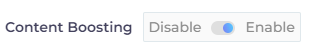
To boost a content type, use the slider in the Value column. The greater the value, the higher the probability of documents in a content type to appear on top. In the illustration, one content type, Docs, has been boosted. It means that the relevancy score of each document inside Docs is now .
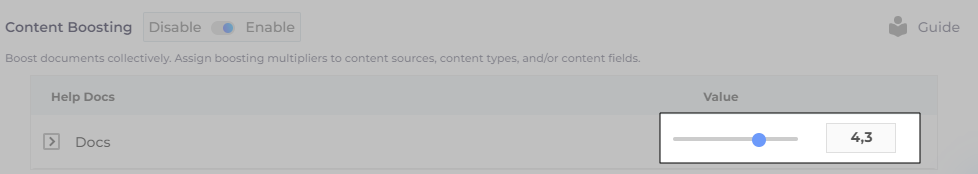
Boost a Content Field
Content field boosting works on the principle of keyword match. It works on top of Content Type boosting. If an admin has boosted a content type, then all the documents inside the content type are boosted. Then, content-field boosting gives some documents an additional impetus.
To learn how content-field boosting works, think of a simple query where a user finds only three results. In each query, the keyword "grammar" occurs once. So each result has a relevancy score of 0.9.
Query: grammar
title: "japanese grammar"
description: "a complete description of old japanese."
RELEVANCY SCORE: 0.9
title: "serbian language"
description: "a short introduction to serbian language and grammar."
RELEVANCY SCORE: 0.9
title: "chinese culture"
description: "introduction to china's history, language, and grammar."
RELEVANCY SCORE: 0.9As an admin, you understand that the first result is more relevant to the query than the others because it's entirely about grammar. The second and third results cover grammar in the passing. In this scenario, boosting the title field presents results with a keyword match in the title on top. Let's say, that title has been boosted to three.

In this case, the relevancy score of the first result gets a boost by a multiple of three. The new relevancy score for the first result is going to be 2.7.
Query: grammar
title: "japanese grammar"
description: "a complete description of old japanese."
RELEVANCY SCORE: 0.9 * 3 = 2.7
title: "serbian language"
description: "a short introduction to serbian language and grammar."
RELEVANCY SCORE: 0.9
title: "chinese culture"
description: "introduction to china's history, language, and grammar."
RELEVANCY SCORE: 0.9For content field boosting to work, the field must be searchable and the search query must be identical or similar to the boosted field. If a field is not searchable, then you will not see the slider. In the next image, there is no slider for body because an admin hasn't made it searchable.
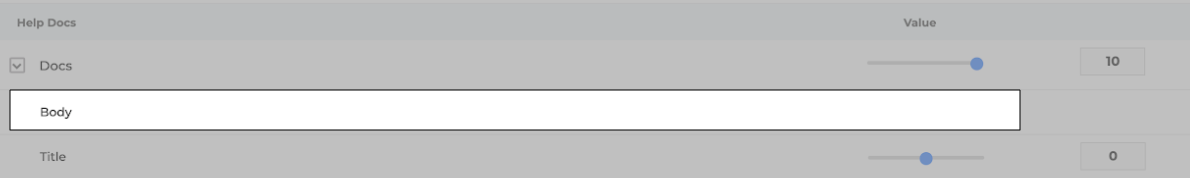
- Click
 to expand a content type to view the content fields. In the image, you can spot three content fields,
to expand a content type to view the content fields. In the image, you can spot three content fields, case number,description, andsubject, in the content typeCase. - Assign a value to each content field.
In the image, subject has been set to 9.9. In such a case, when a user looks up {{set up SearchUnify}}, the files whose titles contain the query are boosted. For example, the documents with titles, such as "How to set up SearchUnify?" and "SearchUnify Set Up Issues", are boosted for the query but the other cases with titles—such as "Salesforce and Lithium compared"—aren't boosted. To undo field boosting, set the boosting value to zero.
Field match gives a more powerful boost to a document than content type boost, even for the subject field. When a subject has been boosted is both Custom and Content, then the latter takes precedence.
Field-Based Boosting
The feature has been explained in the article Boost documents based on field values.
Test Your Tuning
You can review the impact of tuning before applying Content Tuning to production. Check out Test Your Tuning.