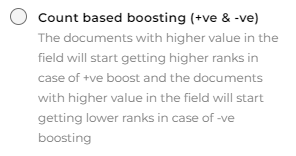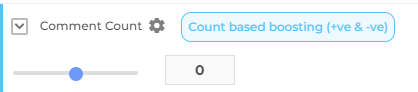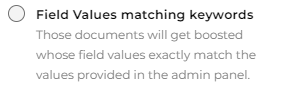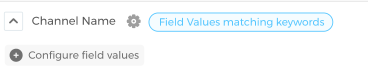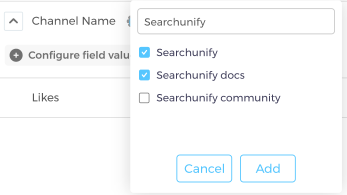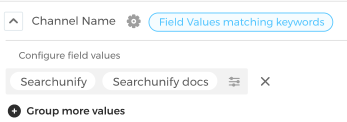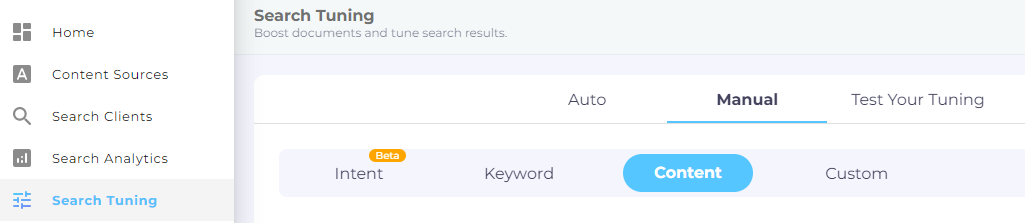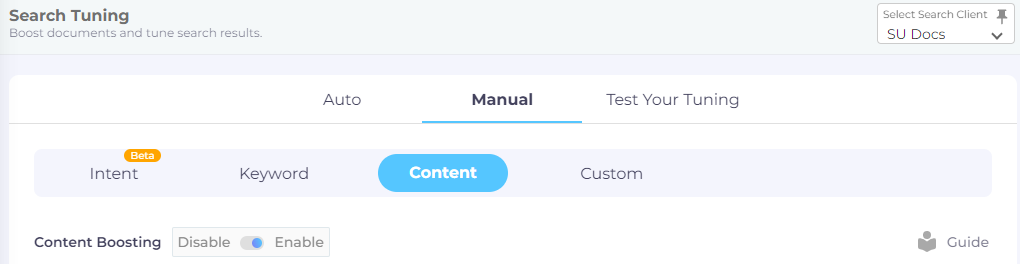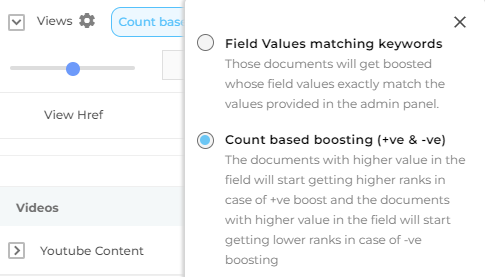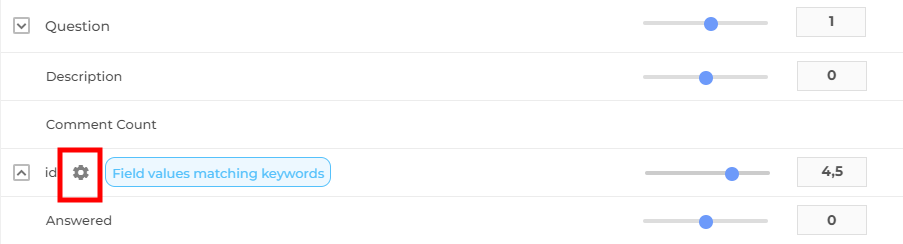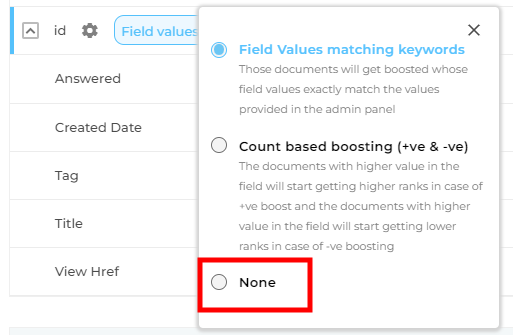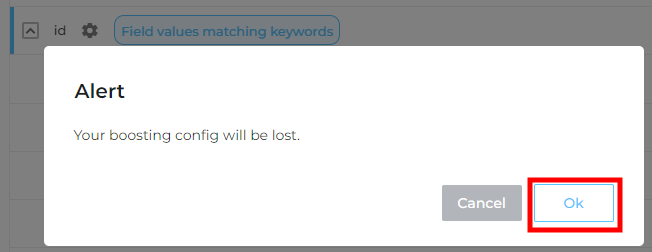Boost Documents Based on Field Values
Documents can be boosted based on the values stored in their fields. Two kinds of boosting is available based on the field's type.
-
The documents with the fields that store integer values can be boosted so that the documents with a higher or lower integer value rank higher. Example. If this boosting is applied on the field view_count and the if the boosting value is between 1 and 10, then the documents with more viewers rank high.
-
The documents with the fields that store textual data can be boosted so that the documents with a particular tag or name rank higher. For example, if this boosting is applied on the field tags and if the values tag_1 and tag_2 are selected, then the documents with those selected tag values rank high.
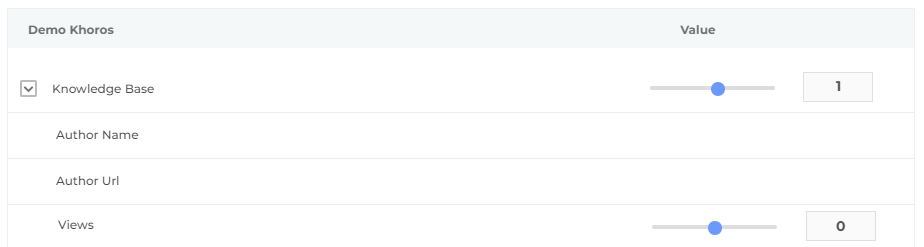
Fig. The knowledge article with more views are ranked higher.
Field-based boosters
Two field-based boosters are available. Count based boosting (+ve & -ve) is for fields that store integer values. Examples of fields with integer values are the Likes field in YouTube and Views field in Khoros.
Count based boosting (+ve & -ve)
Count based boosting (+ve & -ve) is used to get a negative or a positive correlation between ranking and field values.
To apply boosting, check Count based boosting (+ve & -ve) and give the boosting a value between 0 and 10.
A value between 1 and 10 ensures that the more the value is in a field the higher its rank will be. It's recommended to keep the value higher than one for fields such as views, likes and comment count.
A value between 0 and 1 means that the less the value is in a field the higher its rank will be. It's recommended to keep the value negative for fields such as downvotes.
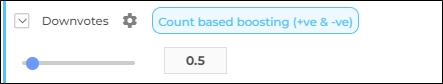
Field values matching keywords
Field values matching keywords is used on fields that hold short strings, such has tags, author names, channel names, and priority. Apply this booster to boost documents with certain tags, authors, or case types.
For example, YouTube channels with a specific name can be boosted.
To insert multiple values, expand Configure field values.
Find values using the search box, select them, and click Add.
Club together values using Group more values and use  to delete a group. For example, the admins can keep docs channels in one group and marketing community in another group.
to delete a group. For example, the admins can keep docs channels in one group and marketing community in another group.
After creating a group, use the slider to pick a booster value. A value of 1.2 means that the default ranking score for all videos in the channels SearchUnify, SearchUnify docs, and SearchUnify community is boosted by a factor of 1.2. 
Apply field-based boosting
-
From Search Tuning, go to Manual > Content Tuning.
-
Select a search client where field-based boosting will be applied. Then, enable Content Boosting.
-
Expand a content source, click on a field, and apply boosters.
-
Review the impact of changes.
The documents in the left section are the boosted results. You can find the position of documents before boosting in Old Rank and boosted position in New Rank. The contribution of each factor is sandwiched between these two.
To make comparison easier, the right section offers two search result feeds: Live Search and Basic Search. The first compares boosted results on the left with the results on your production search client. The second compares the boosted results on the left with a hypothetical scenario when no boosting is applied.
If the new tuning lives up to your expectations, then click Apply Changes. Else, click Cancel to discard all changes.
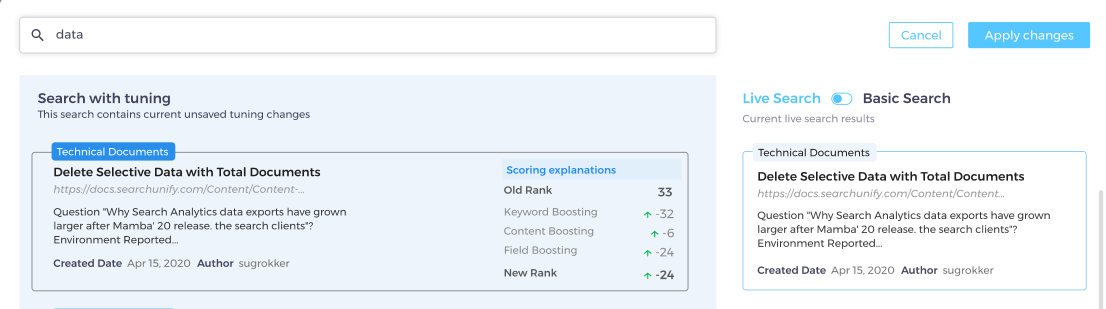
Delete Field Value-Based Boosting
To delete field value-based boosting on a field, find the field and open settings.
In the dialog, that has opened, select None.
You will get an Alert: Your boosting config will be lost. Click OK to proceed with deletion.
Related