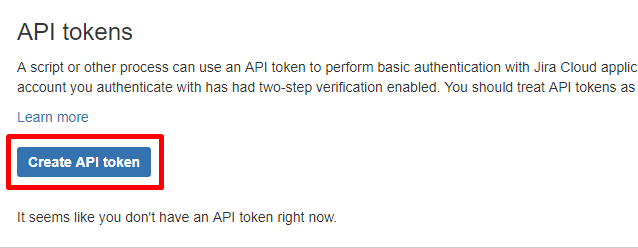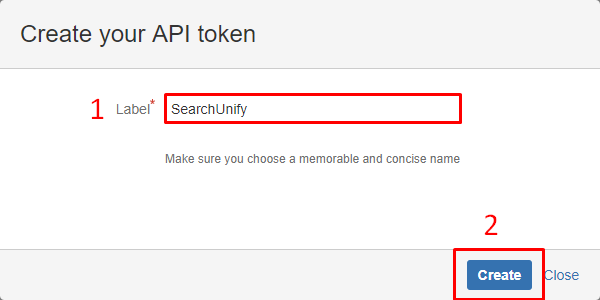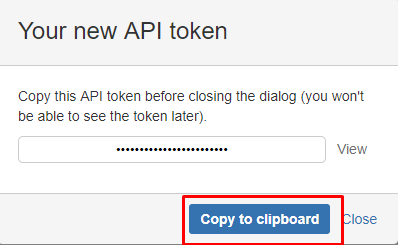Create an API Token in Atlassian (Jira and Confluence)
When setting up Jira Software or Confluence as a content source using the Basic authentication method, the Password field requires an API token.
Create API Token
- Log in to Jira Software or Confluence. Click your profile image and select Profile from the menu.
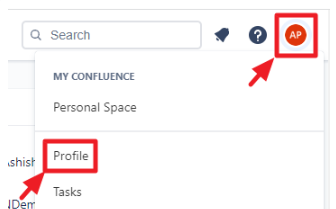
- Click Manage Your Account.
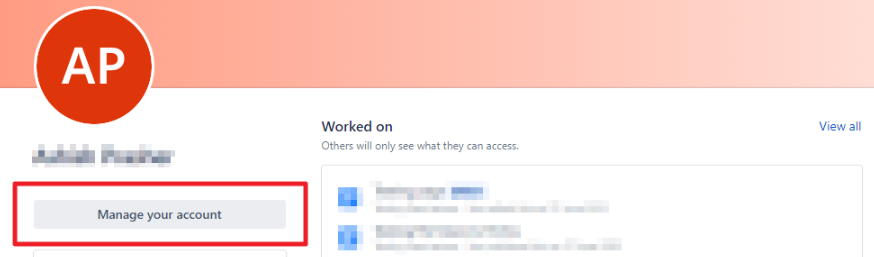
- Navigate to the Security tab and click Create and manage API tokens.
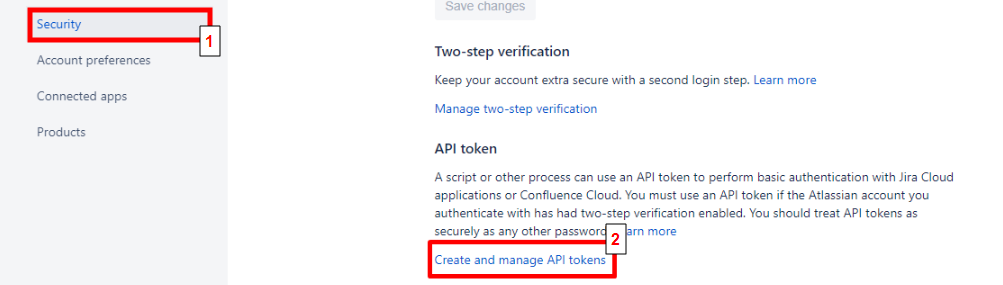
- Click Create API token.
-
Provide a Label for the token and click Create.
Once created, copy the token to your clipboard and use it in the Password field where required.