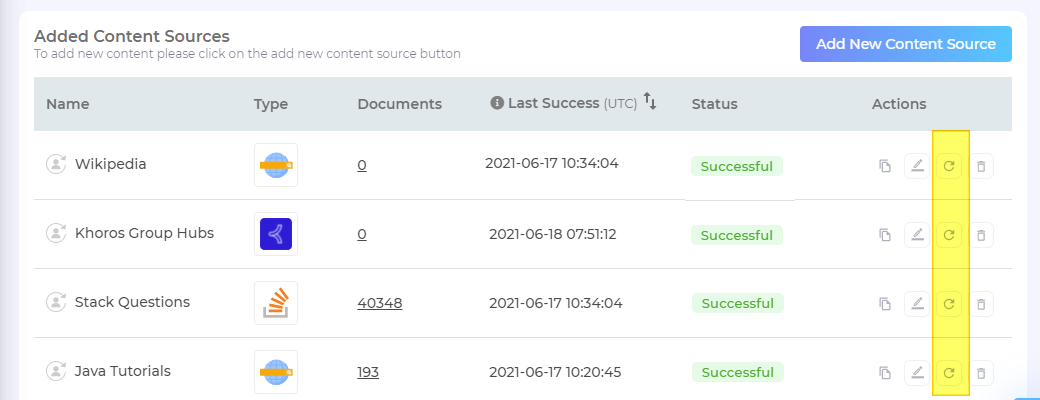(Re)crawl a Content Source
SearchUnify crawls your content source(s) at intervals defined in the Set Up Crawl Frequency stage. However, if the selected frequency happens to be Never, make it a habit to run the crawler (1) right after setting up a content source and (2) each time the data in content sources changes. Frequent recrawls allow search users to access up-to-date documents.
Recrawling
To trigger a crawl or a recrawl, go to Content Sources and click ![]() . If you find that the button is disabled, then edit your content source to change auto-crawl frequency. When auto-crawl frequency is set to one hour, then Manual recrawls are disabled.
. If you find that the button is disabled, then edit your content source to change auto-crawl frequency. When auto-crawl frequency is set to one hour, then Manual recrawls are disabled.
Crawling is in progress if ![]() turns
turns ![]() on clicking. You can crawl more than one content sources simultaneously. You can also use other SearchUnify features while a crawl is in progress. If you have set up Turn on Content Source Indexing Notifications you will receive an email after the completion of a crawling job.
on clicking. You can crawl more than one content sources simultaneously. You can also use other SearchUnify features while a crawl is in progress. If you have set up Turn on Content Source Indexing Notifications you will receive an email after the completion of a crawling job.
In case you spot ![]() , it means that the previous attempt at crawling has failed. You can find more information about the reasons for failure in View Crawl Logs.
, it means that the previous attempt at crawling has failed. You can find more information about the reasons for failure in View Crawl Logs.