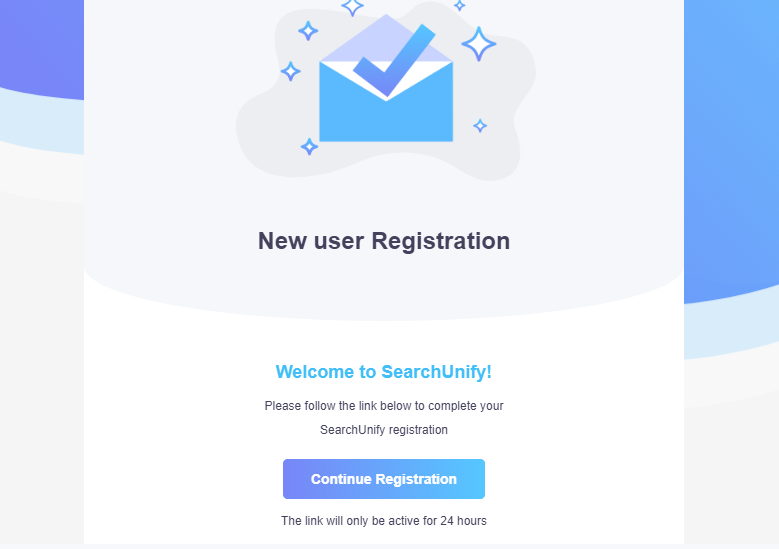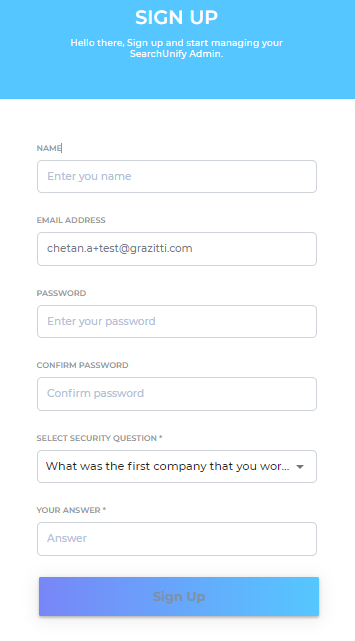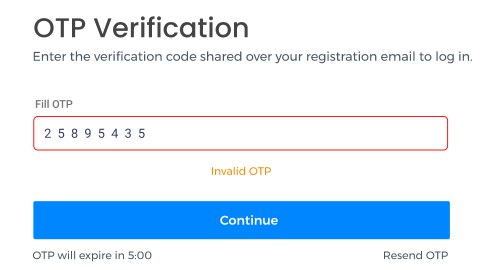Log into SearchUnify For the First Time
You cannot register on a SearchUnify instance by yourself; it is an invite-only system. A SearchUnify Super Admin or Admin must invite you to join the instance as either an Admin or a Moderator.
Related:
When a SearchUnify administrator sends you an invitation, you will receive an email containing an invite link. Use this link to create an account and set your password. If you have received the email, click on Continue Registration.
On the Sign Up page, you will be prompted to set a password and configure a security question. The security question is a helpful feature in case you forget your password. It also keeps your account secure.
Related:
After setting your password, you will need to enter your email address and the newly-created password to log in. Once you enter the correct credentials, a six-digit OTP will be sent to your email. Use this OTP to log in.
NOTE.
The OTP is issued to all users logging in for the first time in a SearchUnify instance. It is also sent to users logging in from a new browser or device and each time a Super Admin, Admin or Moderator accesses the site using a browser's private mode.
Starting from the Q2' 24 release, the OTP is sent each time a user logs in.