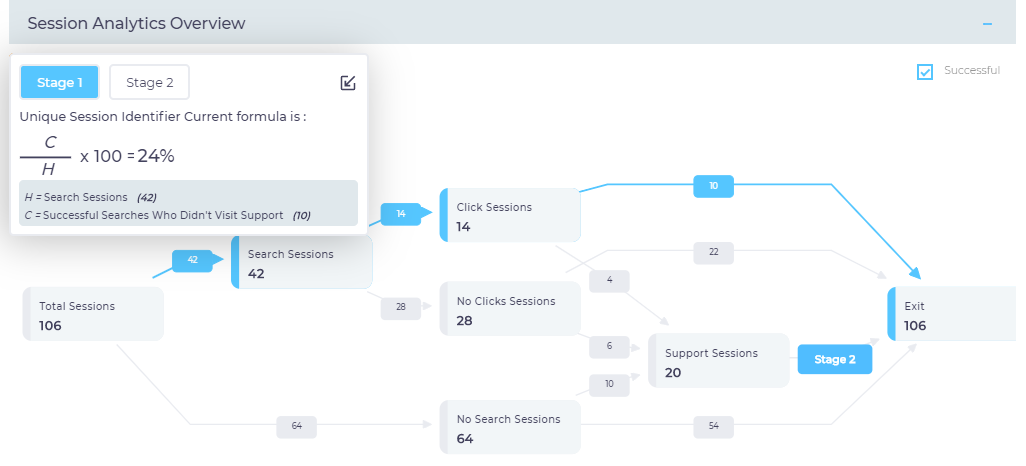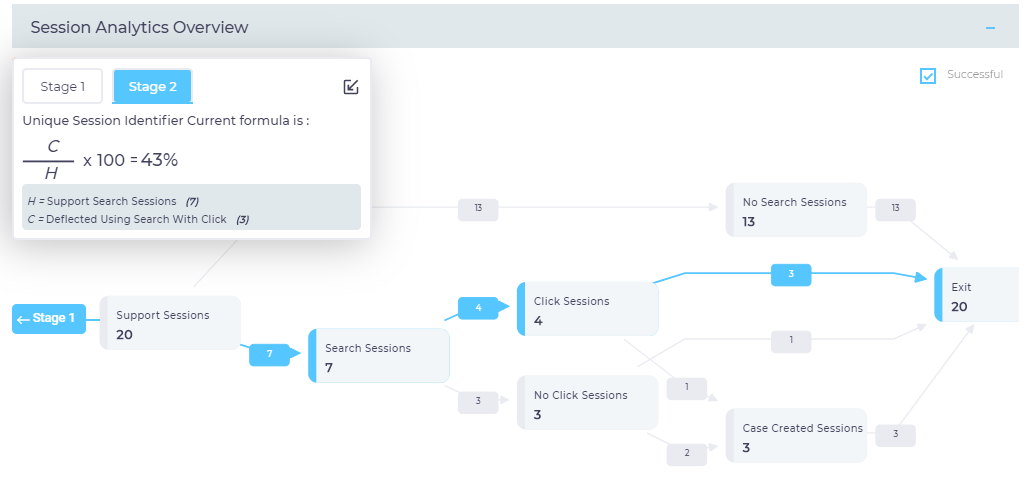Search Analytics Overview: Case Deflection
A case deflection means different things to different teams and industries. This article explains case deflection in the context of SearchUnify, which can be very specific and different from what's used elsewhere.
What Is a Case?
A case means two things: Visit to a Support Page URL (Stage 1) and Logging a Ticket (Stage 2). On platforms without a dedicated web page where users can log tickets, only Stage 1 cases are counted.
Visit to Support Page URL
A user visiting the page defined in the Support Page URL field in Search Clients > Edit > Analytics Settings > Analytics Properties after searching and/or visiting one of the Direct Articles (explained next).
<IMAGE-PAGE>
Two kinds of pages usually find their place in Support Page URL:
- Pages with contact information of the support team. <IMAGE>
- Pages which allow a user to log a ticket, also known as case creation pages. <IMAGE>
Logging a Ticket
A user logging a ticket on a case creation page, defined in the Support Page URL.
<IMAGE-PAGE>
What is Case Deflection?
In the context of SearchUnify, case deflection means eliminating the need to is assisting users through help content so that they don't feel a need to visit the Support Page URL and/or log a ticket.
The help content can be found through search, shared over email, access through a bookmark, and so forth. The content found through search is picked up in analytics and used to calculate stage 1 and stage 2 case deflection rates. It is the default set up and you can let it remain as it is if you want to measure the effectiveness of search.
<IMAGE>
An alternative is to turn on and configure Add Article Direct View Journey if you are aiming at measuring case deflection through search as well as content; irrespective of how it was access.
<IMAGE>
Both ways are covered next.
Measure Case Deflection from Search
Search can help deflect cases in both stage 1 and stage two. Both are explained next.
Stage One
Generally organizations keep knowledge bases searchable and open to their customers, so that the customers can help themselves before calling support. In many cases the approach works. Search proves useful and customers find answers and never call support . This is called Stage 1 Deflection, highlighted in blue.
Terminology
- Total Sessions: Total number of sessions
- Search Sessions: The sessions in which at least one search was performed.
- Click Sessions: Search sessions in which at least one result was clicked.
- No Click Sessions. Search sessions in which no result was clicked.
- Support Sessions: Sessions in which at least there was at least one visit to the page defined in the Support Page URL.
- No Search Sessions. Sessions in which a user didn’t run any search.
- Exit. The number of sessions ended.
Formula for Stage 2 Deflection
Example
In the figure above, there are 106 sessions.
In 42 sessions, a user searches.
In 14 sessions, the user searches and clicks a result
In 4 sessions, the user visits the Support Page after searching and clicking a result.
In 10 sessions, the user doesn’t visit the Support Page after searching and clicking a result.
So according to our formula
It can be rounded off to 24%, which you see in the image above.
Stage Two
In the few scenarios when the customers cannot find help, they usually go to a contact support page to raise a ticket or get in touch with a support agent. On the contact support page, SearchUnify suggests relevant search results when a user starts creating a case. If a customer finds a link and leaves, then this is called Stage 2 Deflection. In the above picture path highlighted in blue is stage 2 deflection.
Related: Enable Stage Two Case Deflection
Terminology
- Case Creation Sessions. Sessions in which at least one case was logged.
Formula for Stage 2 Deflection
Example In the above figure,
There are 20 Support sessions.
In 4 sessions, users perform a search and click on a result.
In 3 sessions, users leave the Support Page without submitting a case (after searching and clicking a result), as highlighted in the journey. So according to our formula:
Rounding off 42.85% gives us 43%, which is what can be seen in the equation.
Measure Cumulative Case Deflection
The calculations in Measure Search's Role in Case Deflection work well if your goal is to see how much of a role search is playing in keeping some repeat cases off your already-busy support team. However, the calculation has a drawback. It simply discards non-search sessions. So the customers who found a help article on your community's home page or from a support
Related
- Back to Conversions