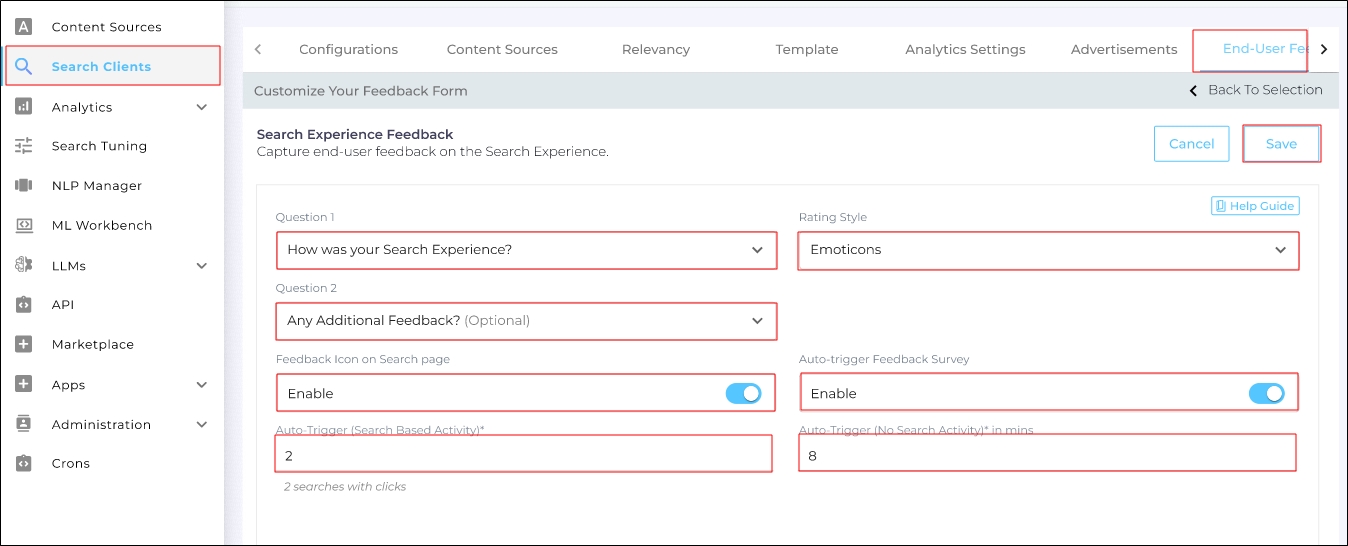Feedback on Search
Feedback on Search is a feature in the End-User Feedback tab that allows you to collect user input on search pages in two ways:
-
Rating Only. Users rate their search experience.
-
Rating with Optional Feedback. Users rate their experience and have the option to provide textual feedback.
The feedback shared by the users is captured in the Search Experience Feedback report.
Configuring Search Experience Feedback
-
Navigate to Search Clients.
-
Open a search client for editing.
-
Go to the End-User Feedback tab.
-
Click on Feedback on Search.
-
From the Question 1 dropdown, select a predefined question or create your own. This question prompts users to share feedback.
-
In the Rating Style dropdown, choose between:
-
Emoticons: Users rate search results by clicking on an emoticon.
-
Stars: Users rate search results using a star rating.
-
-
Use the Question 2 dropdown to request textual feedback. Choose a prompt or create your own.
-
To always display a feedback button on the search page, enable the Feedback Icon on Search Page toggle.
-
To collect detailed feedback, enable the Auto-Trigger Feedback Survey toggle. This unlocks two additional settings:
-
Auto Trigger (Search Based Activity). A number between 1 and 50. If set to 2, the survey appears after a user has performed two clicks in a session.
-
Auto-Trigger (No Search Activity)* in mins. A number greater than 1. If set to 8, the survey appears after eight minutes of inactivity in a session.
The Auto-Trigger Feedback Survey option isn’t available if you're configuring search feedback from theFeedback on Content section.
-
-
Save your settings.
Fig. A snapshot of "Feedback on Search" activation.