Search Experience Feedback
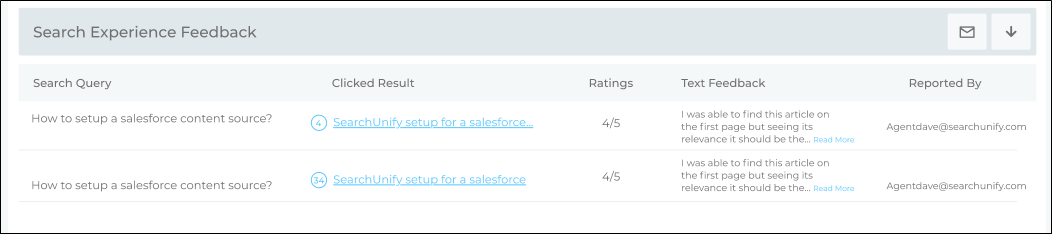
The Search Experience Feedback report helps you monitor the relevance of search results for end users. The most recent feedback appears at the top.
The report consists of five key columns:
-
Search Query. The last keyword searched by the user before providing feedback. This field may be blank if the user submits feedback without performing a search.
-
Clicked Result. The last document clicked before giving feedback. This column includes:
-
The document title with a hyperlink to the article.
-
The document rank at the time it was clicked.
-
If no document was clicked, this field will be blank.
Example: If an article titled "SearchUnify Setup for Salesforce..." was ranked fourth when clicked, the rank will be displayed next to the title.
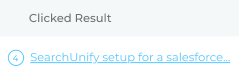
Fig. A snapshot of the Clicked Result column in the Search Experience Feedback report. -
-
Rating. The end-user rating on a scale of 1 to 5. This column remains blank if the user only provides textual feedback.
-
Text Feedback. The user's detailed feedback on a document. This field may be blank if:
-
The user does not provide textual feedback.
-
The text feedback feature is disabled in the SU Admin Panel.
-
Click on the message to read the full feedback.
-
-
Reported By. Displays the email of the user who submitted the feedback.
Download or Share
Check out Download and Share an Analytics Report
Click ![]() to download the report and use
to download the report and use ![]() to share it. The people whom you share the report with receive the email with the subject "SearchUnify: Search Experience Feedback Report"
to share it. The people whom you share the report with receive the email with the subject "SearchUnify: Search Experience Feedback Report"
Related Documents

