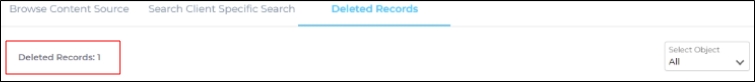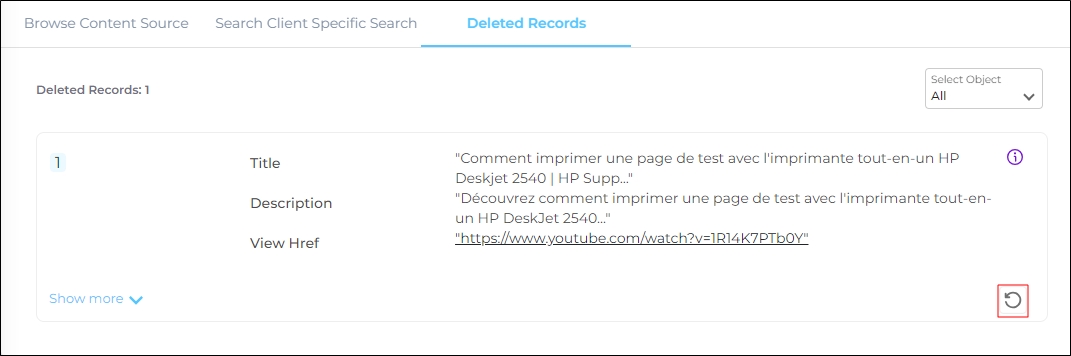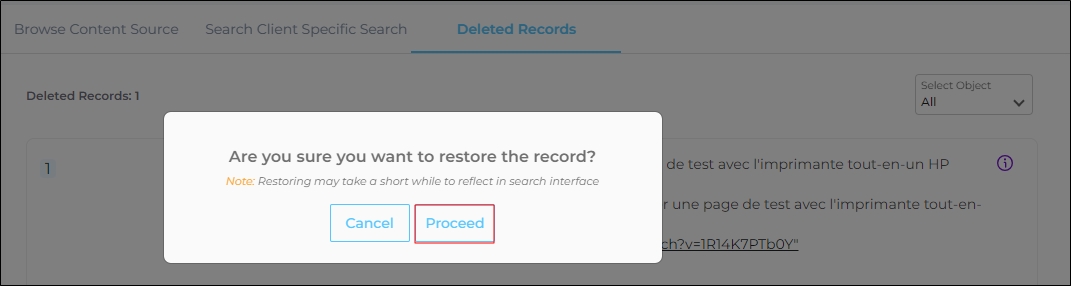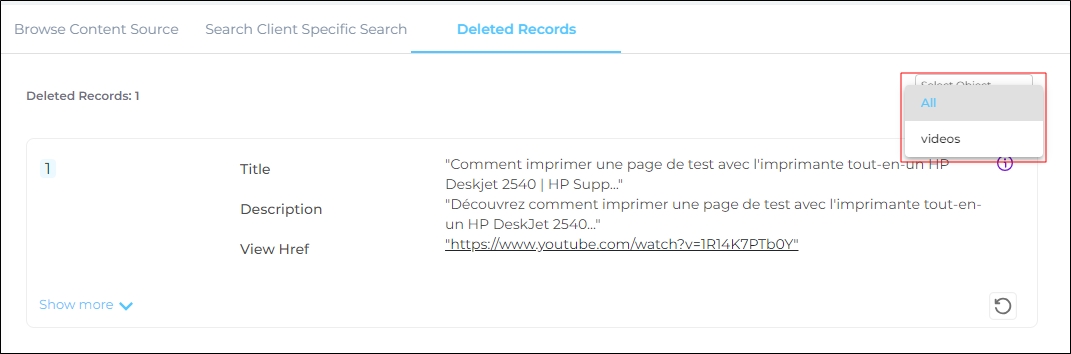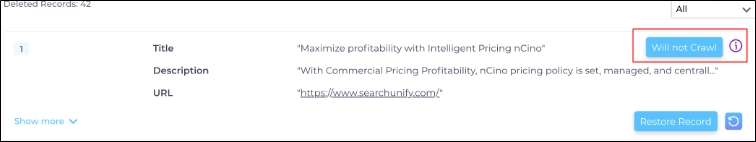Deleted Records
All the records removed from the index in the Browse Content Source are stored in Deleted Records. The total number of records in this tab is captured in the Deleted Records metric.
Fig. The Deleted Records metric.
The admins can restore the deleted records back into the index with the Restore button. The restored records can be searched again.
Fig. The Deleted Records tab.
When you click Proceed, the restored records are moved to Browse Content Source.
Fig. Confirmation message for restoring the records.
To find a record for restoring fast, the admins can filter the records by the object.
Fig. The Select Object dropdown.
While removing records in Browse Content Source, the admins can choose not to crawl deleted records. When an admin checks Don't Crawl in Future in Browse Content Source, an info icon appears on the deleted record. When you hover over it, a message Will Not Crawl is displayed.
Fig. The info-icon and the “Will Not Crawl” message.