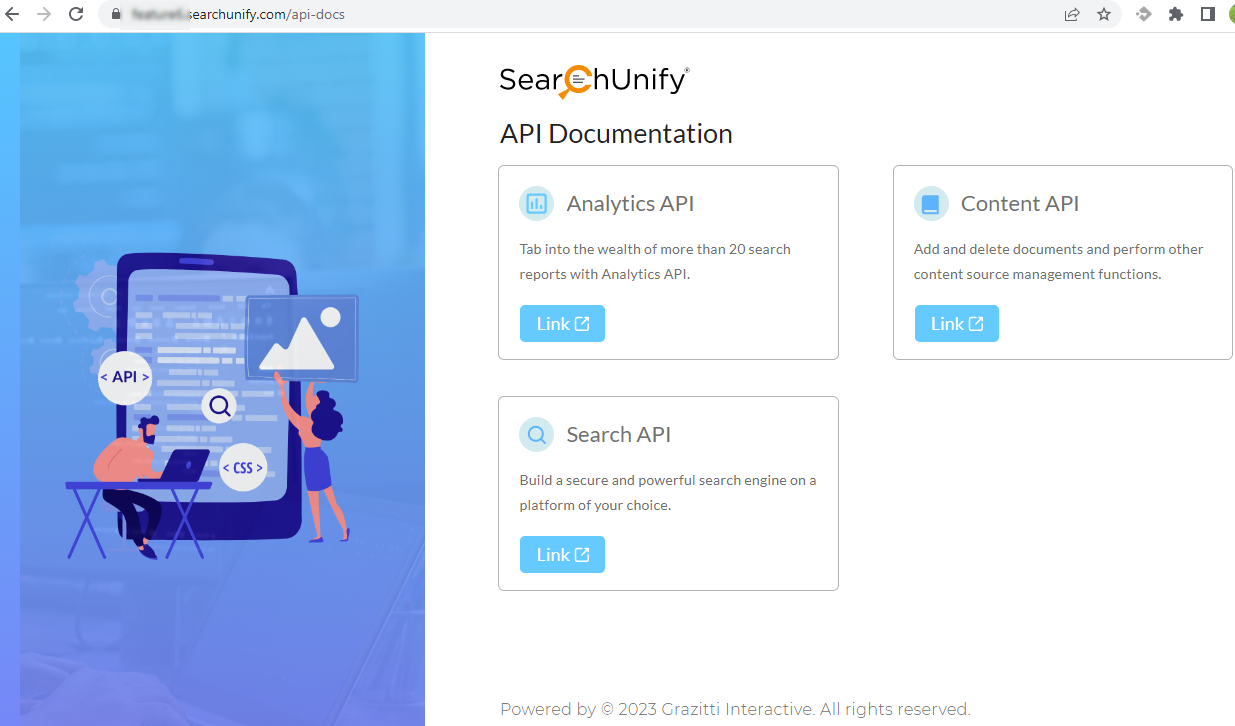SearchUnify APIs
SearchUnify APIs belong to the category of RESTful APIs. They are powerful, easy to use, and secure. Using them, you can:
- Use any data repository can be used as a content source (View Content API for details)
- Power search on any website or platform with SearchUnify (View Search API for details)
- Monitor, collect, and export analytics data from an instance (View Analytics API for details)
First Time Users
All SearchUnify customers can consume the APIs after creating an app and obtaining access and refresh tokens. The app verifies your instance and the refresh token enables you to generate access tokens and use them in calls to the SearchUnify server. If this is your first time using the APIs, check out the following articles first:
- Get Client ID and Client Secret with an API App. An app is needed to obtain a client ID and client password; both are essential to make API calls. This article walks you through creating an app.
- Get Access and Refresh Token Using curl. This article explains how to generate access and refresh tokens with curl. You are obtain them using alternative tools, such as Postman, as well.
API Limits
Learn about the limits on APIs to plan calls in a secure and reliable way. The details are on SearchUnify API Limits.
APIs on Swagger
To run the APIs on Swagger, use https://{{yourinstanceurl}}.searchunify.com/api-docs/, where {{yourinstanceurl}} is the first part of your SearchUnify instance.
Related
Besides APIs, the Developer Guides section documents how you can Secure a Web Search Client with Middleware.