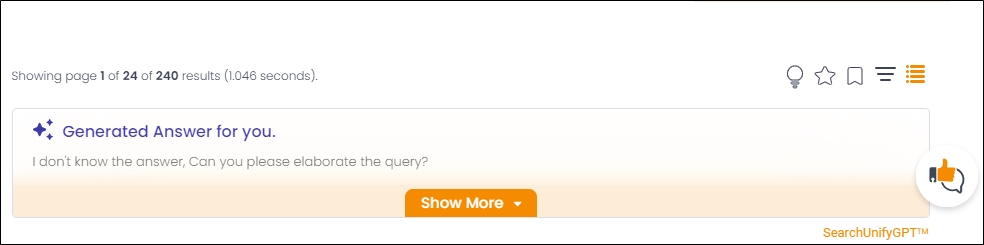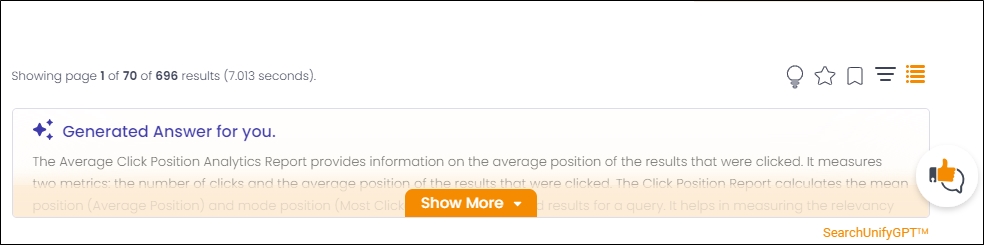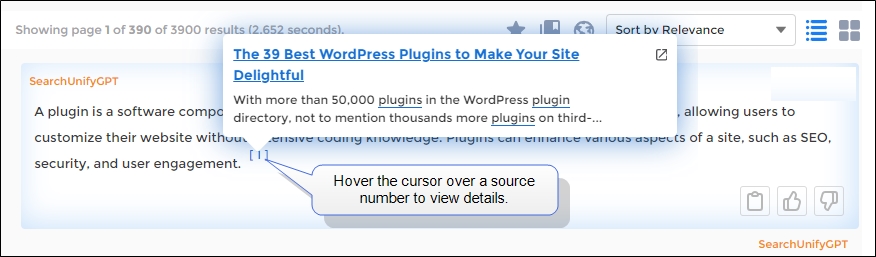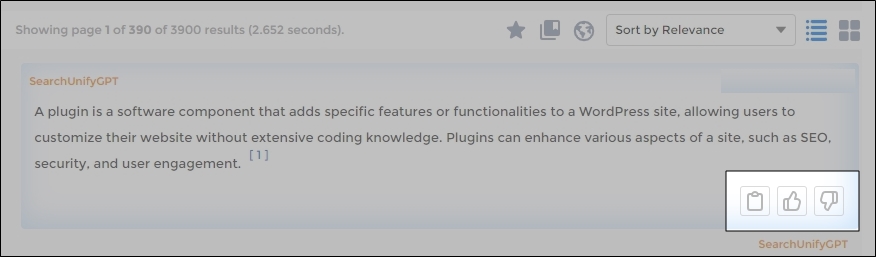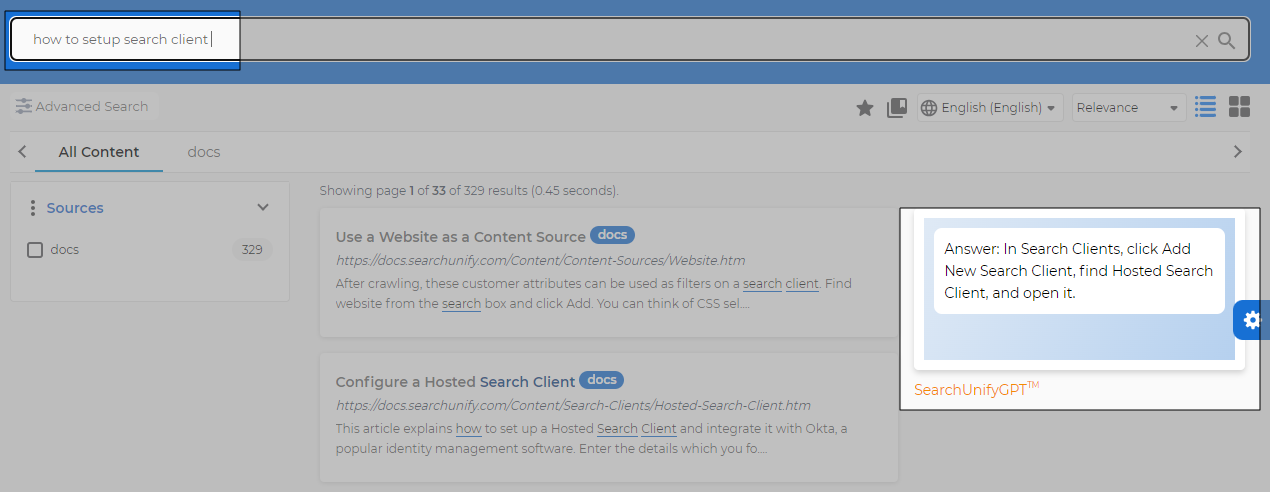About SearchUnifyGPT™
SearchUnifyGPT™ is a generative AI widget. It improves search experience by returning more informative and relevant search results. With Generative AI, the search experience is more interactive and engaging. You can place it on a search client to help search users find answers fast and quickly scan the information available on a particular topic.
Configure SearchUnifyGPT™
-
To use SearchUnifyGPT™, first connect it with a third-party LLM. The instructions are on Configure LLM Integrations
-
After establishing a connection, activate it from Search Clients > Edit > Configurations, and toggle on SearchUnifyGPT. The details are in Basic Search Client Configurations
Using the SearchUnifyGPT™ Answer Box
Note: SearchUnifyGPT™ works for Salesforce Console, Khoros, Salesforce Communities, Zendesk, and all website search clients.
Once you have connected to an LLM and activated SearchUnifyGPT™, the LLM-powered answer box will appear before the search results. The text in the box changes when you apply facets. But the text doesn't change after page two and beyond. You won't see SearchUnifyGPT™ upon running an empty search.
Fig. A snapshot of an answer generated in SearchUnifyGPT™ .
Users can view the complete answers by clicking Show More.
Fig. A snapshot of the Show More button on SearchUnifyGPT™.
The sources used to generate the answer are listed in the widget. The users can hover the cursor over a source number to view details.
Fig. A snapshot of the link details dialog, when the cursor is over a reference.
The users can share feedback on the accuracy of the data in the widget using the thumbs-up-and-thumbs-down feature. The feedback is captured in the SearchUnifyGPT™ Feedback Report.
Long answers in the widget can be copied using the Copy button.
Fig. A snapshot of the copy text, thumbs up answer, and thumbs down answer buttons on SearchUnifyGPT™.
Known Issues
As a search user, you may encounter one of these issues:
-
NewLine characters: The SearchUnifyGPT widget may display new line characters in the search results.
-
Code printing: The widget may print code instead of generating natural language text.
-
Case file and case form (SF) incompatibility: The widget does not work with case files or case forms on Salesforce Communities.
Differences Between SearchUnifyGPT™ and Vanilla Search
In vanilla search experience, a typical user has to click on multiple results and skim through each one to get the information they are looking for. This is especially true of complex search queries, where the information may not be on one document
SearchUnifyGPT™ makes their task easier. Its foundation model treats user search queries as prompts and processes search results as training data. Then, it combines information from multiple search results to produce a coherent, informative, and detailed answer.
Differences Between SearchUnifyGPT™ and Rich Snippets
At a first glance, SearchUnifyGPT™ and Rich Snippets look similar. Both are on the search results page and both provide an answer based on search results. Deep down, there is a big difference. The main differences include:
| SearchUnifyGPT™ | Rich Snippets | |
| Answer | Answers are generated after an analysis of the results on the first page. | Answers are extracted from one result. |
| Output | The responses are text-only. They don't contain images, videos, and other multimedia. | The responses are multimedia-rich. Where it is needed, images, videos, and other multimedia are inserted into Rich Snippets. |
| Technology | The underlying tech is Generative AI. |
The underlying algorithm is extractive in nature. |