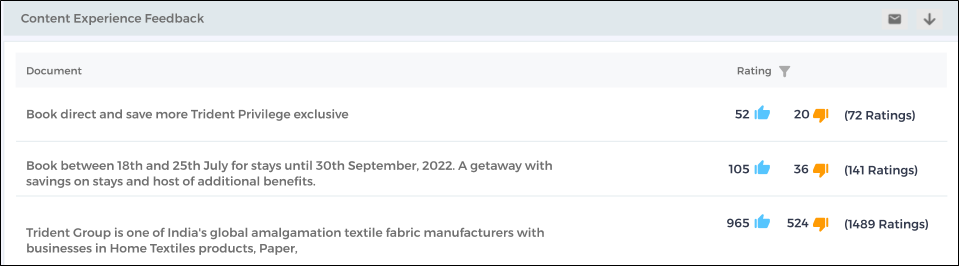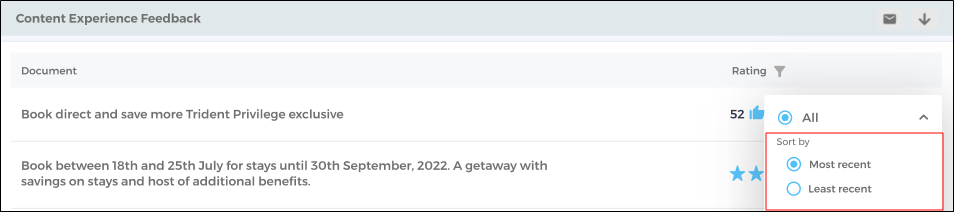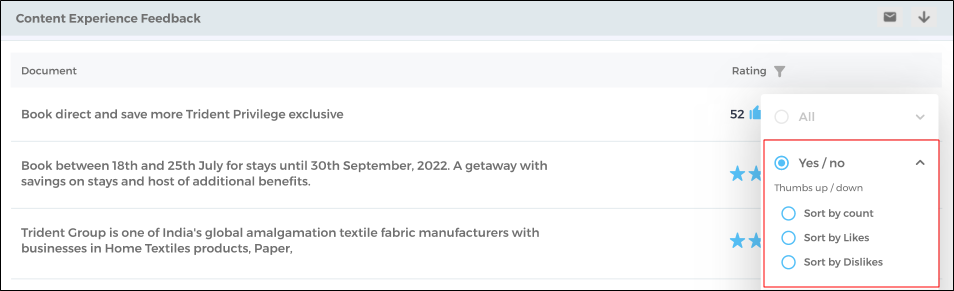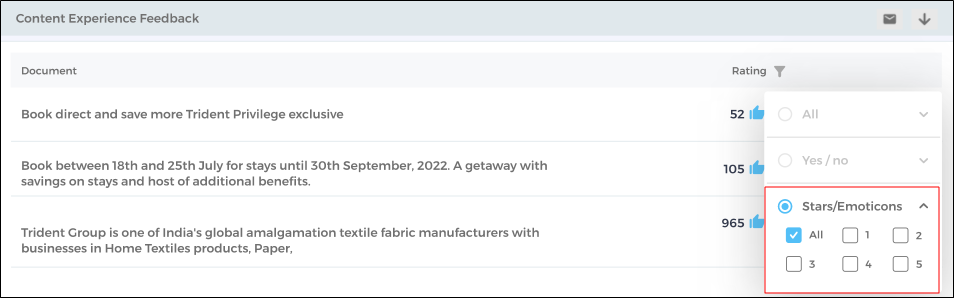Content Experience Feedback
Content Experience Feedback collects and stores feedback from content pages from across your help center, knowledge base, and other platforms.
The report prioritizes articles with the most recent feedback. You can change this default order by selecting Sort By > Least Recent under the Rating filter.
You can further refine the report using these filters:
-
Yes/No Filter. Sorts articles based on feedback count, likes, or dislikes:
-
Stars/Emoticons Filter. Filters articles based on their star ratings or emoticon feedback.
Fig. A snapshot of the stars-emoticon rating filter on the Content Experience Feedback report.
Textual Feedback isn't stored in SearchUnify. It's emailed straight to the Admins and Super Admins.
Download or Share
Check out Download and Share an Analytics Report
Click ![]() to download the report and use
to download the report and use ![]() to share it. The people whom you share the report with receive the email with the subject "SearchUnify: Search Experience Feedback Report"
to share it. The people whom you share the report with receive the email with the subject "SearchUnify: Search Experience Feedback Report"