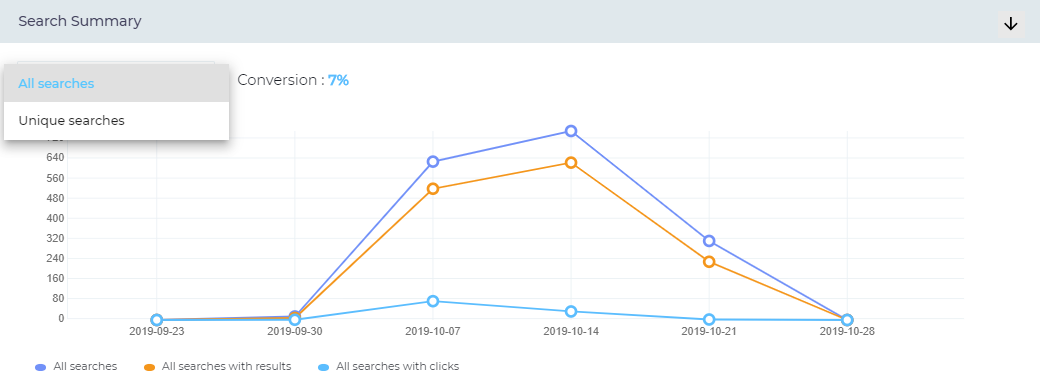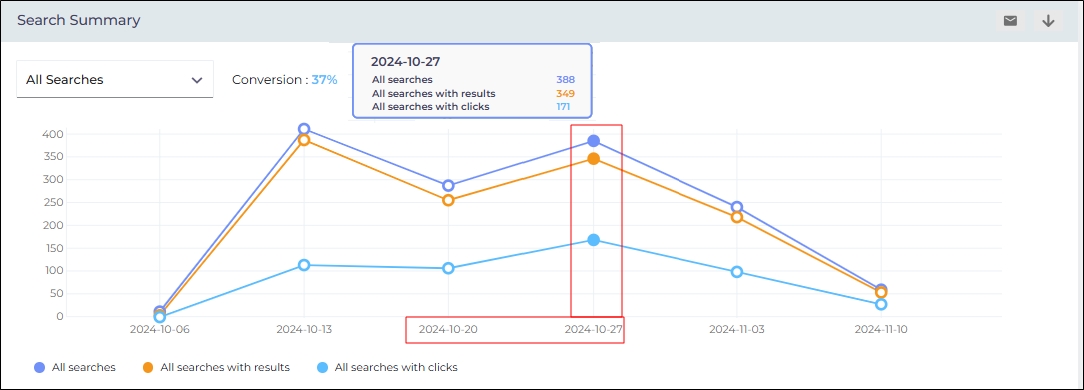Search Summary
Track the search results performance on a daily, weekly, or monthly basis. You can view:
-
Search volume (All Searches or Unique Searches)
-
State of documentation coverage (All Searches with Results or Unique Searches with Results)
-
The relevance of search results (All Searches with Clicks or Unique Searches with Clicks)
Fig. The Search Summary report.
The graph illustrates trends in the searches made in the last five-week period (default) or the period selected in Date Range. It captures six metrics:
- All Searches
- All Searches with Results (Searches that produced results)
- All Searches with Clicks (All Searches with at least one click)
- Unique Searches
- Unique Searches with Results (Searches that produced results)
- Unique Searches with Clicks (Unique Searches with at least one click)
Each point on the line sums the data for the previous week.
Fig. The highlighted points have the data for the week starting on 2024-10-20 and ending on 2024-10-27.
Search Conversions
All searches with clicks are "search conversions". A search conversion either occurs or does not occur. There is no middle way. If an end user searches but does not click on any result, then there is no conversion. But if a user clicks—independent of whether the user clicks on one result or all 10—then it is a conversion.
Examples:
An end user looks up "salesforce" and clicks on the results ranked one, two, and four. In such a scenario,
but
.
An end user searches "today's cases" and clicks on the top result. In such a scenario,
and
.
An end user queries "case ID 10231232" and doesn't click on any result. In this scenario,
and
.
The Search Conversion Rate or Click-Through Rate is the ratio of the number of conversions to the number of either All Searches or Unique Searches.


In All Searches, each instance of checking a filter or navigating to a new page is considered a separate search.
In Unique Searches count doesn't increase until a user either refreshes the page or changes the search query.
Example:
An end-user looks up "salesforce", applies the filter "Product Documentation", and searches again. In this scenario,
and
Difference Between All Searches and Unique Searches
| Activity | All Search Count Increases? | Unique Search Count Increases? |
| Search | Yes | Yes |
| Facet or Content Source Apply | Yes | No |
| Facet or Content Source Deselect | Yes | No |
| Pagination | Yes | No |
| Use of advanced search operator | Yes | Yes |
| Refreshing search results page | Yes | Yes |
| Change search preferences | Yes | Yes |
| Using a search bookmark | Yes | Yes |
| Change search client language | Yes | No |
| Sorting (created date and relevance) | Yes | No |
| Sorting (facet values) | Yes | No |
| Facet value search | Yes | No |
Download or Share
Check out Download and Share an Analytics Report
Related Documents