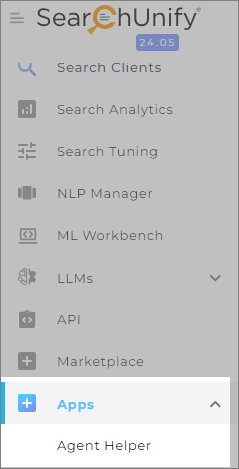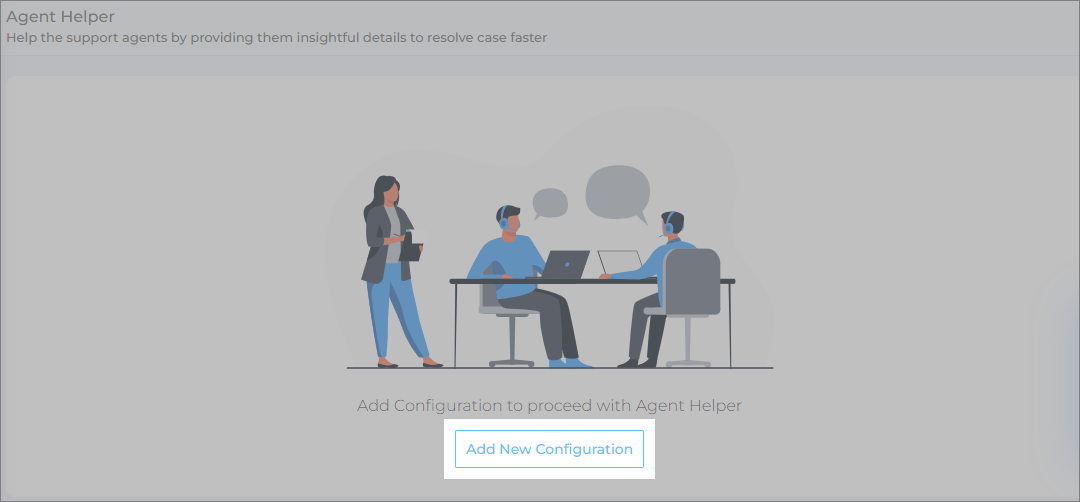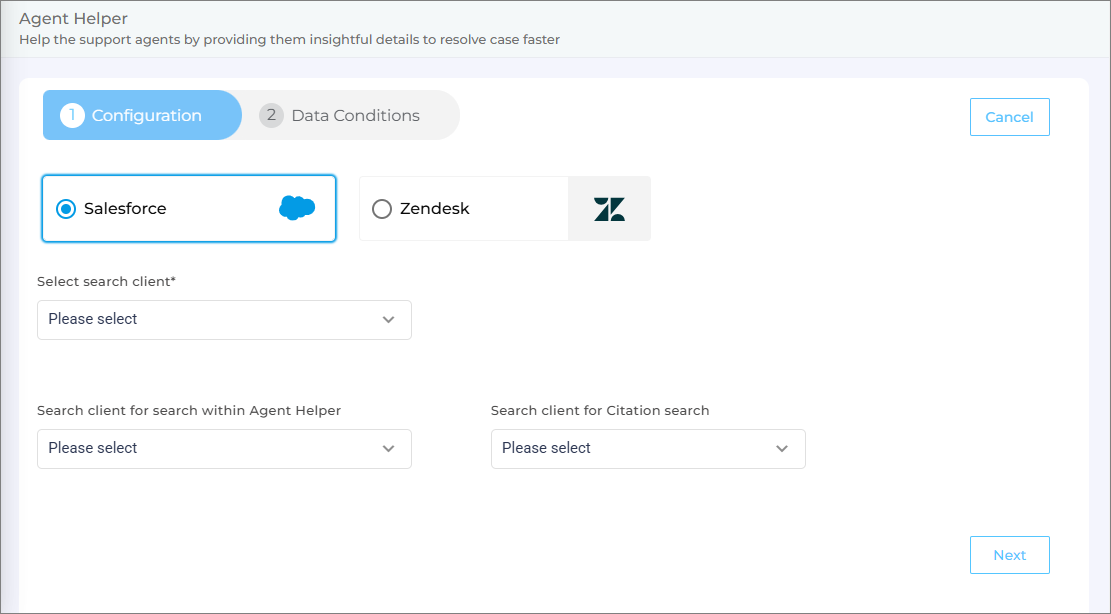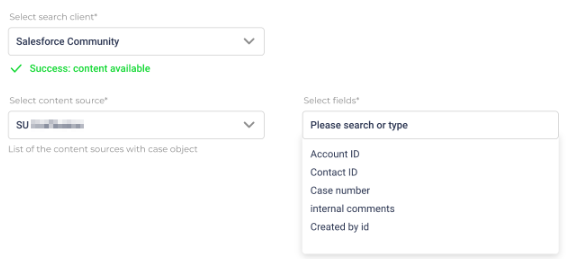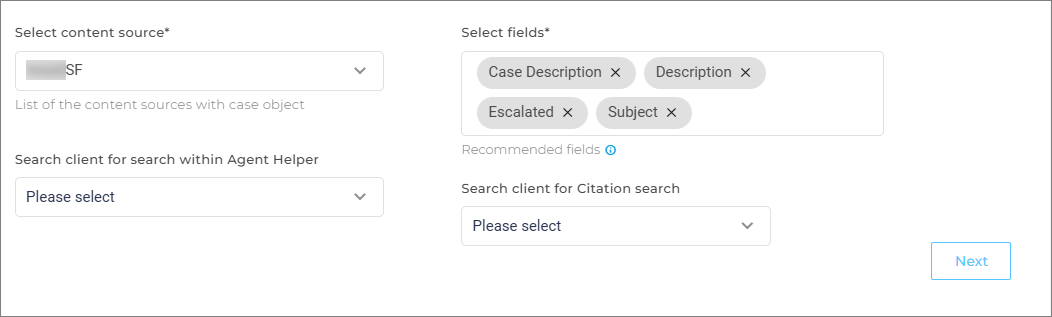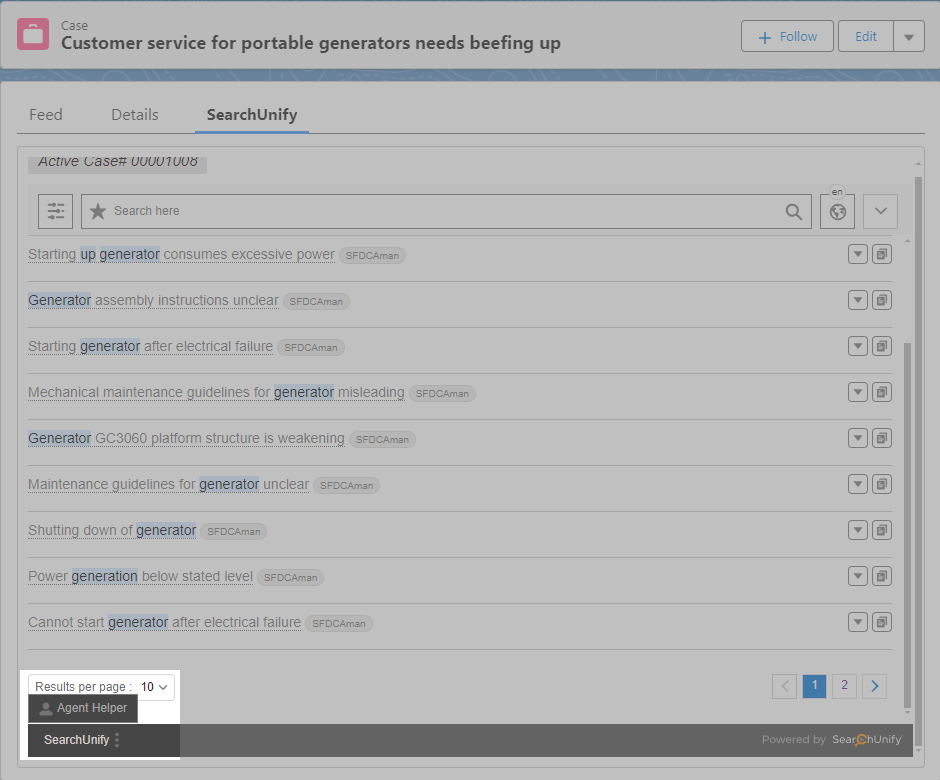Configure Agent Helper in Salesforce Service Console
Once you have installed the Agent Helper app, you can find it under the Apps section.
-
Expand the Apps section and click Agent Helper.
-
Click Add New Configuration.
-
Select Salesforce. This is where the Agent Helper app will be configured for Salesforce Service Console.
-
Select your Salesforce search client, and you will see two additional fields:
1) Select content source
2) Select fields
-
Choose your Salesforce content source from the drop-down and select the required fields.
-
There are two additional fields – Search Client for Search within Agent Helper and Search Client for Citation Search – to select the search clients you want to use for "search" and "Citations". Both fields are optional and are useful if you want to use a different search client (other than the Salesforce search client you selected for Agent Helper) for retrieving search results and citations for SUGPT-generated responses.
-
Click Next.
-
You will now land on the Data Conditions subtab. This is optional and you can skip this by clicking Complete.
You have successfully configured the Agent Helper and can now see it on the Agent Helper page.
After configuring the Agent Helper, you can use the toggle to enable or disable the Agent Helper app.
Configure Agent Helper App in Salesforce
To use Agent Helper in your Salesforce Service Console, you need to have the Salesforce Service Console search client configured.
Refer to the following doc on how to install Salesforce Service Console search client in your Salesforce Org:
Install a Search Client in Salesforce Console
After installing the search client in Salesforce, click on the three dots icon on the SearchUnify element on your case details page and select Agent Helper.
The Agent Helper console opens in a new tab and appears as shown in the image below.
Related Docs:
Refer to the respective docs to learn how to use the Agent Helper app:
-
Agent Helper Overview: Using AH in Salesforce Service Console
-
Agent Helper Actions: Using AH in Salesforce Service Console