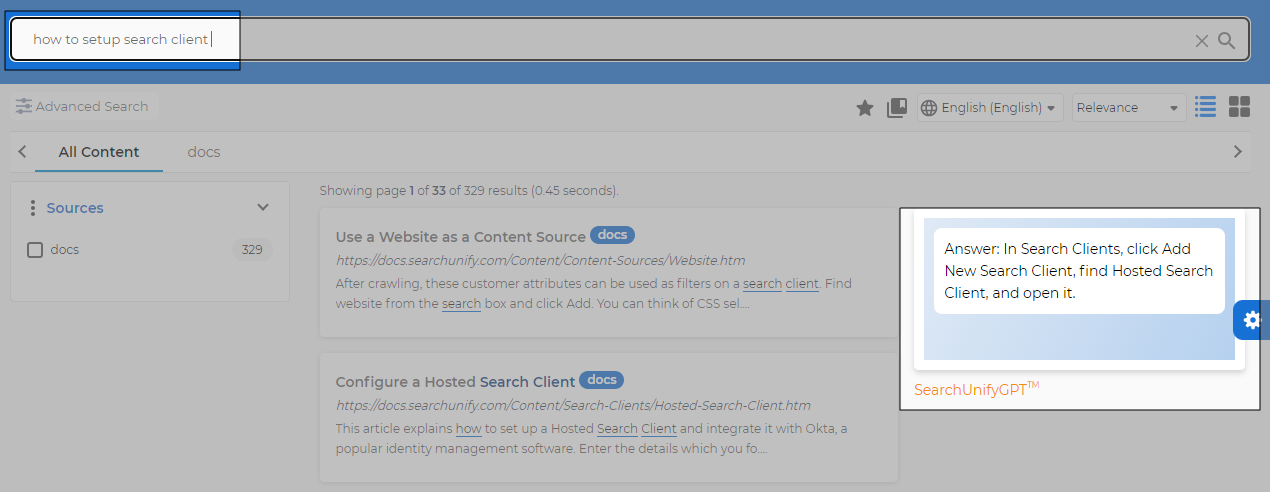SearchUnify Release Notes (v23.09)
SearchUnify’s v23.09 release is available for general use from 28 September. The key highlight of this release is SearchUnifyGPT™. You can activate it to produce quick answers to queries right on the search results page. Among other changes, permissions are now respected in the SharePoint content sources. The agents on Salesforce Console will find a new preview function.
SearchUnifyGPTTM Launched
SearchUnifyGPT™ is a generative AI feature. It uses the SearchUnifyFRAG™ (Federated Retrieval Augmented Generation) framework to deconstruct user queries and produce personalized answers after synthesizing information from multiple fragmented search results.
Instead of extracting snippets from one document, SearchUnifyGPT™ analyses multiple search results to generate an answer. This is beneficial considering that more users are now online in the self service portals and their queries are becoming more complex.
You can connect it with OpenAI through a new tab, LLM Integrations. Once connected, return to search client configurations and activate it.
Check out: Configure LLM Integrations, Basic Search Client Configurations and About SearchUnifyGPT™
More Accessible Search Experience
All Imperium clients are now AA accessibility compliant. Access Armada evaluated SearchUnify on multiple Accessibility Conformance metrics. Features like text size, contrast, and extensive labeling make the search experience less taxing and more intuitive for all users.
SF Console: Hover Over a Title to View Case Details
The feature was available for Knowledge articles. Now the functionality has been extended to cases. In Salesforce Console, the support agents can hover over the title of the case to view Case Number, Case Owner, Account Name, Description, Resolution details, Comments (Case feed), and other details right away.
SharePoint Permissions
SearchUnify now respects SharePoint permissions. As a consequence, Team sites are visible only to those users who have the right to view them and users from outside SharePoint cannot view any sites. You can read the impact of these changes in the Sharepoint content source doc.
Link: Use SharePoint As a Content Source