Colubridae '22 Release Notes
Colubridae ’22 is a lean release which brings improved relevance, three new content sources, agile search responses, and a brand new analytics report for Salesforce admins. Another feature worth mentioning in this release is a new configuration in Search Tuning which allows SU admins to boost or rank documents on the basis of metadata values. Not just that, admins can compare and evaluate the manual tuning before applying the changes to production. As for developers, they can look forward to more consistent endpoints and well-structured API documentation with try-it-out and export features. Let’s dive in!
Colubridae ’22 starts rolling out to customers for sandbox deployment towards the end of July 2022, and production deployment begins in the beginning of August 2022. All updates-related queries can be directed to support@searchunify.com.
Core Platform
Three new content sources have been added, a new report has been introduced in Search Analytics, and Search Tuning has become more powerful with reranking, named entity recognition, and field value-based boosting. Search speed has been boosted by optimising data handling methods, improving the caching mechanism, refactoring the I/O Operations.
Content Sources
Playlists Support in YouTube
You have a choice between indexing channels and playlists now. Support for channel indexing has been available ever since YouTube was added to content sources. Channel indexing lets you index your channels and the channels you have subscribed to. Newly-introduced support for playlists will let you finetune indexable videos. After activation, all the videos in the playlists of the SU admin who has authorized the YouTube content source can be indexed.
More information: Use YouTube As a Content Source
New Content Sources: Contentful, Vidyard, and Wistia
Out-of-the-box support has been extended to three new content sources: Contentful, Vidyard, and Wistia. Contentful is a major player in content management, Vidyard is a leader in business videos, and Wistia is a popular video hosting service for professionals. If your organization uses any of these content sources, then it can increase the findability of its content.
More information: Use Contentful as a Content Source, Use Wistia as a Content Source and Use Vidyard as a Content Source
Search Analytics
New Report for Salesforce: Share Results Analytics
Agents in a Salesforce Console search client can share results in four ways. They can email articles, attach articles to cases, post articles as case comments, or simply copy article links to the clipboard. Earlier admins could find numbers only for the articles attached to a case. This new report lists all the articles shared by your support agents through any of the four support methods. The report includes the email of the agents which have shared those articles.
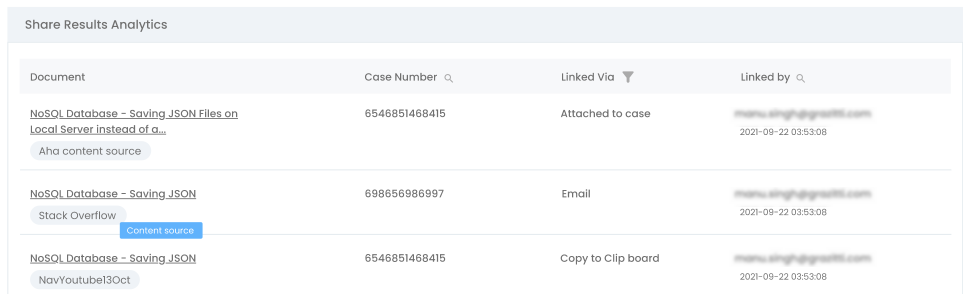
More information: Share Results Analytics
Instance Information Included in Session Tracking Details
Information about your SearchUnify instance and a summary of search filter use are included in each download of Session Tracking Details. Along with the URL of the org, the shared report shows if the data is for a production org or a sandbox instance.
![]()
More information: Session Tracking Details
Search Tuning
Field Value-Based Boosting Comes to Manual Tuning
Use content field values to influence ranking. Think of it this way: You have indexed several thousand YouTube videos and wish to rank them based on their like count. In such a scenario, you can activate Count-based boosting (-ve) on the field "Likes". Field value-based boosting works on integer fields and string fields. Another scenario can be when you want to boost all documents whose title matches the search query.
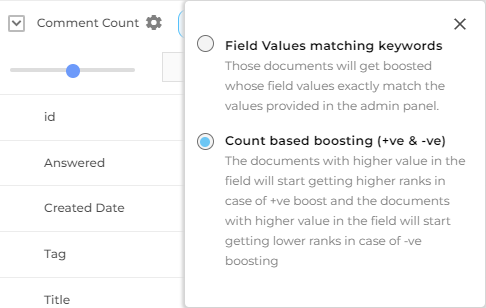
More information: Boost documents based on field values
Preview Tuning Impact Before Applying Changes to Production
Preview the impact of Keyword, Content, and Custom tuning right inside your instance where each search result provides information on the impact of boosting. The position of a pre-boosted result is captured in Old Rank and boosted position is in New Rank. The contribution of each factor is sandwiched between these two. This feature allows you to preview the new configuration before applying it to production.
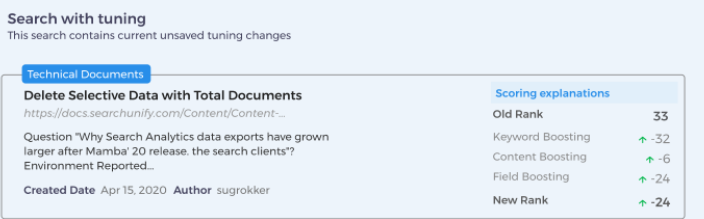
To make it easier for admins to compare results, the right section offers two search result feeds: Live Search and Basic Search. The first compares boosted results on the left with the results on your production search client. The second compares the boosted results on the left with vanilla search, when no boosting is applied.
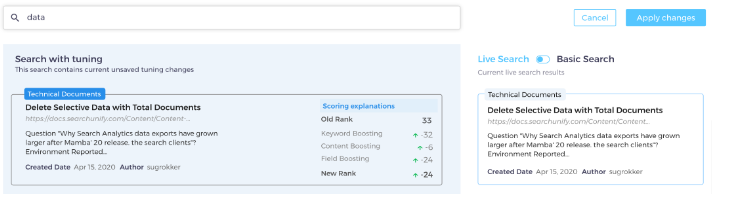
More information: Compare and Save Manual Tuning Configurations
New Descriptive Labels in Test Your Tuning
Scoring explanations in Test Your Tuning now show the impact of synonym tuning, pushing the number of influencing factors between Old Rank and New Rank to five.

Applications
The Agent Helper interface has undergone a complete overhaul. Spoiler: KCS Enabler has been renamed to Knowbler and Virtual Agent is now SUVA. Both applications will soon be launched as standalone products. The current customers will not be impacted.
Agent Helper
The interface has been completely overhauled and new features have been introduced. Top Articles, which lists the most relevant articles to the case you’re working on, can now be filtered by creation and last updated dates. Top Related Cases lists the most similar cases to the one you are working on. Here, you can find a solution faster by limiting search to closed cases. Top Experts introduces new ways to connect with other agents.
More information: Using Agent Helper in Salesforce
Developer Documentation
Docs on Swagger
Swagger-compatible API docs are ready and they will soon be published. Using Try It Out, you can interact with the endpoints and export APIs as cURL or Postman requests. The API documentation on SearchUnify Docs remains accessible, so you have more choice on where to read.
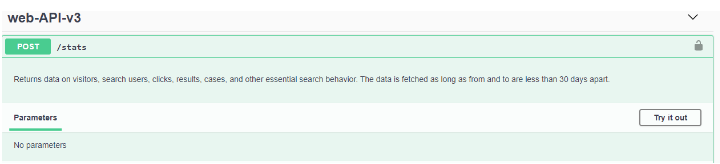
Bug Fixes
Consistent Endpoints
API endpoints have been renamed for consistency. Instead of GET /searchOverview/getTileData and GET /searchOverview/getSearchSummaryChart, you can now use GET /stats and GET /searches/summary-chart. For backward compatibility, the old endpoints haven’t been retired. Developers have the freedom to use old or new endpoints. The complete list of new endpoints will be published soon.

