Release Notes: SearchUnify Q2 '24
The second quarterly release of 2024 (Q2 ’24) is now available for the SearchUnify users. The new release brings in some interesting new updates, including API Consumption Report on the LLM Usage Dashboard, citations in SearchUnifyGPT™ responses, and an overhauled Crawl Logs window.
Here are the key highlights of Q2 '24 release.
LLM Integrations
View Token and API Consumption Data in LLM Usage Dashboard
The API Consumption report in the LLM Usage Dashboard keeps you on top of LLM usage. For OpenAI, it lists the number of tokens consumed in a month. For Claude, it shows the consumed APIs and the remaining API quota in a month.

More information: LLM Usage Insights
Fetch Information from Tables into SearchUnifyGPT™
SearchUnifyGPT™ earlier couldn’t utilize the information stored in tables format. In a table, a row like "John Dike, 34 years, Minnesota" couldn't be used to generate responses.
This changes with the new release. SearchUnify can now process the tabular information stored in content sources. The new way allows SearchUnifyGPT™ to look into tables, extract answers to a query, and present the answers on the search results page.
More information: About SearchUnifyGPT™
Citations in the SearchUnifyGPT™ Widget
Until now, our users could only see the generated answer from SearchUnifyGPT but not the source of this information.
With this feature, our users will now be able to see the original source from which the SearchUnifyGPT derives its response. By clicking these citations, users are redirected to the original article in a new tab for a better experience.
Users can see the details and delve deep into the topic and verify the information (if required).
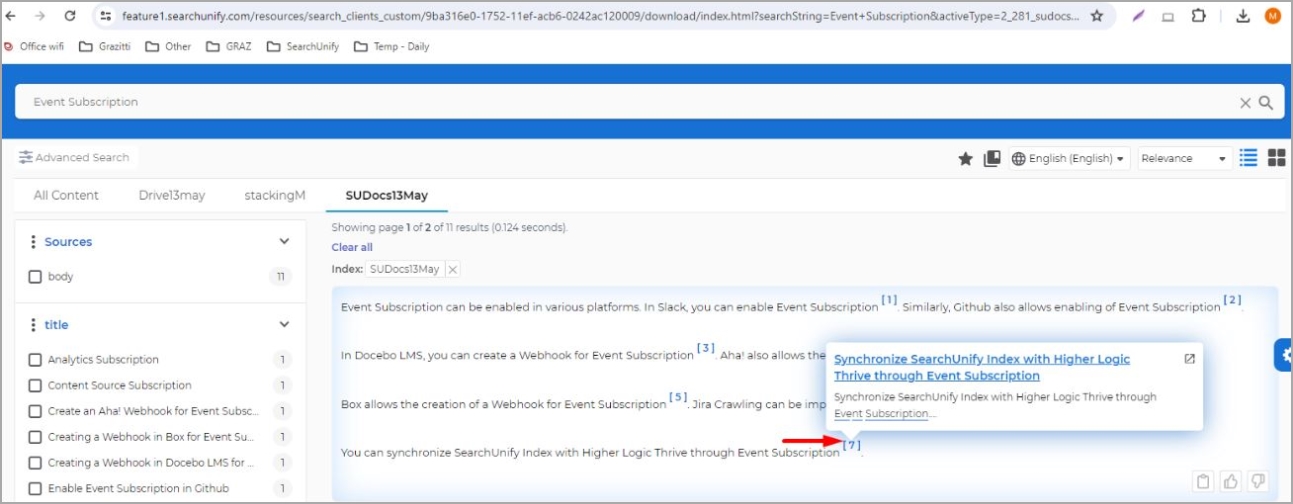
More information: Basic Search Client Configurations
Content Sources
Improvements in Salesforce Content Source Crawling
The upgrades in the Salesforce content source are as follows:
-
Appinium course categories can now be indexed and used as filters. An advantage of this approach is that search users can limit results to courses within a category. This has been made possible by extending the indexing support for three new fields in the scormanywhere_course_c object and other learning objects.
-
SearchUnify Admins can add Salesforce objects for indexing without activating Salesforce Communities first. This wasn’t possible in the earlier releases.
-
Indexing has improved. If the status of a published article is changed to "draft" and, after a period, again to "published", then the index gets updated. Earlier it didn't happen.
More information: Use Salesforce As a Content Source
View Indexed Documents from Each Object
The number of indexed files is shown right on the Content Sources screen.
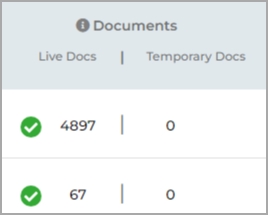
However, it wasn’t possible to find the distribution of the indexed documents by objects in a content source till now (except for Salesforce). It has been made possible now with Q2 ’24 release. To view the indexed documents for a content source consisting of multiple objects, open it for editing and move to the Rules tab.
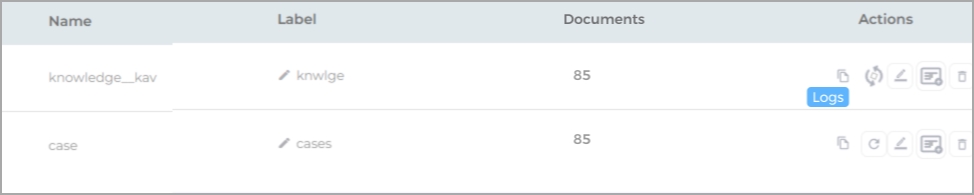
Intuitive Crawl Logs Window for Admins
TThis feature enhances the admin experience in SearchUnify by introducing a redesigned Crawl Logs window. This updated window improves readability by organizing the crawling stages into Preparation, Crawling, Indexing, and Completion.
The crawling process has been bifurcated into two stages for more streamlined operations:
- Crawling
- Indexing
This change affects crawling regardless of whether it is a frequency crawl or a manual crawl initiated by an admin. It also affects the rate at which data is ingested or updated by the webhooks or the Content API.
A new indexing process has been introduced. Indexing now starts after the crawling is complete. For webhooks and Content API, the indexing occurs every hour. It means that it will take up to an hour for changes in the content source data to reflect in the search results. To change the default indexing frequency, please contact the SearchUnify support team.
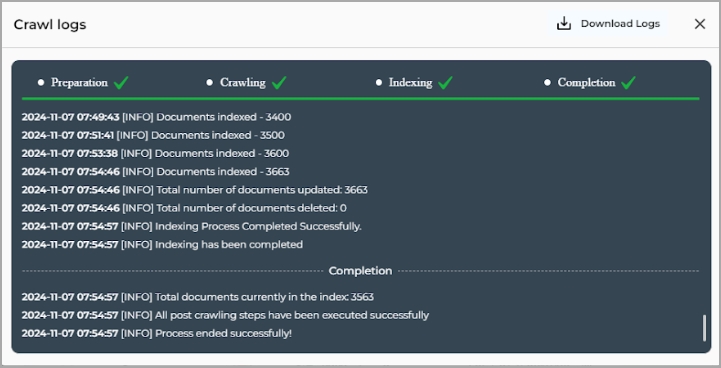
More information: View Crawl Logs
View Web Page Sections as Separate Results
SearchUnify now allows anchor links to appear as individual search results for Website-type content sources. Anchor URLs in search results direct users to the text where the necessary information is found.
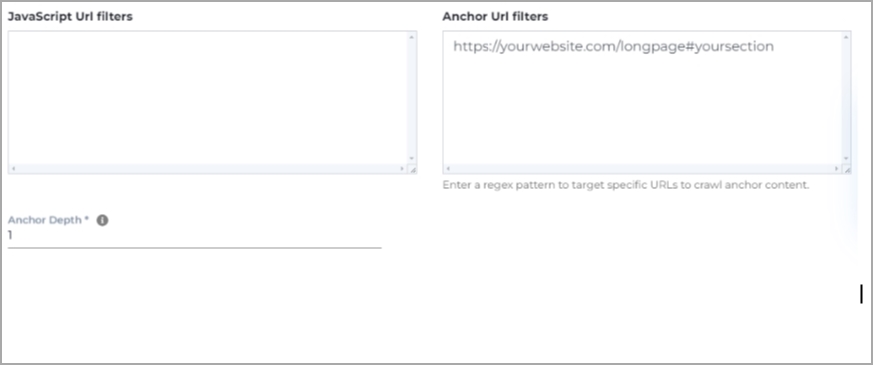
An example of an anchor URL is that supposedly https://yourwebsite.com/longpage is your page URL, the direct links to specific sections, like https://yourwebsite.com/longpage#yoursection, are known as anchor URLs.
More information: Use a Website as a Content Source
Find-and-Replace for Content Sources
Admins can now easily find and replace incorrect or outdated information and as a result the organization can avoid any potential issues related to data accuracy.
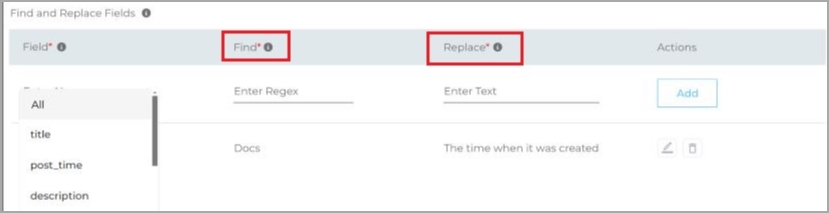
This new feature enhances user experience by reducing manual data correction efforts and also supports data governance policies by ensuring data consistency across the platform. This find-and-replace feature is now available at the field level across the objects for every Content Source, enabling efficient data sanitization to maintain data integrity and consistency.
Multi-Step Authentication for Websites
Some websites have their login process spread across different pages for different reasons; primarily related to security, user experience, and technical architecture.
As an admin, you can now implement a Multi-Step authentication system in the website connector. This enhanced system has a series of sequential steps, each containing specific fields customized to gather essential information for website authentication.
This Multi-step authentication for the website connector will improve the user experience by breaking down the authentication process into manageable steps. This streamlined website authentication process, offers the users more personalized services, and leads to increased customer satisfaction and potentially higher conversion rates.
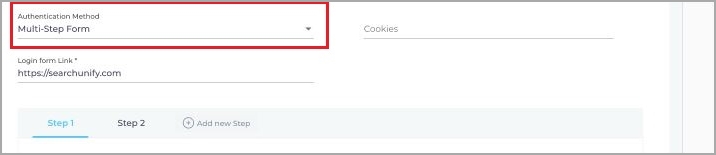
More information: Use a Website as a Content Source
Search Analytics
Filter Analytics by user metrics
Each organization has its own metrics that they want to track and view the analytics to address these accordingly. Some common examples of metrics that admins want to track are: Security groups, Products and Team.
With this new feature, the admins can now track the user metrics or the custom attributes from the Search Client and then filter the analytics based on these metrics.
You can use this feature by editing the Search Client. In the Analytics Settings tab, click Analytics Properties and you can turn on the Track User Attribute toggle button.
Note: The Track User Attribute toggle button is disabled by default.
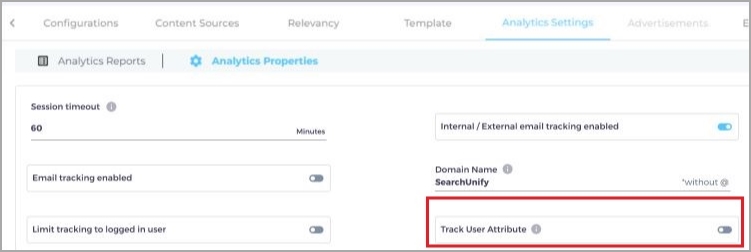
In Search Analytics, the admins can then filter the analytics based on these metrics.
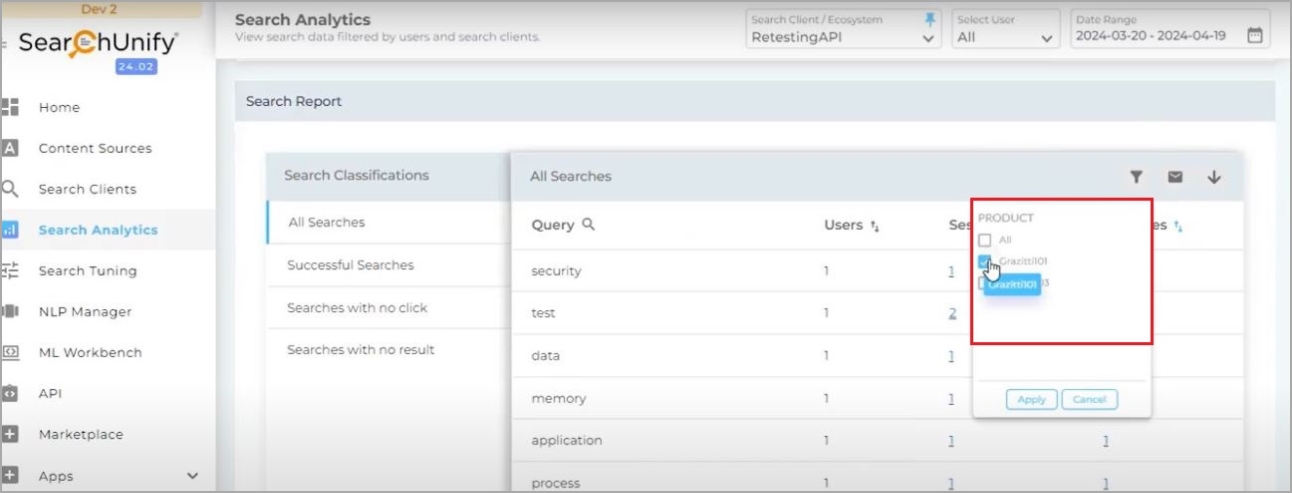
More information: Turn on Search Analytics
Search Clients
Sort Search Results by Popularity
Set Default Preferences has a new option, Sort Results.
With this new option, the Admins can control the order of search results on the Search Client before a user performs any search. The Admins will also have an additional option for sorting the documents based on the number of clicks (most clicked to least clicked).
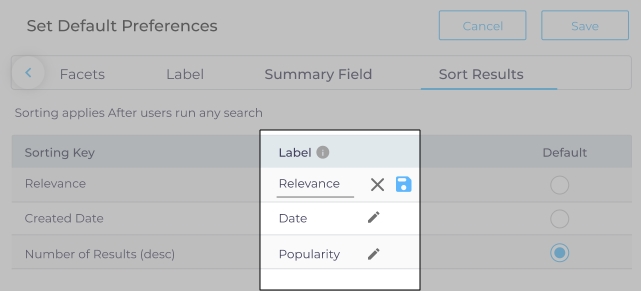
More information: Pick Default Sorting on the Search Results Page
Manage Users
Grant Support Team Access to Your Instance
Administrators can now grant temporary access to the SearchUnify’s Support Team. Granting a temporary access to the Support Team enables quick resolution of issues while also allowing admins to maintain control over the platform access.
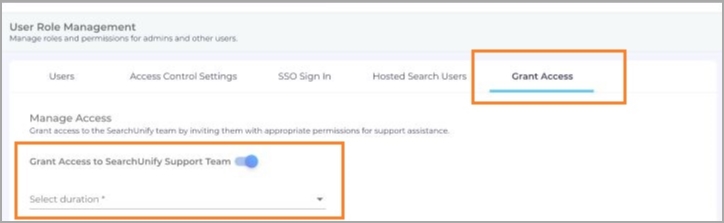
More information: Grant Access to the Support Team
Admin Panel
Search Product Documentation in Admin Panel
Customers can now search SearchUnify docs right from the search bar inside their admin panel. The search bar supports autocomplete. The new search capability will enhance and improve the efficiency and user experience.
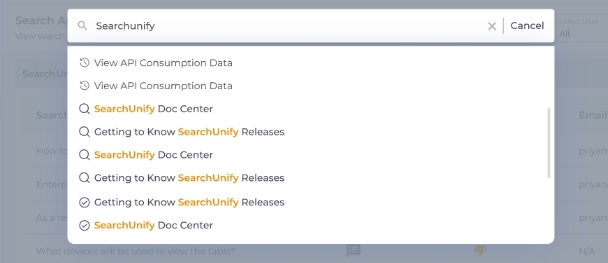
More information: Your Admin Home Menu Bar
Other Updates
-
Zendesk Content Source. In Zendesk, many tickets are linked with custom fields and earlier the data of these custom fields was not indexed in SearchUnify. Now, the search for the Zendesk content has become more precise because admins can now index custom ticket fields.
-
Confluence Content Source. Permissions are now respected for pages (until the nested level 8) and blogs. The permissions are updated when a page or a blog is moved to a new space and the permissions are reflected in search in real-time if a webhook has been created.
-
Higher Logic Vanilla Content Source. Any change in permissions for the discussion, article, and event objects now reflects in search within 15 minutes.
-
Beginning with this release, users will be required to enter an OTP (One-Time Password) each time they log in. Previously, OTP was only required for first-time logins. This change enhances login security.
-
Enhanced Download Options for Indexed Documents. Clicking on a value in the Total Documents column takes you to the Indexed Documents screen where you can run a query and view results after filtering them by content source and date range.
Many admins use this feature for data validation i.e. to be sure that the indexed content isn't different from the data in content sources. Until now, the scope for validation was limited because an admin could download only 10 results. Now the admins have more flexibility. They can either download up to 10 results from the current page or up to 100 results from multiple pages.
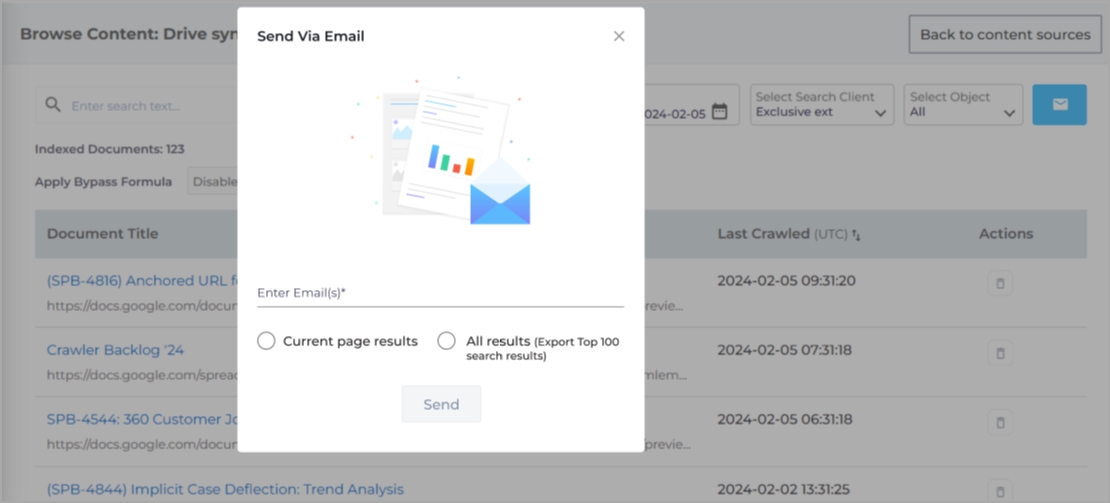 More information: Documents: View
Searchable Docs
More information: Documents: View
Searchable Docs
-
Crawl Logs. You can now view the number of docs deleted from the index in the last crawl in Crawl Logs. More information: View Crawl Logs
-
Personalized queries in Recent Searches. Instead of displaying a generic list based on the latest searches from all users, Recent Searches now showcases only the searches made by an individual user. This functionality allows users to revisit previous search queries without retyping them. This personalization saves time and effort. More information: Basic Search Client Configurations
-
Khoros Content Source. You can crawl and search nested comments within documents. Earlier, the “nested_comments” of the documents weren’t crawled on the Khoros content source. Now the comments within documents are included in the content source's search and crawl capabilities. More information: Use Khoros As a Content Source
Known Issues
-
The search result count in facets and on the search results page may not always match.
-
The Content Sources > Edit > Rules tab sometimes becomes unresponsive on Windows machines.
-
While generating citation links, the SearchUnifyGPT™ may temporarily display a "<" sign before each citation.

