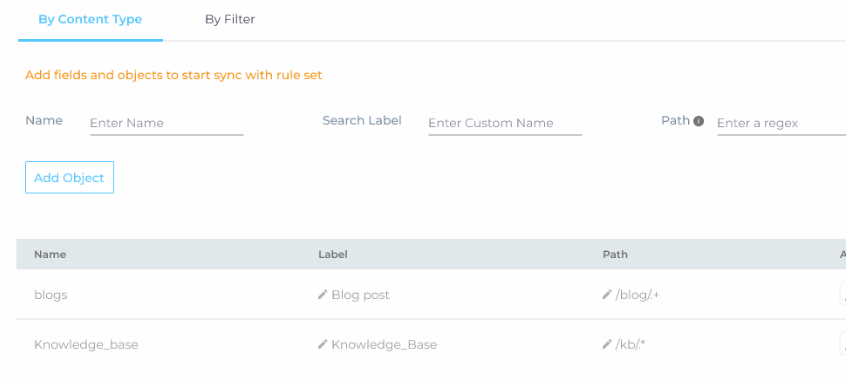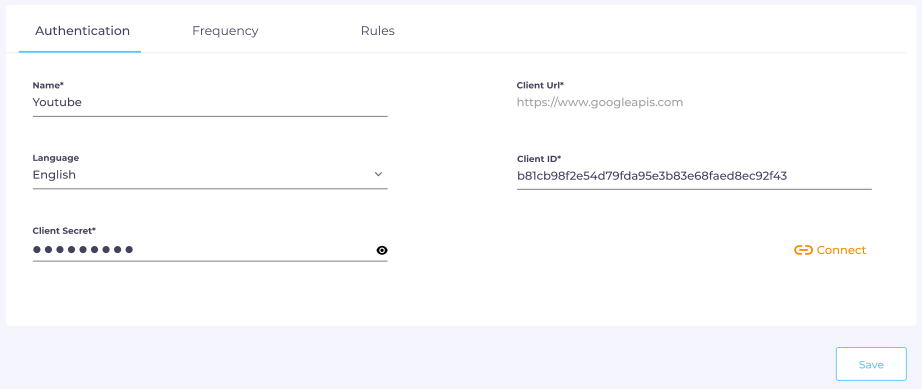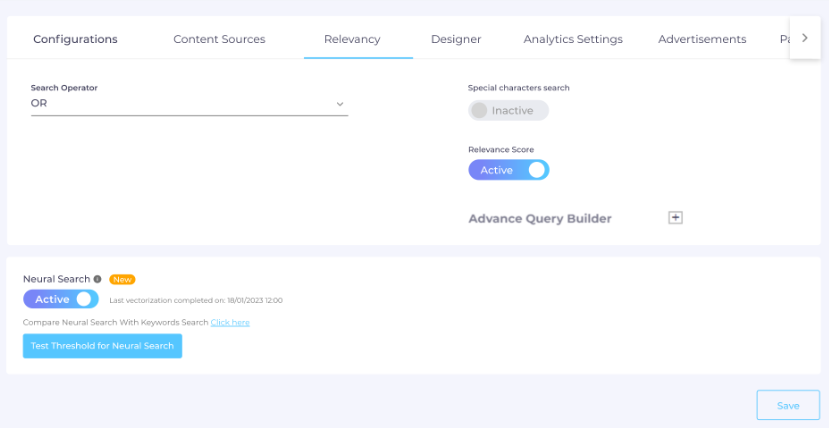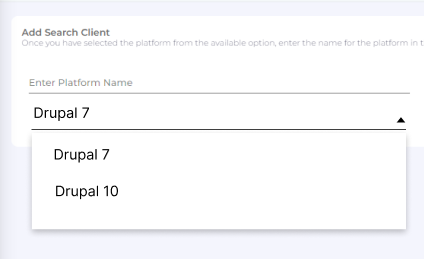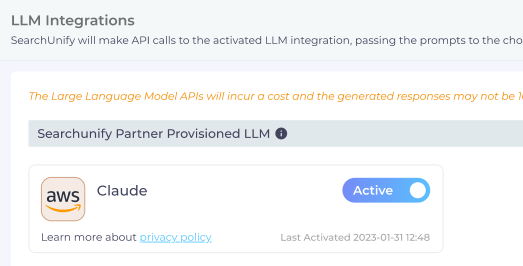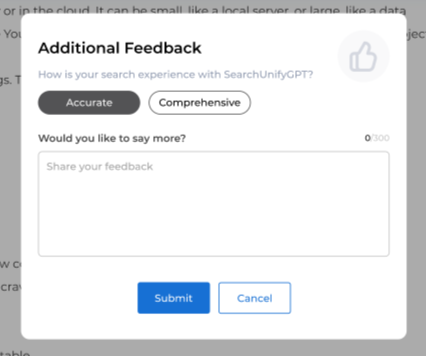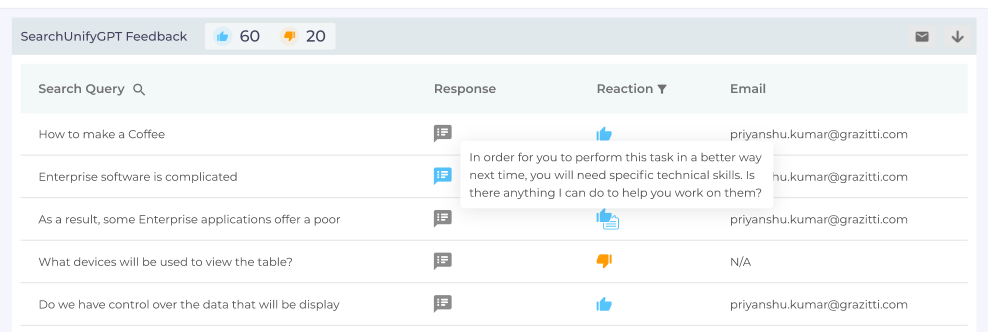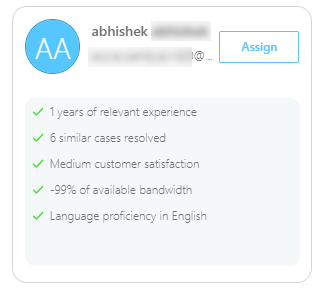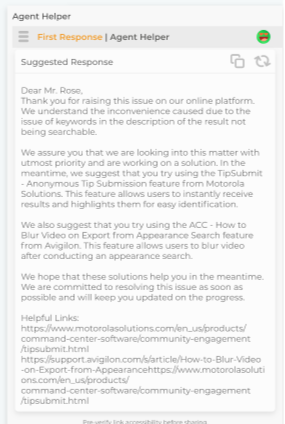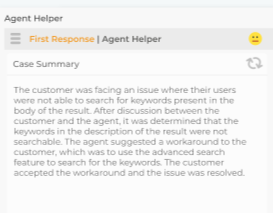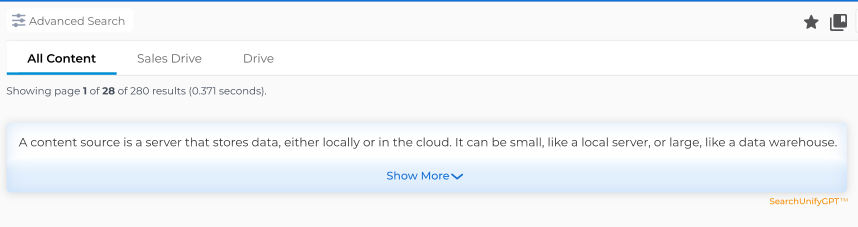Release Notes: SearchUnify Q1 '24
The highlight of first quarterly release of 2024 is Neural Search. SearchUnify admins can choose between the Keyword Search, Neural Search and Hybrid (Keyword + Neural) search.Keyword Search operates on syntactic similarities, Neural Search evaluates contextual relevance, and Hybrid Search combines both methods
Besides Neural Search, another star of this release is the LLM. Three new features have been introduced in LLM: Claude integration, LLM-powered case summaries and Response Assist in Agent Helper, and a revamped SearchUnifyGPT™ widget with support for a new platform and an analytics report of its own.
Additionally, the Content Sources section expands with the addition of Gainsight Customer Communities. In Search Analytics, you can now use a new User Type to get more precise data.
NOTE.
SearchUnify customers can get an instance upgrade after 15 April, 2024.
Content Sources
New Content Source: "Gainsight Customer Communities"
Gainsight Customer Communities, formerly inSided, is used to foster engagement and support among users by providing a platform for discussion, knowledge sharing, and collaboration. With the latest integration, all the discussions on your community become searchable. This is achieved through an integration with SearchUnify.
More information: Use Gainsight Customer Communities as a Content Source
Permissions Update in Google Drive
One of the hardest things to master in Google Drive search is permissions. If an author restricts their document from a certain user role, these restrictions ought to be mirrored in search results. Starting with the first 2024 release, such changes will indeed be reflected in search.
The primary update to the Google Drive content source concerns permission management during frequency crawls. If file permissions are altered, these changes will be reflected in the index following the frequency crawl. Additionally, any modifications to shared drive and folder permissions will also be updated in the SearchUnify index.
More information: Use Google Drive As a Content Source
Updates in Salesforce Indexing
The updated indexing algorithm improves the end-user experience. With this enhancement, whenever a "group" is archived or deleted, all related "feed items" are promptly removed from the index.
More information: Use Salesforce As a Content Source
New Objects in Higher Logic Thrive
In Higher Logic Thrive, attachment support for "Discussions" and "Library" objects have been introduced. "Attachments" have been made searchable.
More information: Use Higher Logic Thrive as a Content Source
Use Multiple Content Types in Website Content Source
Each subdomain on a website can be treated as a content type or object now. Consider a website with two sections:
https://yourwebsite.com/blogs
https://yourwebsite.com/kb
Each section can now be turned into an object with its own facet on the search client page. It means that the search users can limit their search to either /blogs or /kb.
For the search users, it's a big improvement in experience. A user can limit their search only to a sub-domain. For large websites, there can be several sub-domains. Earlier it wasn't possible.
More information: Use a Website as a Content Source
Get More API calls by Using OAuth 2.0 on Google Drive and YouTube CSes
In the old releases, YouTube and Google Drive crawling was done through a SearchUnify app on Google. This release changes that. To authenticate a new Google Drive or YouTube content source, you will have to create an OAuth 2.0 application in Google and use its credentials (Client ID and Client Secret).
With the new approach you can increase crawl frequency without worrying about running out of API calls. Although the change doesn’t impact your authenticated Google Drive and YouTube content sources, it's recommended to use your own OAuth 2.0 app in Google for authentication.
More information: Use Google Drive As a Content Source and Use YouTube As a Content Source
Search Clients
Article Recommendations on For New Users on Content Pages
The Recommendations widget for content pages has been enhanced. Previously, the widget appeared empty for first-time users. Now, it proactively suggests articles to users who have not yet performed a search, opened an article, or engaged with the search client in any way. These recommendations are intelligently based on the similarity to content page titles. This update impacts only the Recommendations widget on Content Pages, and not the search page.
To enable the Recommendations widget on content pages, activate the On the Separate Widget setting in Search Clients > Configurations.
More information: Basic Search Client Configurations
Dynamic Updates in "Save For Later"
Search users can store articles for later reading in the “Save for Later” feature. Up to 50 articles can be stored. With the latest update, the titles and the URLs stored in “Save for Later” are dynamically updated. Users can no longer click on articles that have been deleted or the articles that they no longer have the permission to view. They cannot also view articles from content sources that are no longer linked with the search client.
More information: Save Search Results for Future Retrieval
Choose between Keyword Search and Neural Search
Keyword search works excellently when your search query is found in the documents. For example, when an agent searches [searchunify release notes], your search clients returns all the documents that contain the words "searchunify", "release", and "notes."
However, things get complicated when the agent doesn’t exactly know what they want. Consider a scenario where crawling is stuck but the agent hasn’t yet diagnosed the issue so the agent searches [crawl issues]. If neural search is on, then the search client will return a list of documents about crawl issues. The words "crawl" and "issues" may or may not be on the returned documents.
More information: Configure Default Search Operator and Special Character Search in Relevancy
Support for Drupal 10 Search Client
You can now set up a SearchUnify search client on Drupal 10. Support for the older version, Drupal 8, has been dropped. However, Drupal 7 remains supported.
To make the administrators’ life easier, a dropdown menu has been introduced where they can pick their Drupal version. Pick your version carefully because you cannot change it. To get a search client for a different version, you’ll have to create a new search client.
If you already have a Drupal search client, then you cannot edit it. Instead, you will have to create a new Drupal search client.
Search Analytics
New "User Type" in Search Analytics
Currently, administrators have the ability to filter analytics based on three user types: Internal, External, and All.
Everyone logged in with an email address ending in your company's domain name (user@yourcompany.com) is an Internal user. All logged-out users and users logged in from external domains (user@not_your_company.com) are External users. All captures both user types.
Presently, an external user may log in or an internal user may log out half-way through a session, so that some of the activities are performed by an internal user and the other activities are performed by an external user in the same session. Such sessions are called hybrid sessions.
When User Type is Internal, then data from internal-only and hybrid sessions is pulled.
When User Type is External, then data from external-only and hybrid sessions is pulled.
This system creates a problem for administrators who want to view external user data without the hybrid sessions. The External Only filter fixes this problem. Administrators can use this filter to view data from external-only sessions. Hybrid sessions are excluded.
More information: Download and Share an Analytics Report
LLM Integrations
SearchUnifyGPT™ on Salesforce Console and Khoros
SearchUnifyGPT™ has been integrated into the Salesforce Console and Khoros, enabling users to rapidly access knowledge. This tool was previously available to users on websites, Salesforce Communities, and Zendesk search clients.
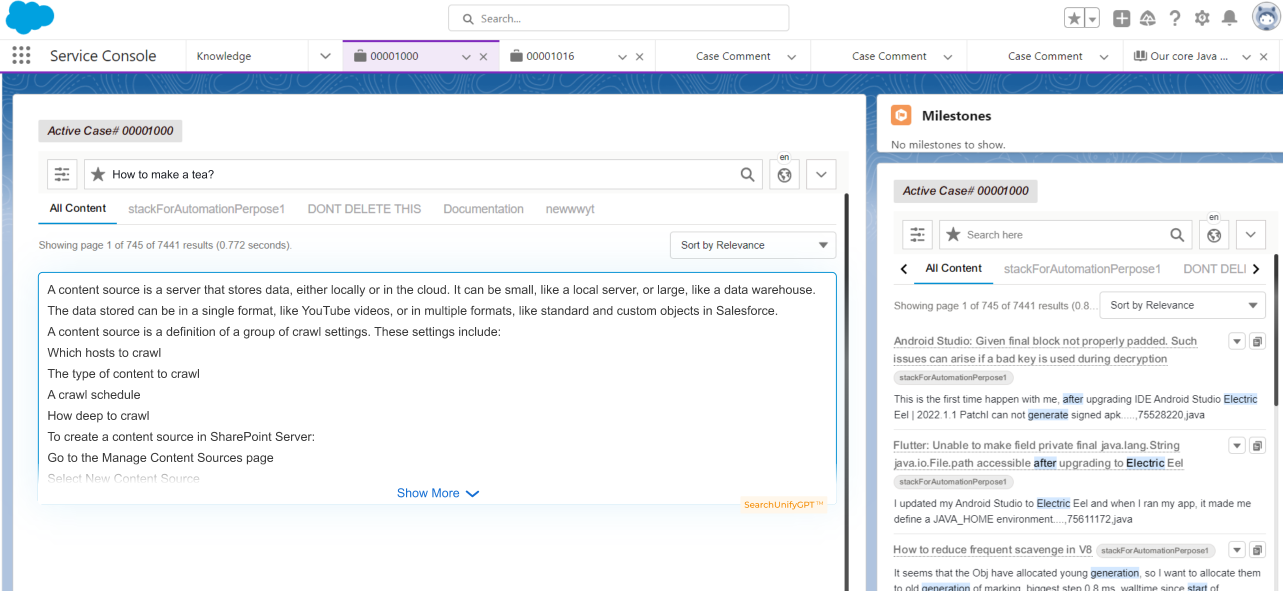
More information: Basic Search Client Configurations
Show More on the SearchUnifyGPT™ Widget
The Show More button elegantly manages long answers, displaying a snippet initially with the option for users to click and read the full response.
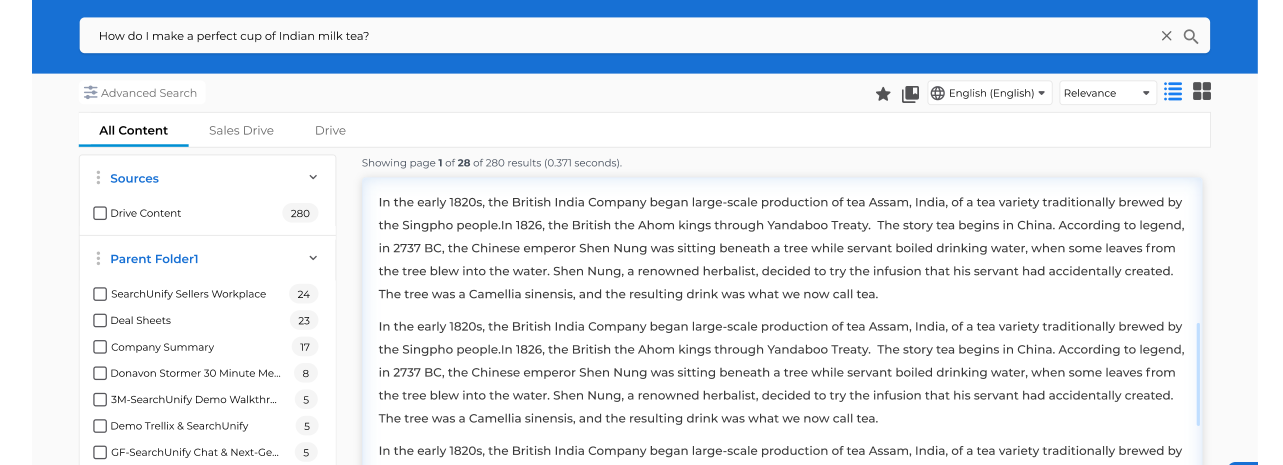
More information: Basic Search Client Configurations
Secure LLMs from SearchUnify Partners
Previously, you could only connect SearchUnify to third-party LLMs. Now, a category has been introduced: SearchUnify Partner Provisioned LLM. These LLMs combine the strengths of major third-party models with SearchUnify's security, offering the best of both worlds. Currently, Claude by AWS is the only partner-provisioned LLM, but more options will be available in 2024 and beyond.
More information: Configure LLM Integrations
Feedback on SearchUnifyGPT™ Responses
Search users on web-based (ReactJS) search clients can now give feedback on the SearchUnifyGPT™-generated responses. The feedback can be as simple as a thumbs-up or a thumbs-down reaction. Alternatively, it provides an option for users to leave text responses and share their experiences alongside their feedback.
On their side, the admins can view the user reactions and feedback in a new analytics report called SearchUnifyGPT™ Feedback (Search Analytics > Overview). The report captures the snippet that was shown to the search users, their reaction, email, and, if it’s available, text feedback.
The feedback and the report are available only on web-based search clients. You cannot use them on a Salesforce search client.
More information: SearchUnifyGPT™ Feedback Report
Apps
Route Cases to the Right Agents Faster in Escalation Predictor
The system to streamline ticket assignment has been enhanced. It can now recommend agents for each ticket based on criteria, such as skill set, experience with similar issues, customer relationships gauged through sentiment analysis, and current workload. On the Escalation Dashboard, you will see a green icon. By clicking it, you can view agents to whom the case can be assigned.
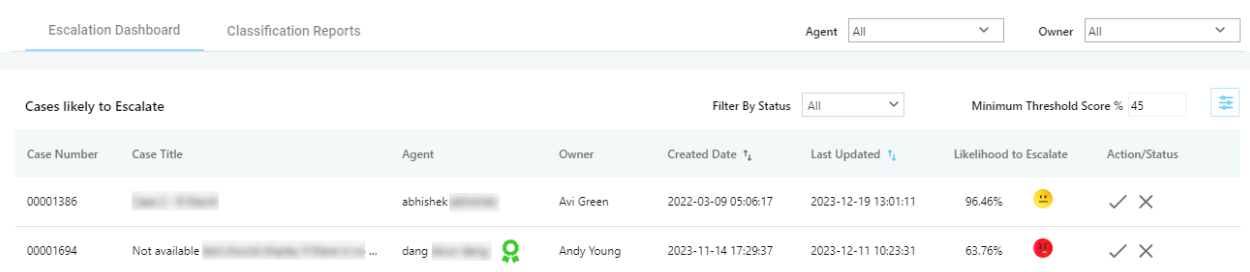
Click on it to view the recommended agents. You can view their profiles. To assign the case to an agent, click Assign.
More information: Escalation Predictor Reports in Salesforce
LLM-Generated First Responses in Agent Helper
A good beginning is half the task. Each time a support agent launches Agent Helper for a case, they will see a response already created for them. The agent can share the response with the customer. LLM-generated responses save time because the agents can quickly edit the responses and send it to the client. The feature reduces the cognitive load on the agents and makes them more productive.
More information: Using Agent Helper in Salesforce
Case Summaries in Agent Helper
Case summaries first and foremost help agents when they have a new case on their hands. Instead of going over detail, which is time-consuming, the agent can read the summary and start working on the case right away. The feature also proves useful during case escalations, where speed is essential. At each escalation stage, the new agent can quickly get down to work based on the information in case summaries.
Case summaries help search agents and search users. The algorithms use the summaries to improve relevance in ranking cases in search results.
More information: Using Agent Helper in Salesforce
Other Updates
-
The entire Salesforce content source codebase has been updated. All the deprecated functions and unused code have been removed from the Salesforce content source application.
-
With this release, the object “course-series” is now supported in the Skilljar content source.
-
Users can click on Show More to read the complete answers generated through SearchUnifyGPT™.
Known Issues
Keyword search
-
You cannot use negative values in Content Boosting and Custom Boosting; to decrease priority, use a value greater than zero and less than one (0,1)
-
Searches in Chinese, Japanese, Korean, Kurdish, and Polish aren't currently supported; but in the future releases support will be extended to these languages
Neural Search
Admins cannot use the following features when Neural Search is on:
-
Exact match in Synonyms
-
Reranking in Auto Tuning
Neural search behaves like Keyword Search when an end-user runs a blank search or uses advanced search filters or advanced search operators.
Hybrid Search
The following features are inaccessible when Hybrid search is on:
-
Title boosting and Field boosting