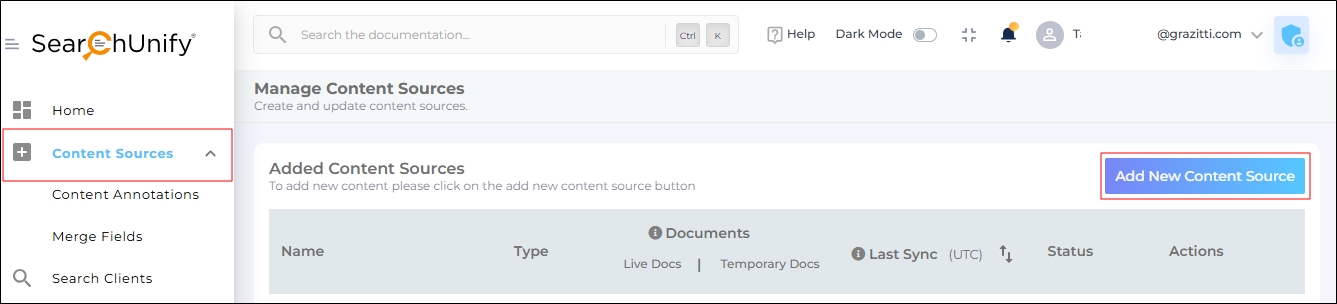Add a Content Source
SearchUnify supports over 30 platforms, including Salesforce, Higher Logic, Jira, and AEM. You can select the platforms that you want to add as the content sources without worrying about any defined limit.
Adding a New Content Source
Open Content Sources and click ‘Add New Content Source.
Fig. A snapshot of the Add New Content Source button.
The instructions for setting each supported platform are as follows. Click a platform to view the instructions to set it up as a content source.
Popular
Cloud Storage
Collaboration
Content Management System
-
Use MindTouch As a Content Source (Now NICE CXOne)
CRM and Support
Learning Management System
- Use Absorb LMS as a Content Source
-
Use Saba Cloud As a Content Source
Search Engine
On-Demand
These are the content sources that can be added to your instance if you write to the SearchUnify support team. Currently the following content sources are available on demand:
-
Airtable
-
Gitlab
-
GMail
-
LumApps
-
Simpplr
-
Slab
-
Zulip
Others